If you need to change the meter assigned to a metering point, one option is to unassign the meter currently assigned and then assign another meter. An alternative is to use the Exchange Meter workflow. This is a quick procedure to swap the meter assigned to a metering point. You can access it from the VertiGIS FM Energy dashboard, under Operational Procedures.
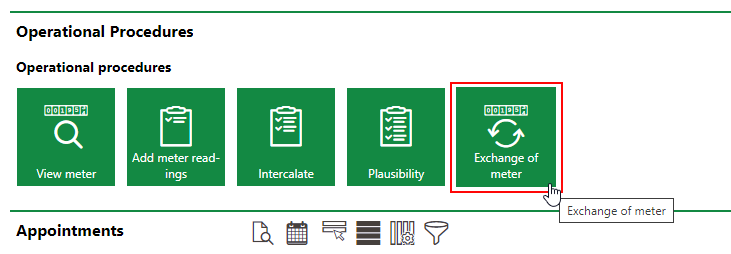
Shortcut to Exchange Meter Workflow
To Exchange a Meter
1.On the VertiGIS FM Energy dashboard, under Operational Procedures, click Exchange of Meter.
2.From the list of meters currently assigned to metering points, select the one you want to replace and click the Exchange of Meter (![]() ) icon.
) icon.
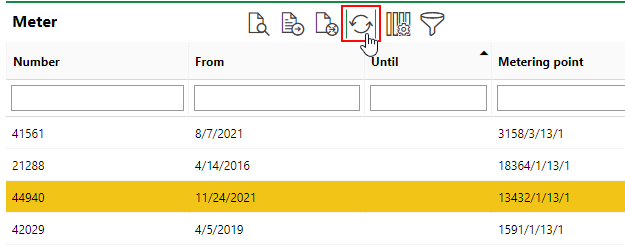
Click the header of the Metering Point column to sort the list of meters by metering point.
3.In the Meter Reading text box, enter the closing meter reading value for the meter you want to unassign from the metering point.
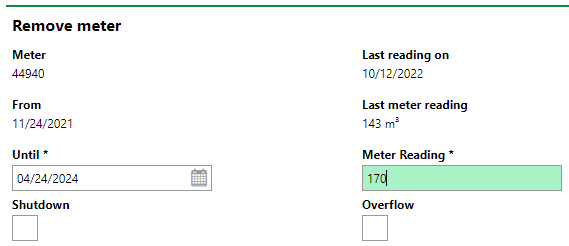
4.Click Save and Continue.
5.Under Place Meter, click the > button in the Meter menu.
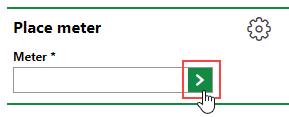
6.Select the meter you want to assign to the metering point and click Apply.
You must assign a meter that has the same Energy Form property as the metering point to which you want to assign it.
7.In the Standard Tariff box, enter the original reading for the meter.
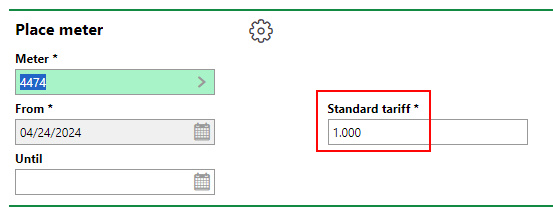
8.Click Save and Close.
The meter is now assigned to the metering point from which you unassigned the previous meter during the exchange.
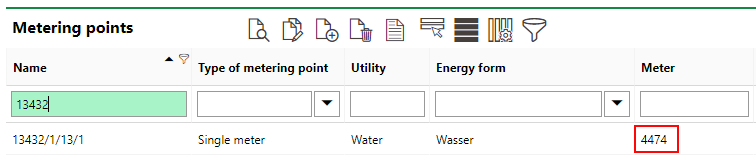
Exchanged Meter