You can manage and maintain inventory items installed in your green areas using both inspections and orders. Inspections and orders are assigned to an employee and can be closed when the associated inspection or work is complete.
For inventory items, inspections and orders are similar but vary slightly:
•Inspections are intended to assess the condition of an asset and to ensure it is in an operational state. An order is associated with maintenance work and allows you to edit its required time and costs when you close it.
•Recurring inspections are often required for legal reasons.
•Inspections allow you to document damage associated with the inventory item when you update the inspection.
•Inspections allow you to select a condition or state from a list of predefined options in a catalog when you complete the inspection.
•Orders are associated with maintenance periods, which allows you to limit incidents of the order to certain times of the year (for example, an order interval for snow removal can be limited to winter months).
Inspections and orders are generated according to data entered in various catalogs in the VertiGIS FM administration. Users in the field can then complete individual orders generated for a specific inventory item.
Inspections and orders can be generated according to a schedule using intervals or created manually as individual events.
Inspections and Orders Per VertiGIS FM Greenspaces Data Object
Data Object |
Applicable Maintenance Events |
|---|---|
Inspections |
|
Orders |
|
Inspections and orders |
|
Inspections and orders |
See All Inspections and Orders
You can see all the inspections and orders associated with a functional unit or inventory item on the VertiGIS FM Greenspaces search page. To see the inspections or orders, click Inspections or Orders respectively under Objects.
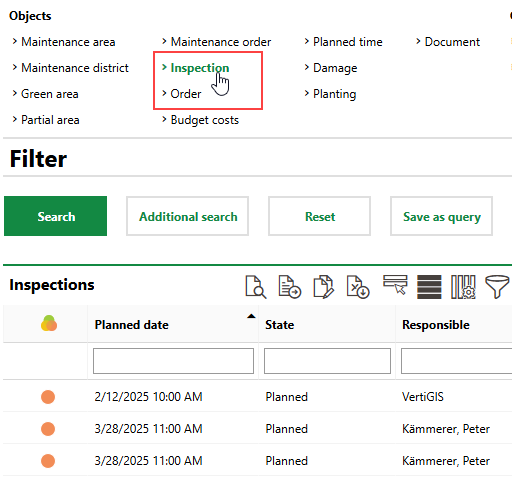
Playground Management Search Page
If you cannot select Orders or Inspections in the Objects section, you may need to edit the search list authorization.