The Energy Report page stores resources for analyzing your organization's energy consumption and efficiency at the building, service area, or metering point levels. You can analyze your energy consumption using energy report graphs, Sankey diagrams, and heatmaps.
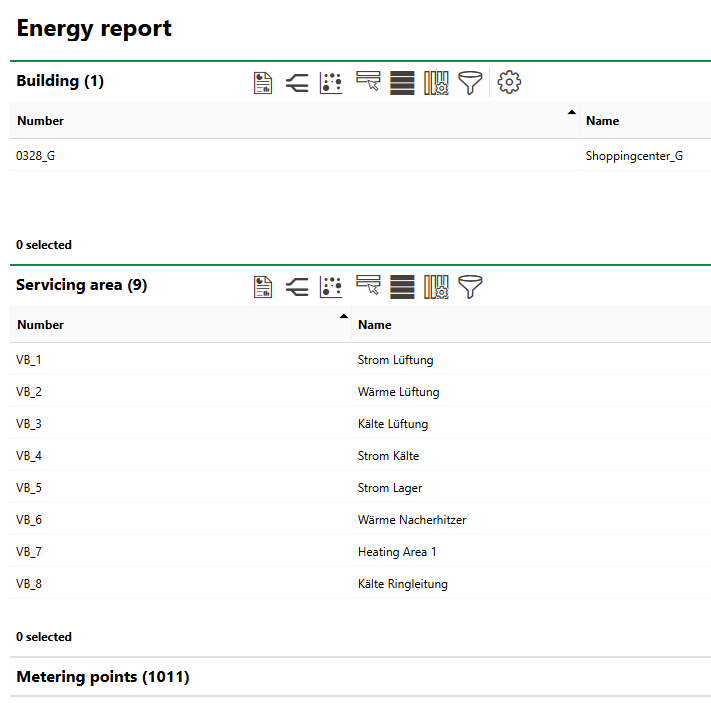
Energy Report Page
You can access the Energy Report page by clicking the Energy Report icon under Operational Procedures on the VertiGIS FM Energy dashboard.
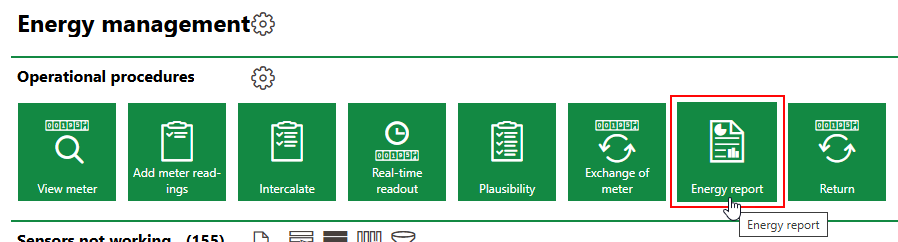
Energy Report Icon on VertiGIS FM Energy Dashboard
If you are using a custom dashboard and do not see the Energy Report icon, you may need to edit the dashboard to include the Operational Procedures template.
Refer below for outlines of the resources available on the Energy Report page: