CAD Settings are accessed from any page in VertiGIS FM by clicking Administration > Settings > Product Settings > CAD. This page includes a range of configurations related to imported drawings.
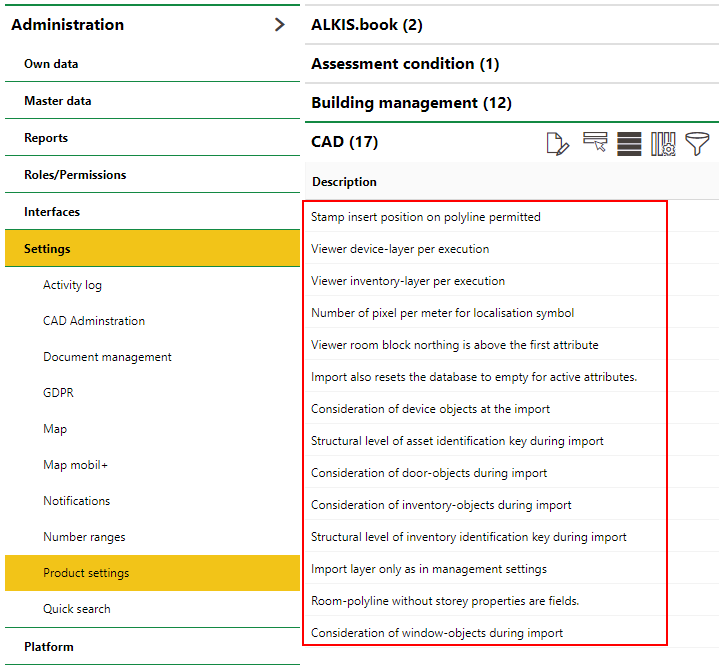
CAD Section in Product Settings
The various CAD settings are outlined below.
CAD Settings
CAD Setting |
Description |
|---|---|
Stamp insertion point allowed on polyline |
Whether an insertion point can be placed directly on the polyline. Normally, it should be within the polygon. |
Viewer device-layer per execution |
Whether a layer is created for each device version in the drawing. If set to No, devices are all displayed in one layer that can be shown or hidden in the viewer. |
Viewer inventory-layer per execution |
Whether a layer is created for each inventory version in the drawing. If set to No, inventories are all displayed in one layer that can be shown or hidden in the viewer. |
Number of pixel per meter for localisation symbol |
|
Viewer room block nothing is above the first attribute |
A setting that prevents the room stamp from being set too high and protruding beyond the polyline if it has an insertion point at the level of the first attribute. |
Import also resets the database to empty for active attributes |
Whether the import of a CAD drawing should overwrite all details and properties for an object (for example, a room), even if they do not exist as attributes in the drawing. |
Consideration of device objects at the import |
Whether devices can be created through the CAD drawing import. To allow the import of CAD drawings with device attributes, this value must be 1. |
Structural level of asset identification key during import |
The maximum number of levels in the asset structure for devices being imported through the CAD drawing. The standard value is 3, for the asset to have a group, designation, and version. |
Consideration of door-objects during import |
Whether doors should be created through the CAD drawing import. The value must be 1 to import a CAD drawing that contains door or gate attributes. |
Consideration of inventory-objects during import |
Whether inventories can be created through the CAD drawing import. To allow the import of CAD drawings with inventory attributes, this value must be 1. |
Structural level of inventory identification key during import |
The maximum number of levels in the asset structure for inventories being imported through the CAD drawing. The standard value is 2, for the inventory to have a group and a version. |
Import layer only as in management settings |
Whether only layers present in DXF Layers under CAD Administration should be imported. |
Room-polyline without storey properties are fields |
Whether the import log should indicate an error if room polylines are not closed. |
Consideration of window-objects during imports |
Whether windows can be created through the CAD drawing import. To allow the import of CAD drawings with window attributes, this value must be 1. |
Standard text height of the topic-caption inside/within the viewer |
The default height of the text for legend topics in the viewer. |
Text with object path of the storey within viewer |
The default height of the text of the object path in the viewer. |
Topic legend inside viewer |
Whether the topic legend should display in the viewer. |