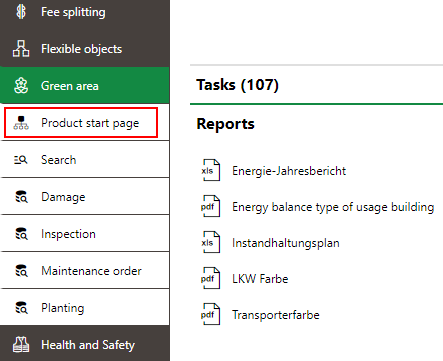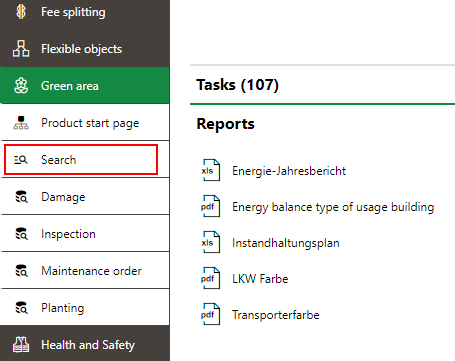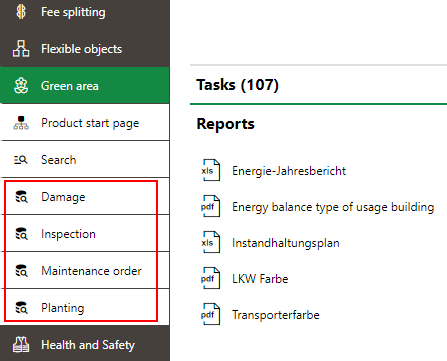You can use the modules panel to navigate to a dashboard or search page for any VertiGIS FM product (for example, VertiGIS FM Buildings, VertiGIS FM Maintenance, VertiGIS FM Contracts, VertiGIS FM Energy, VertiGIS FM Greenspaces, or VertiGIS FM Parcel) or module (for example, Service Desk, Contact Management, Document Management), Costs and Budget, Green Area Management, Playground Management, and Tree Management. It also includes links to the reports and queries for which the user signed in to the application has permissions.
The modules panel is available in the left pane of all pages in VertiGIS FM.
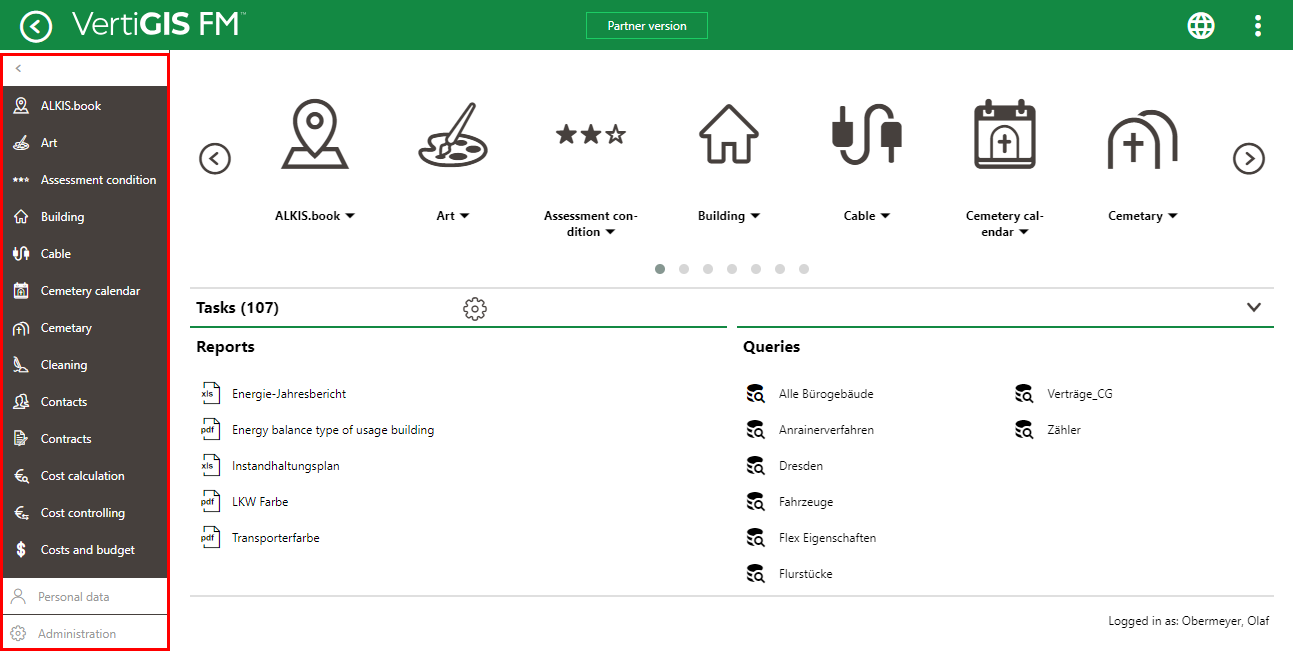
Modules Panel
Expand and Collapse
By default, the modules panel is expanded. You can collapse it by clicking the < button at the top of the panel.
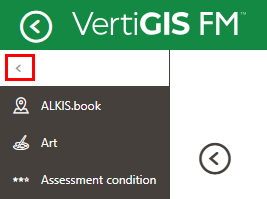
Button to Collapse Modules Panel
When the panel is collapsed, each product or module listed within it is represented by a symbol.
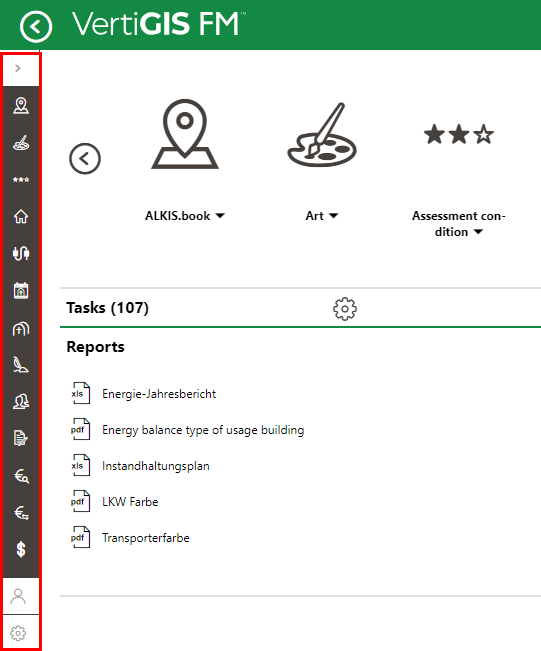
Collapsed Modules Panel
When the panel is collapsed, you can click the > button at the top to expand it.
Products and Modules
The modules panel lists all the VertiGIS FM and modules included in your license.
When you click a tile for a product or module, it is highlighted in green and expands to show buttons for the following items:
•The dashboard for the product or module.
•The search page for the product or module.
•The queries available to you. When you click one, you will navigate to the query in VertiGIS FM.
•The reports available to you. When you click one, the report will be downloaded to your computer.
Dashboard Link in Modules Panel |
Search Page Link in Modules Panel |
Reports and Queries Available to the User Signed In in Modules Panel |
|
The modules panel does not indicate whether a report or query listed for a product or modules is a report or a query.
Personal Data
The Personal Data button at the bottom of the modules bar links to your personal data page.
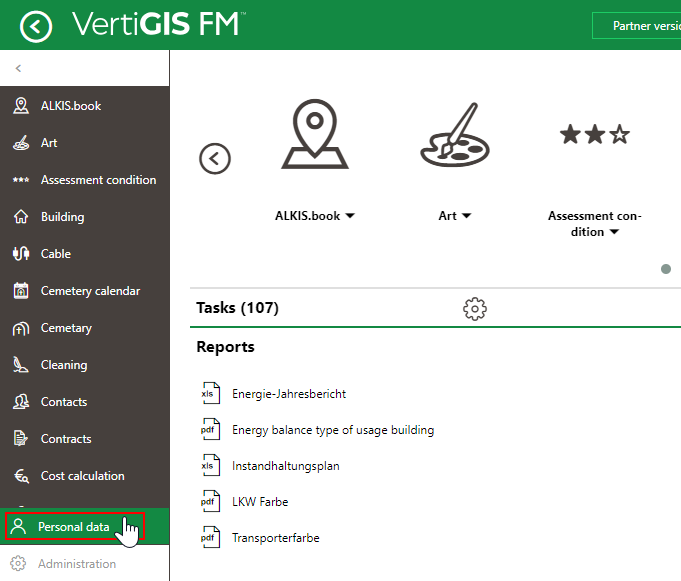
Personal Data Button
Administration
The Administration button at the bottom of the modules bar links to the landing page of the Administration section of the application.
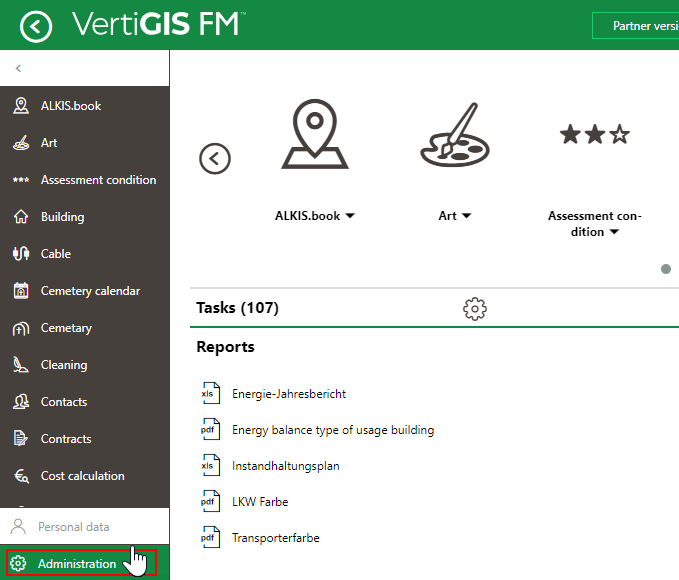
Administration Button