To access VertiGIS FM Maintenance, click the Maintenance icon on the VertiGIS FM home page.
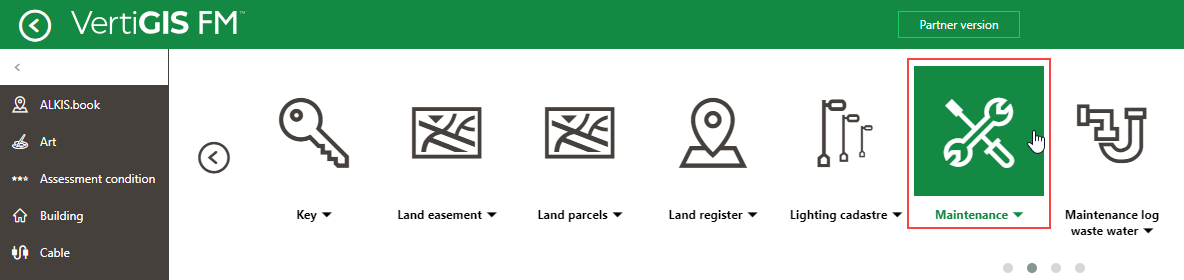
Maintenance Icon
Click the down-arrow button on the icon to access shortcuts to Maintenance workflows.
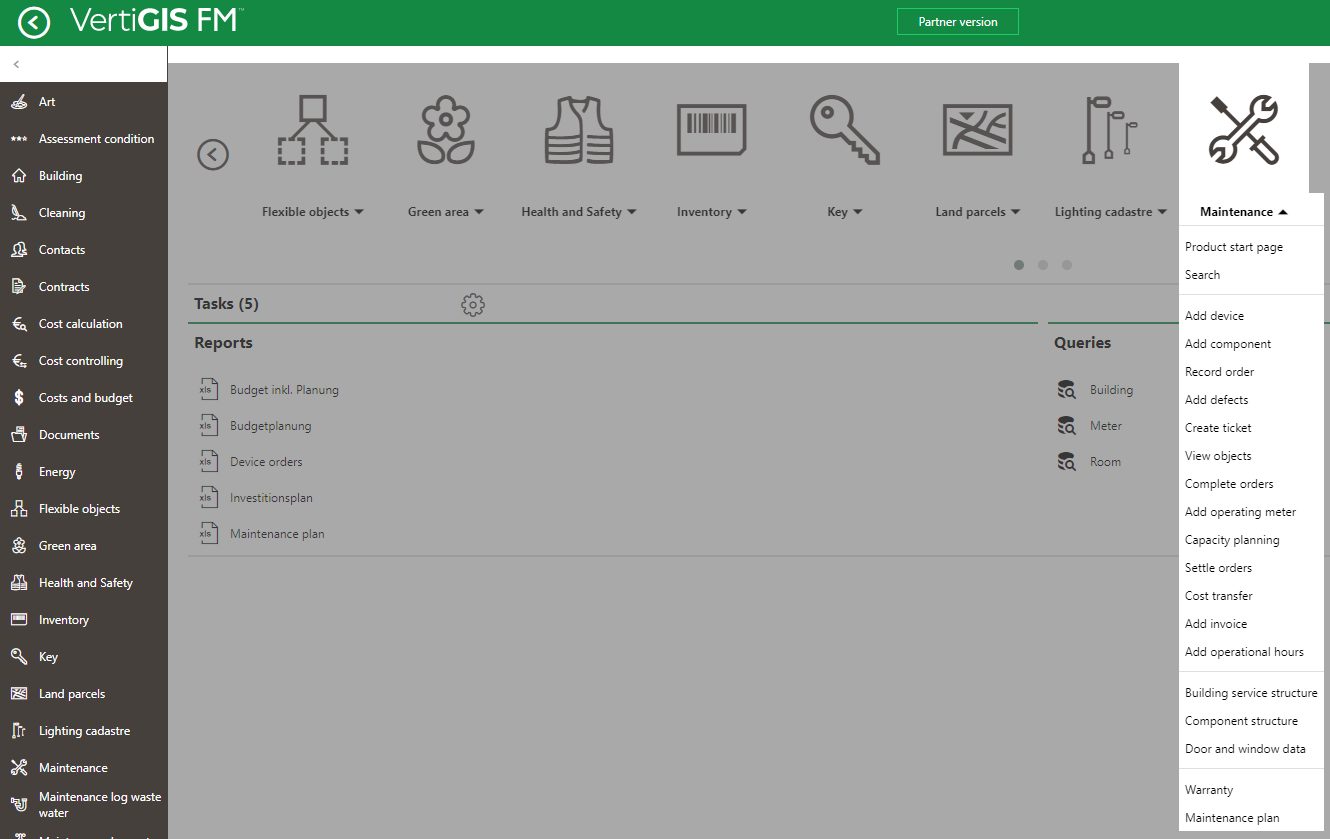
Maintenance Workflows as Accessed from the Home Page
You can access key Maintenance workflows from the Operational procedures menu that opens when you click the Maintenance icon on the home page.
You can also access the VertiGIS FM Maintenance dashboard and search page from the modules panel in the left pane.
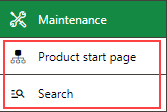
Maintenance Start and Search Pages