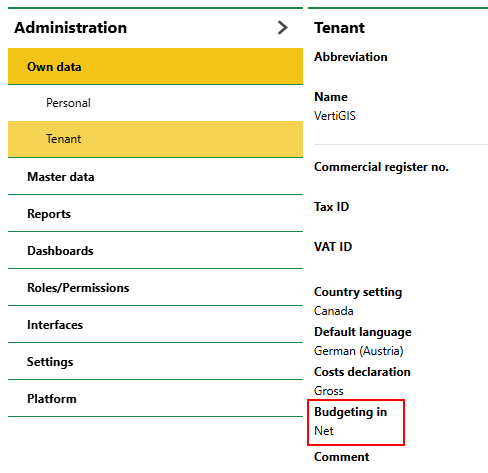A planning item is a data object that acts as a template for investment plan items of the same type. It stores important details that all of its associated items have in common, like the costs per unit, price basis year, and default billing account.
Typically, you select a planning item when you add an item to an investment plan.
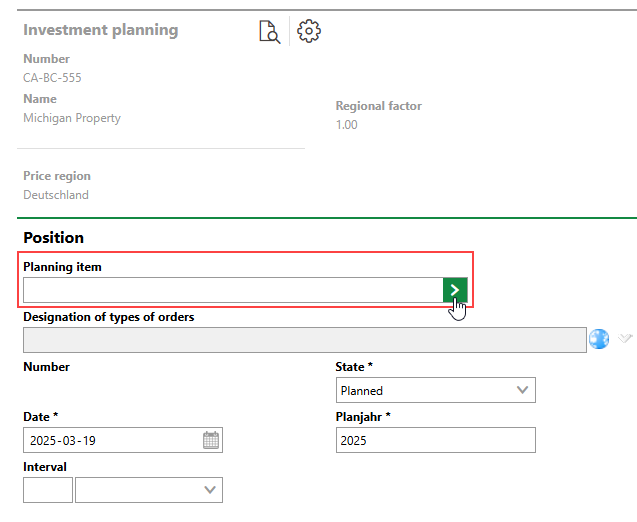
For to Add an Item to an Investment Plan
You can alternatively type a description for the item in the Designation of Types of Orders field, instead of selecting a planning item. It is best practices to select a planning item.
For example, you could create a planning item for wall plastering. You would then select the planning item for all assets whose investment plans require a wall plastering item. Details like the pricing information are therefore consistent across all projects. If a data point like the price per m2 for wall plastering changes, you only need to edit it in the wall plastering planning item, instead of in every investment plan item for wall plastering.
All planning items must be sorted into the cost group hierarchy, which means they must be added to a subgroup. Planning items added to a subgroup can be seen in in the Planning Items section on the details page for the subgroup.
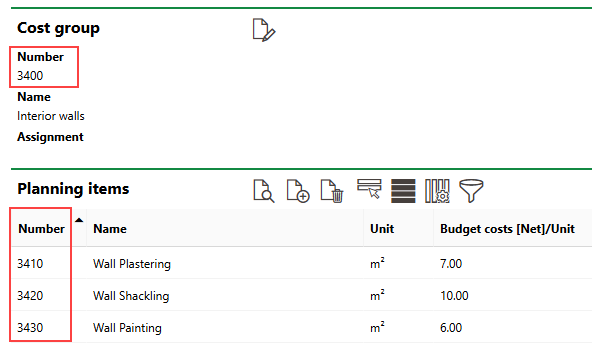
Planning Items
Double-click an entry in the Planning Item section to view the planning item's details.
Field |
Description |
||||||||
|---|---|---|---|---|---|---|---|---|---|
Number |
A number assigned to the planning item. |
||||||||
Type |
A drop-down menu from which you can designate the planning item as an investment or running cost. |
||||||||
Assignment |
The type of asset whose investment plan items the planning item is intended for (component, device, or real estate). This value is inherited from the Assignment property in the planning item's subgroup. |
||||||||
Classification |
The selectable options vary depending on the value in the Assignment field.
|
||||||||
Default account |
A default account for the planning item. You can select any account in the Costs and Budget module. By default, VertiGIS FM selects this account as the budgeting account for when you add an item associated with this planning item to an investment plan, but you can change the account manually for each investment plan item. VertiGIS FM programmatically selects this account for any items associated with this planning item. |
||||||||
Unit |
The unit of measurement used to calculate costs. |
||||||||
Budget costs/Unit |
The cost per unit (specified in the Unit field). |
||||||||
Price basis |
The base year for the price. The costs for investment plan items associated with this planning item are shown for this year's index if calculated by the Amount and Cost/Unit data points (as opposed to entered manually in the Fixed Price field). This value should be updated whenever you update the costs per unit in the planning item. If the year entered here is 2023, for example, it means VertiGIS FM will adjust the projected cost of an investment plan item that is associated with this planning item and budgeted for 2025 to reflect 2025 prices. If you do not enter a year in this field, VertiGIS FM calculates costs for investment plan items associated with this planning item in currency for the current fiscal year. |
||||||||
Interval |
|
||||||||
Specifications in |
Whether taxes are included (Net) or not included (Gross) in items' cost calculations. This property is set on the Tenant or Client administration page (Administration > Own data > Client or Administration > Own data > Tenant).
Specifications in/Budgeting In Property This property is usually set to Net. Typically, taxes are not included in investment planning calculations. |
||||||||
Name |
The name of the planning item. |
||||||||
Note |
Additional information about the planning item. |
Refer to Add, Edit, or Delete a Planning Item.
Investment Plans
The Investment Plans section lists the investment plans that have a line item associated with the planning item whose details page you are viewing. A single planning item can be used in multiple investment plans.
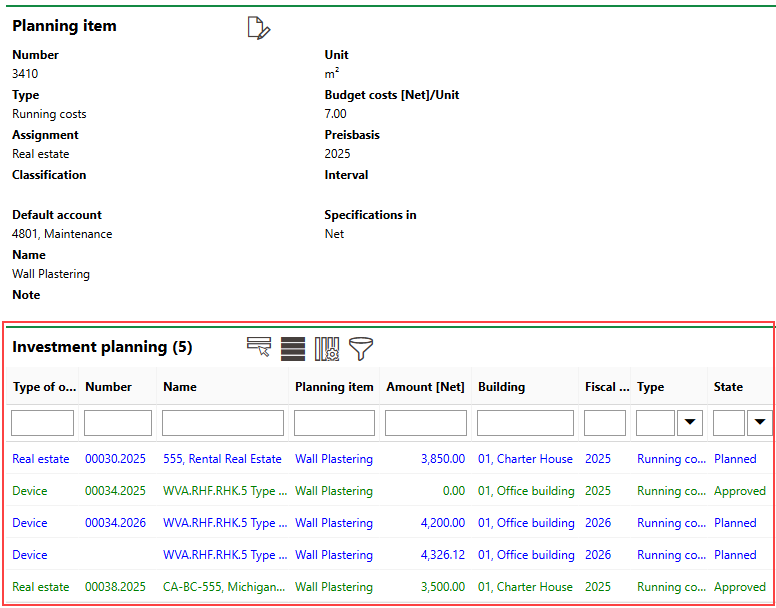
Investment Planning Section for Planning Item
Refer to Investment Plans for more information.