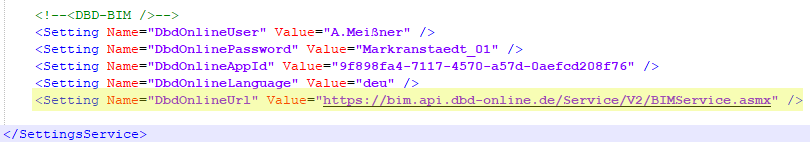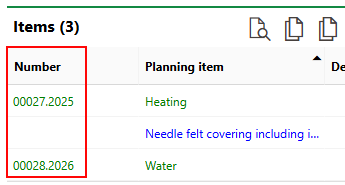An investment plan is a list of investments or costs for a specific real estate, device, or component in the system.
You can only create an investment plan for devices and components that are located in (i.e., associated with) a building).
Details Page
Each investment plan in VertiGIS FM has its own details page. You can access an investment plan's details page on the Cost Calculation search page, by clicking Investment Planning under Objects and double-clicking an investment plan in the search grid.
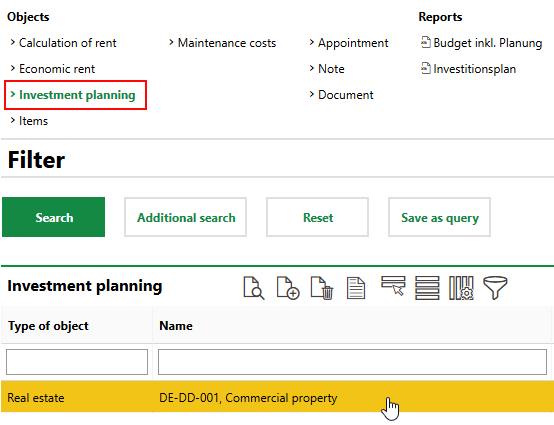
Accessing Investment Plan Details Page
Core Data
The Investment Planning section stores the investment plan's core properties, outlined below.
Field |
Description |
|---|---|
Object |
The device, component, or real estate for which the investment plan is created. |
Regional Factor |
A number by which item costs for the investment plan are multiplied, based on the region in which the costs are incurred. |
Price Region |
The price region associated with the investment plan. Your custom file in the installation directory (GeoMan.Module\Custom\module.config.Custom.xaml) must specify the web API (https://bim.api.dbd-online.de/Service/V2/BIMService.asmx) in the DbdOnlineUrl key value for this feature to become active. Because this web API only returns price regions in Germany, this feature is only of use for German customers.
Price Region Web API Specification in Custom Files |
Items
The Items section lists investments and costs in the investment plan.
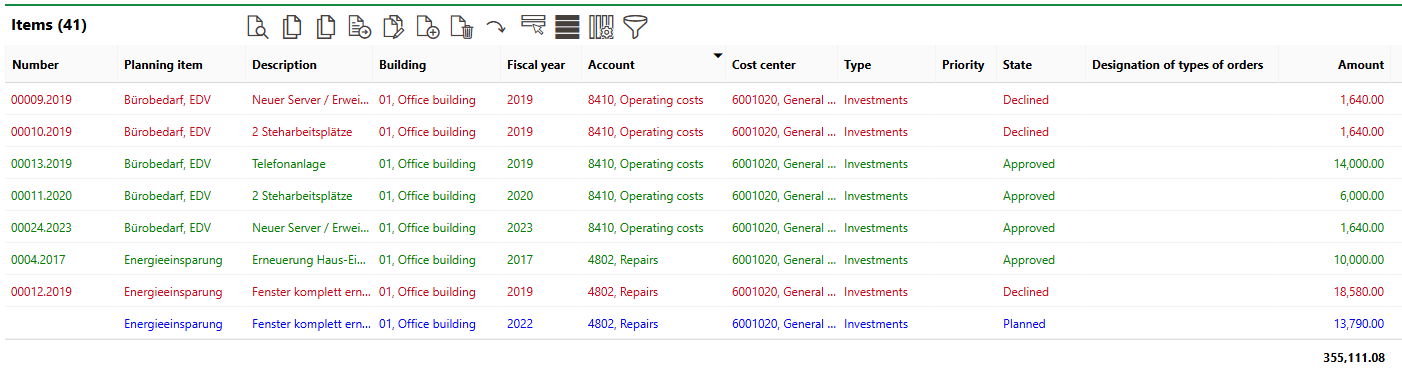
Items Section
The color of an item's text in the section indicates its status.
Item Statuses
Color |
Status |
Description |
|---|---|---|
Blue |
Planned |
The investment plan has not yet been submitted for approval. All of the investment plan's fields except for the Type setting are editable. |
Black |
Requested |
It investment plan is being reviewed for approval. The Planning Item, Plan Year, Type, Priority, and Fixed Price fields are locked for editing. |
Green |
Approved |
The cost of the investment plan is finalized and cannot be adjusted. For example, adjusting the investment plan's regional factor or updating the data in the Building Construction Price Index will not affect the cost of the item. All fields except for the Date, Interval, Component, and State are locked for editing. VertiGIS FM assigns an investment plan a number, shown in the Number column, when you approve the investment plan.
Number Assignments for Approved Investment Plan |
Red |
Declined |
The investment plan has been declined or rejected. It may be transferred to the next fiscal year. All fields except for the Date, Interval, Component, and State are locked for editing. |
Black |
Completed |
The investment plan has been paid for, and the associated work or projects are completed. VertiGIS FM can generate a follow up investment plan for the next applicable fiscal year if the investment plan has an Interval property in its details. |
For more information about investment plan items, refer to Manage Investment Plan Items.
Appointments
The Appointments section lists the scheduled appointments (a call or in-person meeting) that are associated with the investment plan. Appointments are action items that can be scheduled for any object in VertiGIS FM. They are not the same thing as orders.
To add an appointment for the asset, click the Add (![]() ) icon in the Appointments section on the details page.
) icon in the Appointments section on the details page.
Appointments added in this section appear in the Tasks section on the Cost Calculation legacy dashboard.
Notes
The Notes section lists notes that have been posted in relation to the investment plan.
Documents
The Documents section lists the documents, including image files, associated with the investment plan. Refer to Document Management for more information, including instructions on how to upload a document.