After you have created a checklist and added tasks to it, you can apply the checklist to assets and maintenance strategies so that it can be completed by users in the field. How and where you apply a checklist depends on the type of checklist (order or asset) and the VertiGIS FM product whose assets it is intended to manage. Refer to Checklist Functionality by Product for an overview of how maintenance strategies are applied in various VertiGIS FM products.
In VertiGIS FM Parcel, you can apply land transaction checklists to land transactions and asset checklists to land parcels. Both types of checklists can be completed once for each transaction or parcel you apply them to.
Apply a Land Transaction Checklist to a Land Transaction
You can apply a global land transaction checklist to a land transaction on the land transaction's details page.
To Apply a Land Transaction Checklist to a Land Transaction
1.Navigate to the details page for the land transaction to which you want to apply the checklist.
2.Expand the Checklists section and click the Assign Checklists (![]() ) icon.
) icon.
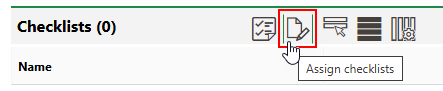
3.Click the Add (![]() ) icon.
) icon.
4.Select a land transaction checklist and click Apply, or double-click the checklist.
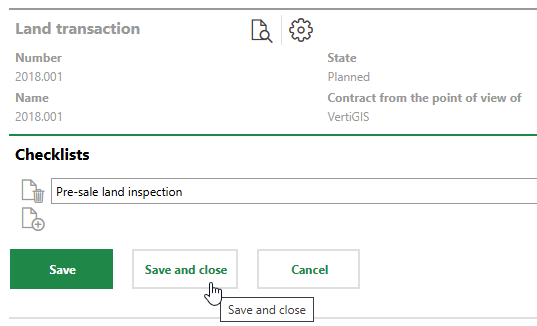
5.Repeat steps 3-4 to apply additional land transaction checklists, as required.
6.Click Save or Save and Close.
Apply an Asset Checklist to a Land Parcel
You can also apply a standard asset checklist to land parcels in on the land parcel's details page. Users can complete this type of checklist once for each land parcel you apply it to.
To Apply an Asset Checklist to a Land Parcel
1.Navigate to the details page of the land parcel to which you want to apply the checklist.
2.Expand the Checklists section and click the Apply Checklists (![]() ) icon.
) icon.
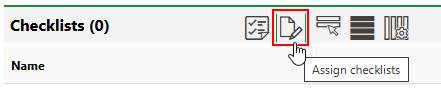
3.Click the Add (![]() ) icon.
) icon.
4.Select the checklist you want to apply and click Apply.
5.Repeat steps 3-4 to apply additional asset checklists, as required.
6.Click Save or Save and Close.