A building has a Rent Details page, which stores information about its rental space and rental units, if the Rentable/Leasable check box is selected in the Basic Data section. You can access the Basic Data section and enable the Rentable/Leasable setting when you edit the building's details.
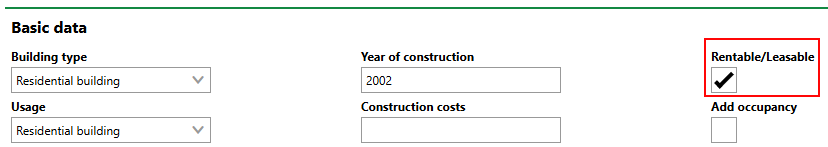
Rentable/Leasable Setting
When you save the building with this selection, a Rent Details (![]() ) icon appears on the building details page.
) icon appears on the building details page.
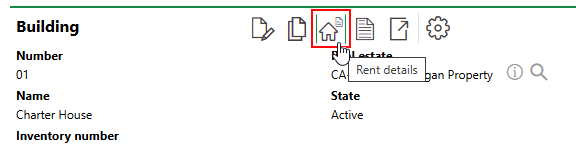
Rent Details Icon
Rent Details Page
The rent details page is divided into the sections below.
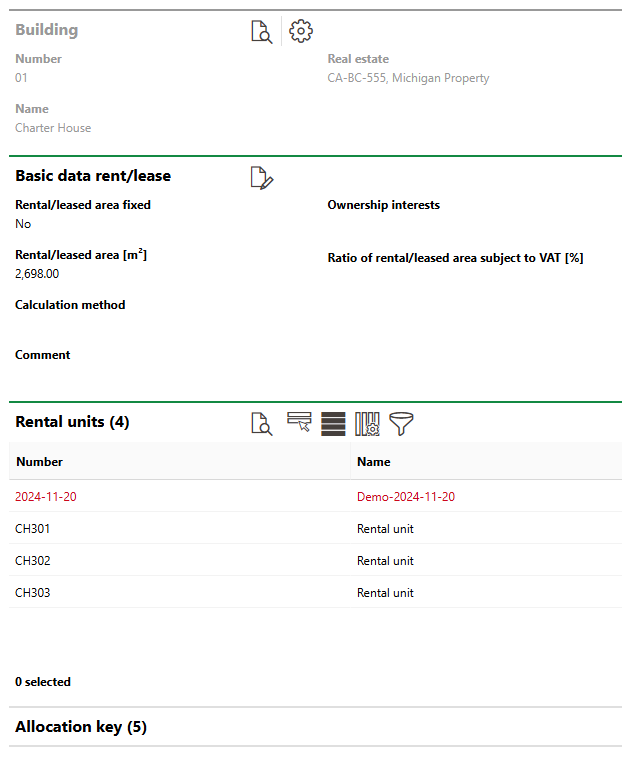
Rent Details Page
Basic Data Rent/Lease
The Basic Data Rent/Lease section stores basic data about the building's rental space.
Basic Data Rent/Lease Fields
Detail |
Description |
|---|---|
Rental/leased area fixed |
Whether the number in the Rental/leased area [m2] text box can be manually entered or reflects the total area of the rental units in the building. Select this check box to manually enter a rental area. |
Rental/leased area [m2] |
The area that can be rented in square meters. |
Calculation method |
|
Ownership interests |
|
Ratio of rental/leased area subject to VAT [%] |
|
Comment |
|
You can edit the data in this section by clicking the Edit ( ) icon.
) icon.
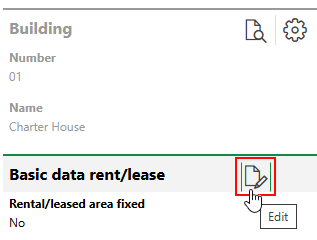
Edit Icon for Rent/Lease Data
Rental Units
The Rental Units section lists the rental units in the building.
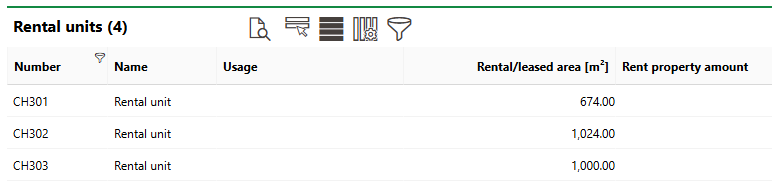
Rental Units Section
You can double-click a rental unit in this section to navigate to its details page. For more information about rental units, including instructions on how to create rental units within a building, refer to Rental Units.
Rental units are managed in the Rental Management module, which is included in the license for VertiGIS FM Contracts.
Allocation Key
The Allocation Key section lists the allocation keys to which the building has been assigned. Allocation keys are used to distribute rental costs for a building between its tenants using criteria saved in the allocation key.
Refer to Assign Accounts, Buildings, or Rental Agreements to an Allocation Key for instructions on how to assign a building to an allocation key.