The catalogs below are used to store selectable options for assets and features throughout VertiGIS FM Buildings. You can add options to these catalogs or edit existing ones by clicking Administration > Master Data > Catalog Management > Building Management.
Buildings Catalog Sections
Catalog |
Description |
|---|---|
This section stores the options that can be selected when you specify accessories for a door or gate binder. |
|
Refer to DIN 277 Room Categorization for more information. |
|
This section stores options that can be selected from the Air Conditionin menu in the Characteristics section on the room details page. |
|
This section stores the options that can be selected from the Use According to BTHG menu in a room's details. |
|
This section stores the options that can be selected in the Building Type field in a building's Basic Data section. |
|
This section stores options that can be selected from the Ceiling Covering menu in the Characteristics section on the room details page. |
|
This section stores the colours that can be selected when you specify the colour of a door or gate binder. |
|
This section lists additional information associated with an ownership status that can be selected from the Comment on Property menu in the building details. |
|
This section lists the types of building constructions that can be selected when you add a component to a building construction group. If you double-click one of the options, you can see the building construction groups it is assigned to in the Building Constructions section. |
|
This section stores the options that can be selected when you specify an electrical connection for a door or gate. |
|
This section stores the options that can be selected when you specify the type of fire protection for a door or gate. |
|
This section stores the options that can be selected when you specify the type of flooring used for a floor or room. |
|
This section stores the options that can be selected when you specify the function for a door or gate binder. |
|
This section stores options that can be selected in the Functional Point (DIN 13080) menu in a room's details to specify the use of a room in a hospital (for example, Admission and Emergency Care, Clinical Medical Services, and Functional Diagnostics). Entries must be associated with an entry in the Functional Section (DIN 13080) menu. |
|
This section stores options that can be selected in the Functional Section (DIN 13080) menu in a room's details rooms details to categorize a room in a hospital (for example, Care, Treatment, Social Services). |
|
This section stores options that can be selected from the Lighting menu in the Characteristics section on the room details page. |
|
Kind of Room Usage |
Refer to DIN 277 Room Categorization for more information. |
This section lists the materials that can be selected for a building construction when you add a new component to a building construction group. If you double-click one of the options, you can see the building construction groups the material is assigned to in the Building Constructions section. |
|
This section stores the entries that can be selected when you specify the material used in the door leaf for a new door or gate . |
|
This section stores entries that can be selected when you specify the material fitting for a door or gate binder. |
|
This section stores entries that can be selected when you specify material of the frame for a door or gate. |
|
This section stores entries that can be selected when you specify the noise protection for a door or gate. |
|
This section stores entries that can be selected when you specify the opening type of a door leaf for a door or gate. |
|
This section stores the entries that can be selected when you specify how the valuation of an asset is determined. |
|
This section stores the entries that can be selected to explain the State property assigned to a building asset. |
|
This section stores options that can be selected from the Shading menu in the Characteristics section on the room details page. |
|
This section stores options that can be selected from the Sunscreen menu in the Characteristics section on the room details page. |
|
This section stores entries that can be selected when you specify the surface of a door leaf for a door or gate. |
|
This section stores the options that can be selected when you specify the type of fitting for a door or gate binder. |
|
This section stores entries that can be selected when you specify the type of glazing on a door leaf for a door or gate. |
|
This section stores entries that can be selected when you specify the type of frame for a door or gate. |
|
Type of Usage |
This section stores entries that can be selected from the Type of Usage menu in a real estate's Basic Data section. |
This section stores entries that can be selected as possible usages for a building. |
|
This section stores entries that can be selected as possible usages for a construction stage. |
|
Refer to DIN 277 Room Categorization fro more information. |
|
This section stores options that can be selected from the Wall Covering menu in the Characteristics section on the room details page. |
|
This section stores the entries that can be selected when you specify the wall material for a door or gate. |
Legend Topics
The options stored are also the legend topics in floor plans when their catalog is selected as the CAD drawing evaluation. You can rename them, translate them, or edit their associated colour when you edit the catalog entry.
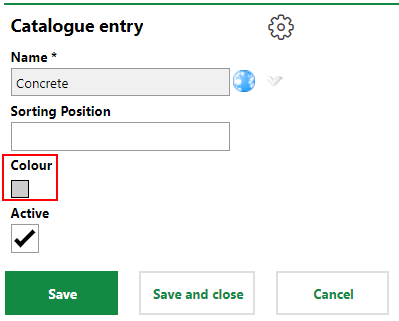
Topic Colour for Catalog Option in CAD Drawing Legend