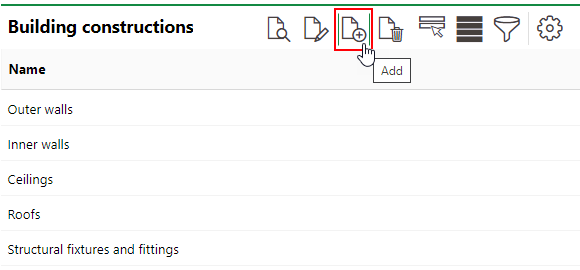In VertiGIS FM, a building construction refers to a type of component that is associated with an object directly connected to a building, construction stage, floor, or room. Examples include walls, roofs, and façades.
An individual building construction is referred to as a component. When you create a component within a building construction group, it can then be applied to a building, construction stage, floor, or room. Components are organized into groups that share properties on a building construction details page.
Groups
Building construction groups are accessed by clicking Building Constructions under Actions on the VertiGIS FM Buildings dashboard.
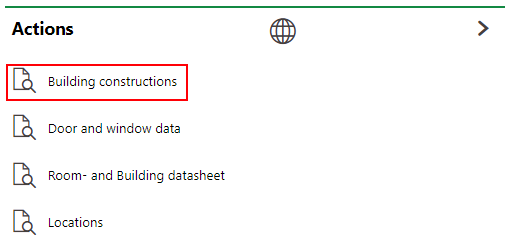
Building Constructions Link in Actions Section on VertiGIS FM Legacy Dashboard
On the groups page, you can create a new group by clicking the Add (![]() ) icon.
) icon.
Add Icon for Building Construction Groups
You can then enter a name for the new group, select the check boxes to indicate whether the group is safety related and should be immediately active, and save the new group.
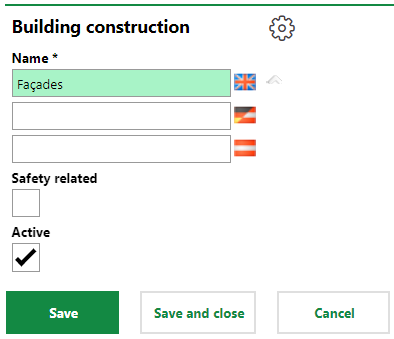
New Construction Group Form
Building Construction Details Page
Each building construction group has its own details page. Properties shared by all the individual building constructions (components) within the group are managed on this page.
The building construction details page is accessed by double-clicking a group on the groups page.
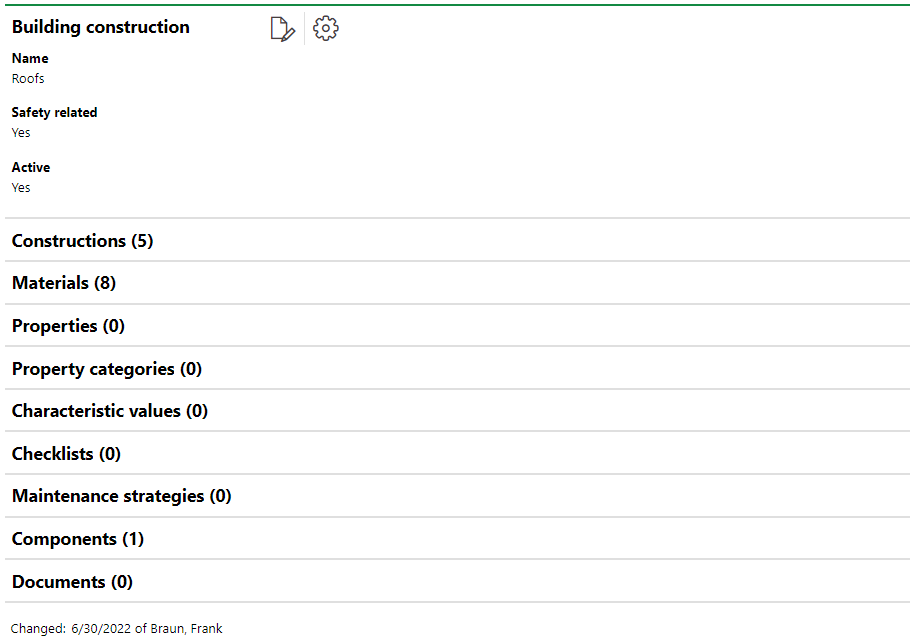
Building Construction Details Page
Details
The following details are editable by clicking the Edit (![]() ) icon in the Building Construction section.
) icon in the Building Construction section.
Building Construction Details
Detail |
Description |
Example(s) |
|---|---|---|
Name |
The name for the building construction group. |
Roofs Ceilings Inner walls |
Safety Related |
Whether the associated components require an assessment during inspections. |
Yes No |
Active |
Whether the group is currently active. |
Yes No |
Constructions
The Constructions section lists the types of building constructions within the group that can be selected when you install a new building construction component.
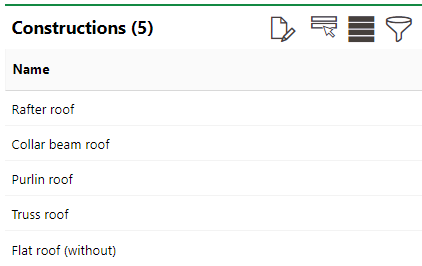
Construction Options for Roofs Building Construction Group
You can double-click any of the options in the Construction section to add or remove options. Options stored in the Construction catalog can be added to the group.
Materials
The Materials section lists the materials associated with the building construction group that can be selected when you install a new building construction component.
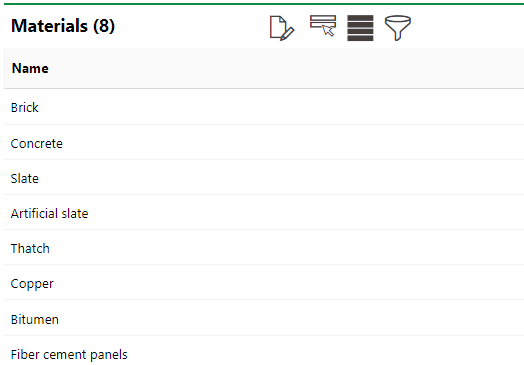
Material Options for Roofs Building Construction Group
You can double-click any of the options in the Materials section to add or remove options. You can add any options stored in the Materials catalog to the group.
Properties
The Properties section lists the custom properties created for the building construction group. Refer to Additional Properties for more information.
Property Categories
The Property Categories section lists the custom sections with custom properties created for the building construction group. Refer to Properties for more information.
Characteristic Values
The Characteristic Values section lists the custom characteristic values created for the building construction group. Refer to Characteristic Values for more information.
Checklists
The Checklists section lists the order checklists that have been applied to the building construction group. Refer to Checklists for more information.
Maintenance Strategies
The Maintenance Strategies section lists the maintenance strategies that are applied to the building construction group.
Orders generated by maintenance strategies created for a building construction group will appear in the Orders section on the details page for individual components within the group.
Components
The Components section lists the individual building constructions within the group. Refer to Building Construction Components.
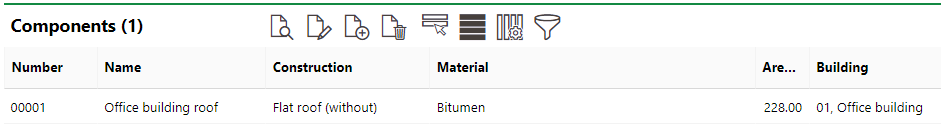
Components Section on the Building Construction Page