Each VertiGIS FM product, as well as many modules included in their products, have their own dashboards in VertiGIS FM. You can customize your dashboards based on the unique needs of your users and your organization, or use the default legacy dashboards available for most products and modules. Usually, a dashboards include content associated with the user signed in to the application (like work orders, for example), KPI metrics, charts, object lists, maps, workflow shortcuts, and external links.
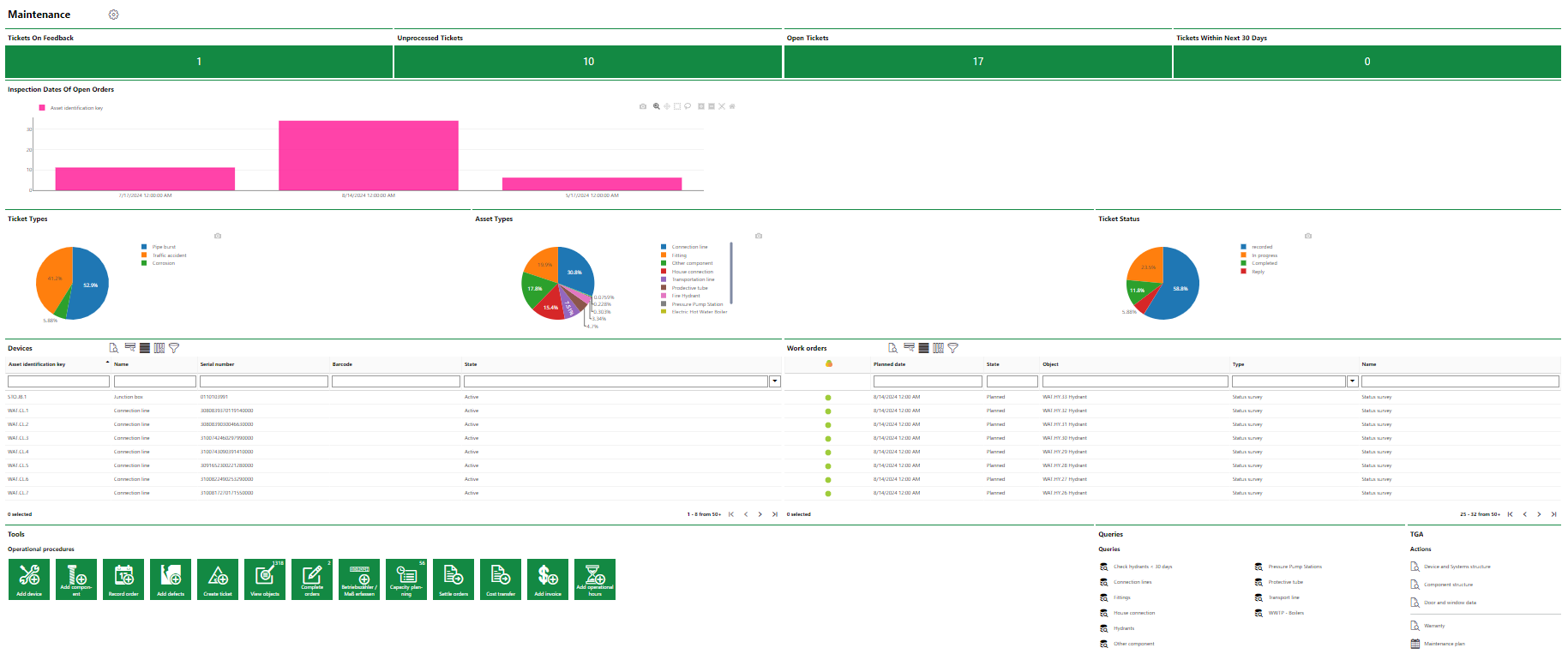
Sample Dashboard
You can access the dashboard for a product or module by expanding the product or module in the modules panel and clicking Dashboard.
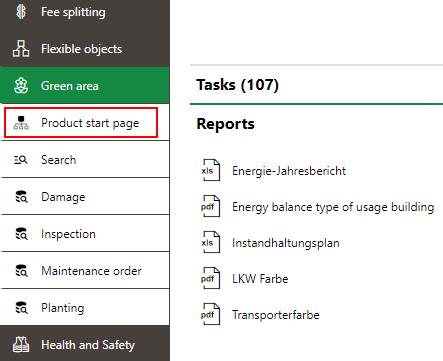
Dashboard Link in Modules Panel
Legacy Dashboards
Each VertiGIS FM product has legacy dashboard with default templates required for workflows within the product or module. By default, these templates appear on the dashboard page before you customize your own dashboard.
Legacy templates typically include Actions and Operational Procedures sections, as well as lists of task-based data objects that are assigned to the user signed in to the application.
Refer to the links below for an overview of the contents of each VertiGIS FM product's legacy dashboard.
Products
•VertiGIS FM Buildings dashboard
•VertiGIS FM Contracts dashboard
•VertiGIS FM Maintenance dashboard
Modules
•Condition Assessment dashboard
•Document Management dashboard
•Green Area Management dashboard
•Playground Management dashboard
If you add a custom dashboard object to the dashboard, the default sections are no longer shown. You can restore the dashboard to its default sections at any time by deleting the custom dashboard.
Dashboard Customization
As a system administrator, you can create customized dashboards for each VertiGIS FM product and module included in your license. This allows you to create dashboards that convey important information your users, using your own live VertiGIS FM data from any data object and property you specify.
Items you can add to a custom dashboard include KPI metrics, charts, lists, and maps. You can also add any of the template sections included on the legacy dashboard to your customized dashboard.
When you create a custom dashboard, you can incorporate any of the types of items below.
Dashboard Object Presentation Types
Presentation Type |
Description |
|---|---|
A counter that reflects the quantity of a data object (e.g., the number of buildings or devices) in the VertiGIS FM database, or the sum or average of a property with a numeric values across all data objects of a given type (e.g., the total floor area across all buildings in the system). |
|
A line, bar, or circle (pie) chart that visualizes data associated with a VertiGIS FM data object. |
|
A list of data objects of a given type (e.g., devices, buildings, or work orders), with their properties sorted into columns to allow your users to search and filter them on the dashboard. |
|
A VertiGIS Studio web map that has been integrated with your VertiGIS FM environment. You can configure it to display a layer mapped to a data object in VertiGIS FM. |
|
An icon image and text that links to an external application or website. |
|
Default data objects, like Actions, Operational Procedures, and task-based objects associated with the user signed in to VertiGIS FM. |
Refer to Dashboard Customization for instructions on how to add custom objects to your dashboard.