Parcelization refers to the act of dividing a land parcel into smaller sections for legal, usage, land development, or other administrative reasons.
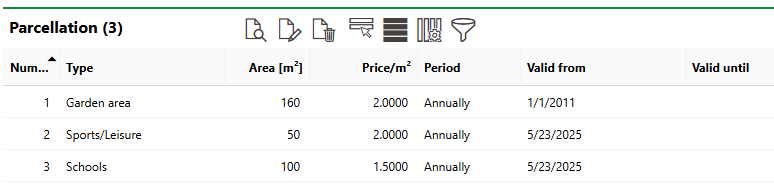
Parcelized Sections within a Land Parcel
In VertiGIS FM Parcel, parcilization does not result in new land parcels. To divide a land parcel parcel into smaller sections that are added to the database as new land parcels whose area is subtracted from the original land parcel, refer to the split land parcel workflow.
When you parcelize an area within a land parcel, you can specify its use, area, and the dates between which its parcelization is valid. This allows VertiGIS FM to act as a historical record that reflects the structure of the land parcel at a given moment in time.
Parcelize Sections of a Land Parcel
You can add and remove parcilized sections from a land parcel in the Parcelizations section on the land parcel's details page.
To Parcelize Sections of a Land Parcel
1.Navigate to the details page of the land parcel you want to parcelize.
2.Expand the Parcelization section and click the Additional Editing (![]() ) icon.
) icon.
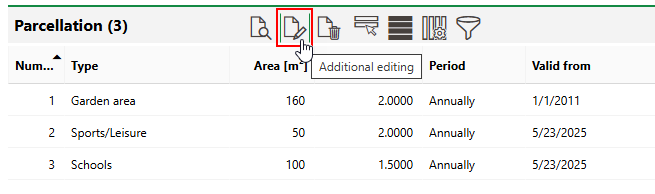
3.Click the Add (![]() ) icon.
) icon.
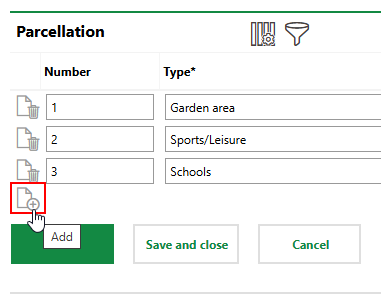
4.Select the type of section you are parcelizing in the land parcel and click Apply. Selectable options are stored in the Kind of Parcelling catalog.
5.Enter the area of the section you are parcelizing in the Area [m2] box. Enter additional parcelization details in the corresponding fields, as available.
The sum of all parcelized areas in the land parcel cannot be greater than the Area [m2] of the land parcel.
6.Repeat steps 3-5 if you want to parcelize additional sections of the land parcel.
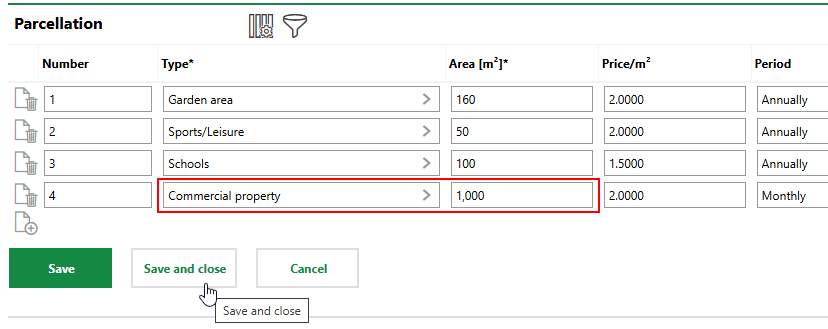
7.Click Save and Close.
Delete a Parcelized Section
You can remove an existing parcelized section from a land parcel when you click the Additional Editing (![]() ) icon in the Parcelization section and then click the Delete (
) icon in the Parcelization section and then click the Delete (![]() ) icon next to the parcelization you want to remove.
) icon next to the parcelization you want to remove.
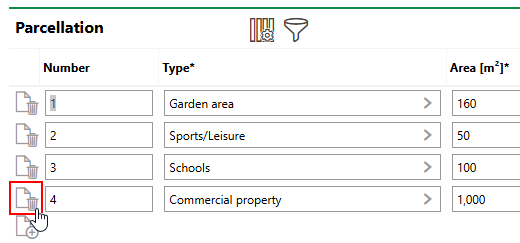
Delete Parcelized Section
Click Save and Close to save the change.
Field |
Description |
|---|---|
Number |
A number users can use to sort the parcelized sections of the land parcel. |
Type |
A category that describes the parcelized section or how it is intended to be used. Selectable options are stored in the Kind of Parcelling catalog. |
Area [m2] |
The area in square meters of the parcelized section. |
Price/m2 |
The value of the land per square meter. |
Period |
The interval in which the parcelized section can be rented or used by a third party. |
Description |
A description of the parcelized section. |
Valid from |
This date from which the section will be parcelized. |
Valid until |
The date until which the section will be parcelized. |
Comment |
Any additional notes regarding the parcelized section. |
View All Parcelizations
You can see a full list of the parcelizations that exist across land parcels in your VertiGIS FM database on the VertiGIS FM Parcel search page, by clicking Parcelizations under Objects.
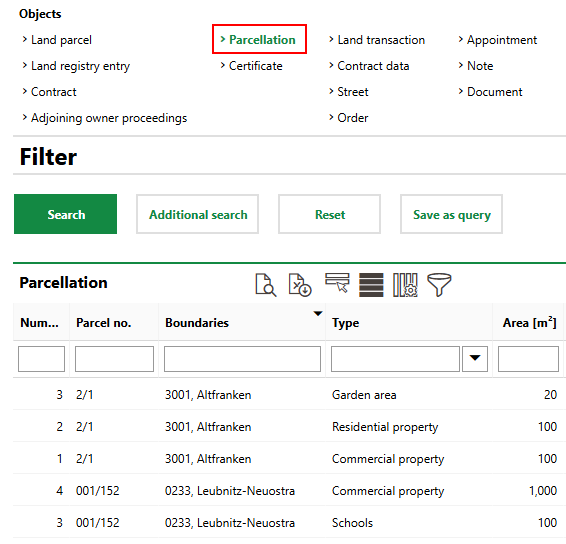
All Parcelizations Listed on Search Page