In VertiGIS FM, hierarchies define superior and subordinate relationships between individual objects of the same kind. For objects to which hierarchical relationships are applicable, like metering points, the details page includes a Hierarchy section that documents its relationships to other metering points.
The use of hierarchies can vary based on the VertiGIS FM products you use and the way your organization structures its assets. In VertiGIS FM Energy, you can create a submeter hierarchy that documents the relationship between a master meter's metering point and the metering points of submeters in its hierarchy.
A building or site's total energy consumption is reflected in the reading of its main meter (or master meter). If the building has submeters, they register the individual energy consumption of the sections, suites, or rooms in the building in which they are installed. Such a hiearchy allows you to, for example, bill various building tenants based on their individual consumption, or to determine where energy is being wasted. The consumptions recorded at a metering point for submeters within the same hierarchy are included in the total consumption for the building or site, captured in the consumption entries for the master or main meter. Typically, a virtual metering point is used to calculate consumptions based on the energy usage of other metering points in its hierarchy.
An metering point's place in a hierarchical network is denoted by its Type of Metering Point property in the metering point details.
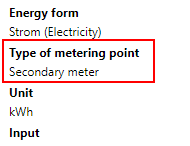
Type of Metering Point Property
Type of Metering Point Properties
Type |
Description |
|---|---|
Single |
The metering point has no hierarchical relationships to other metering points. |
Main |
The metering point measures all energy consumption in a building or property with submetering, meaning it has metering point below it in a submeter hierarchy. Also called a mater meter, main load meter, or bulk meter. |
Intermediate |
The metering point is beneath another metering point in a submeter hierarchy but also has metering points beneath it. |
Submeter |
The metering point measures energy consumption for a room, suite, or section of a building that has a main meter and a submeter hierarchy. It is beneath another metering point in the hierarchy and has no metering point beneath it. Also called a submeter. |
If a metering point has both superior and subordinate relationships to other metering points, its Type of Metering Point is Main.
An metering point's hierarchical relationship to other metering points is also reflected in the Hierarchy section on the metering point details page, which reflects the Type of Metering Point property in the State column. The order of the hierarchy is indicated by the arrow in the leftmost column. A down-arrow means that the metering point in that row is beneath the metering point whose details page you're viewing.
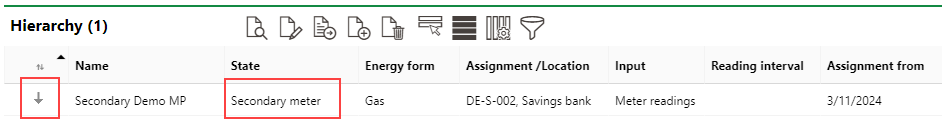
Hierarchy Section Indicating a Secondary Metering Point
You can navigate to the details page of an metering point in the Hierarchy section by selecting it and clicking the View Details (![]() ) icon.
) icon.
Refer to the Strand diagram for a visual representation of metering point hierarchies in your system.
Refer to the Sankey diagram for a visual representation of the energy flow between main metering points, intermediate metering points, and submeters in your network.
Add a Metering Point to a Hierarchy
Metering points are added to a hierarchy as subordinate metering points on the details page of the metering point you want to be above them in the hierarchy.
There are two methods to add a subordinate metering point:
•create a new metering point to be the subordinate metering point to the one whose details page you are creating it on.
•select an existing metering point to be the subordinate metering point to the one whose details page you are creating it on.
To Create a New Metering Point as a Hierarchy Subordinate
1.On the metering point details page of the main metering point, expand the Hierarchy section.
2.Click the Add (![]() ) icon.
) icon.
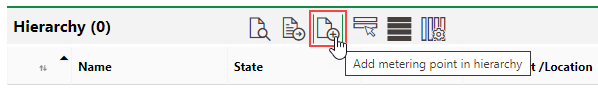
3.Fill out the form to add a new metering point. Refer to Metering Point Details for more information.
4.Click Save and Close.
To Add an Existing Metering Point to a Hierarchy
1.On the metering point details page of the main metering point, expand the Hierarchy section.
2.Click the Add Hierarchy (![]() ) icon.
) icon.
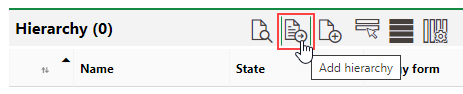
3.Under Subordinate Metering Points, click the Add (![]() ) icon.
) icon.
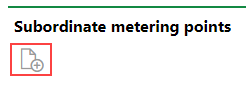
4.Select the metering point you want to add as a subordinate object and click Apply.
You can only selecting existing metering points that share the same Energy Form property as the superior mobile+ to whose hierarchy you are adding it.
5.Optionally, specify how long you want the subordinate metering point to remain in the hierarchy by selecting a date in the Assignment To field.
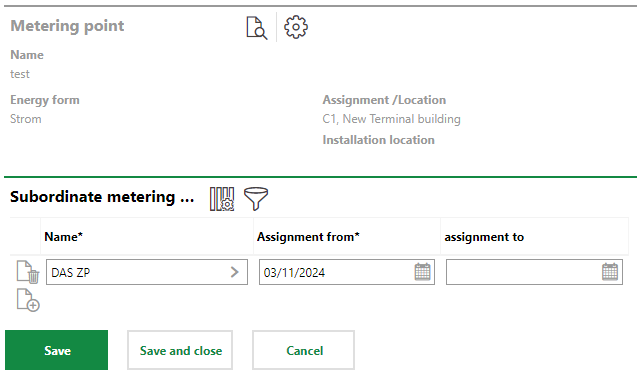
In the Assignment From field, ensure you select a date that predates the date the energy consumption you want to incorporated into the hierarchy was recorded. By default, the Assignment From field populates with the date you add the metering point to the hierarchy. Refer to Virtual Consumption for more information.
6.Click Save and Close.
Set End Date for Hierarchy Assignment
You can set an end date for a hierarchy assignment by updating its Assignment To property in the hierarchy. After the date in the Assignment To field has passed, the metering point will still appear in the Hierarchy section on the metering point details page for other metering points in the hierarchy, but you can assign it to other metering point hierarchies.
To Change a Hierarchy Assignment
1.On the metering point details page of the main metering point, expand the Hierarchy section.
2.Select the subordinate metering point whose assignment you want to change.
3.Click the Edit (![]() ) icon.
) icon.
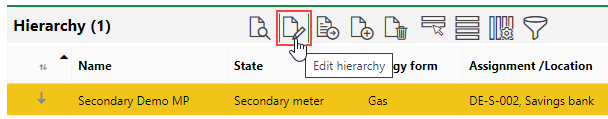
4.Click the calendar (![]() ) icon in the Assignment To field and select the date you want the metering point's assignment to the hierarchy to expire.
) icon in the Assignment To field and select the date you want the metering point's assignment to the hierarchy to expire.
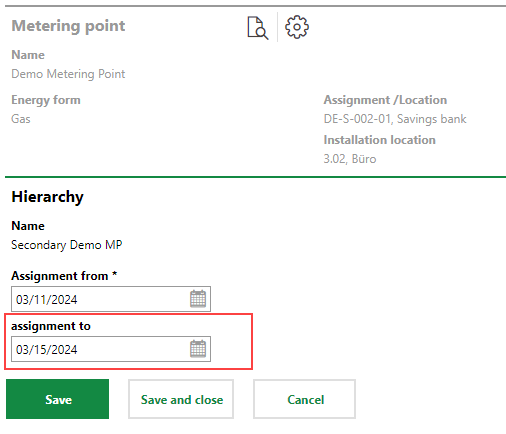
5.Click Save and Close.
The Hierarchy section on the main metering point's details page now indicates that the assignment will end of the selected date.
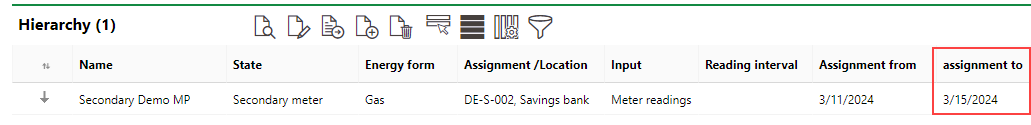
Hierarchy Assignment End Date
Remove a Metering Point from a Hierarchy
You can delete a metering point from a hierarchy outright to remove it from the Hierarchy section for other metering points in the hierarchy. This may affect any consumptions that were generated using virtual metering points in the hierarchy.
To remove a metering point from a hierarchy, select it in the Hierarchy section on the details page of the main metering point and click the Delete Hierarchy (![]() ) icon.
) icon.
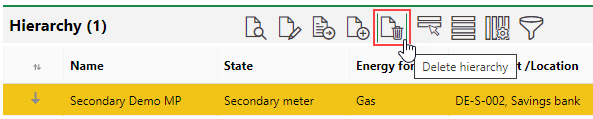
Remove Secondary Metering Point from Hierarchy
You cannot remove a superior metering point from a hierarchy on the details page of a subordinate metering point.
The action shown above does not delete the metering point from the database. It only removes it from the hierarchy. Click here for instructions to delete the metering point.