This topic includes instructions to add, edit, or delete a metering point.
This topic outlines how to manually add, edit, and delete individual metering points in VertiGIS FM. You can alternatively import your own internal record of metering points into the VertiGIS FM database using a CSV or XML file. This option is ideal for adding, editing, or deleting large quantities of metering points simultaneously (for example, to establish an initial record of your metering points in the VertiGIS FM database).
Add a Metering Point
You can add a metering point on the VertiGIS FM Energy search page.
To Add a Metering Point
1.Navigate to the VertiGIS FM Energy search page.
2.Under Objects, click Metering Point.
3.In the search table, click the Add (![]() ) icon.
) icon.
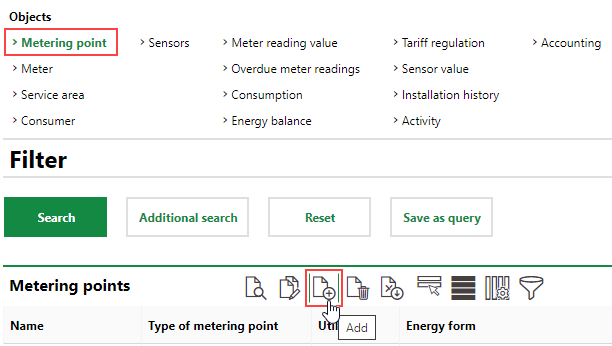
4.Enter the mandatory details for the new metering point. Refer to Metering Point Details for information on the mandatory fields.
oIn the Name box, enter a name for the new metering point.
oFrom the Energy Form drop-down menu, select the energy that meters attached to this metering point will capture.
oFrom the Input drop-down menu, select an input method that specifies how energy consumption data will be recorded at the metering point. Select Meter Readings if you plan on assigning meters to the metering point and recording meter readings, Consumption if you plan to manually create consumption entries that outline energy consumed during a period, or Virtual if the metering point is going to calculate a Direct Consumption based on the energy usage of other metering points in a hierarchy. Refer to Consumption for more information.
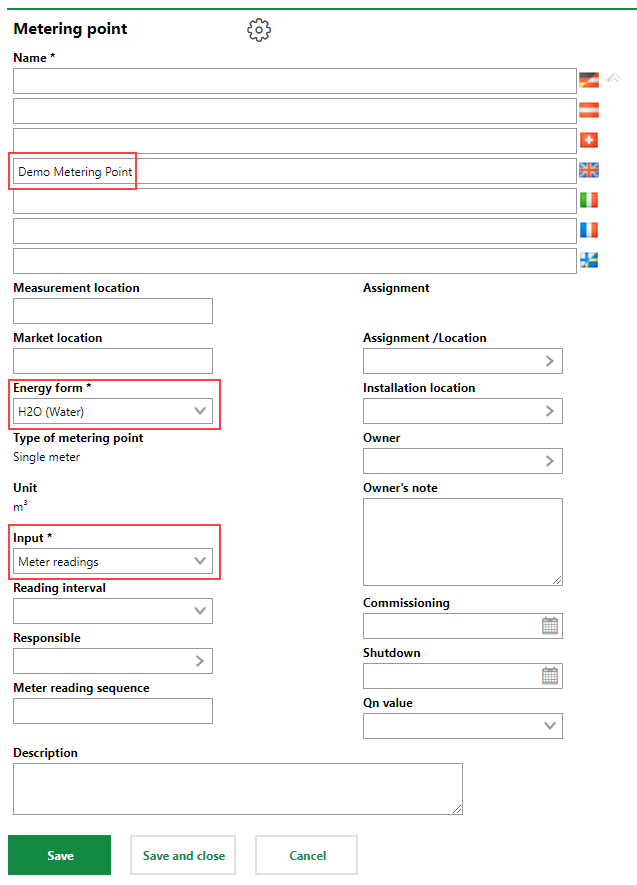
5.Enter data in the non-mandatory metering point fields, as required. Refer to Metering Point Details for more information.
6.Click Save and Close.
Edit a Metering Point
You can edit a metering point on its details page.
To Edit a Metering Point
1.Navigate to the metering point details page. You can access it from the VertiGIS FM Energy search page.
2.Click the Edit (![]() ) icon.
) icon.
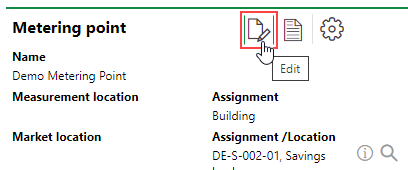
3.Edit the metering point as required.
4.Click Save and Close.
Delete a Metering Point
You can delete a metering point on the VertiGIS FM Energy search page.
To Delete a Metering Point
1.Navigate to the VertiGIS FM Energy search page.
2.Under Objects, click Metering Point.
3.Select the metering point you want to delete.
4.Click the Delete (![]() ) icon.
) icon.
You cannot delete a metering point after you have recorded reading values on a meter while it was assigned to the metering point.
You cannot delete a metering point that has meters assigned to it. You must unassign the meter before deleting the metering point.