This topic outlines how to sign in and sign out of the application.
Sign In to VertiGIS FM
To sign in to VertiGIS FM, you must have a VertiGIS FM user name and password. If you do not have internal VertiGIS FM credentials, contact your system administrator for assistance.
You may be able to sign in using single-sign on (SSO) if your VertiGIS FM implementation has been configured for OAuth or LDAP sign-in. Refer to External Authentication for more information.
To Sign In to VertiGIS FM
1.Navigate to the URL at which your VertiGIS FM implementation is hosted.
2.In the Username and Password boxes, enter your user name and password.
To remain signed in to the application when you close the window, select the Remain Logged In check box.
3.Click Log In.
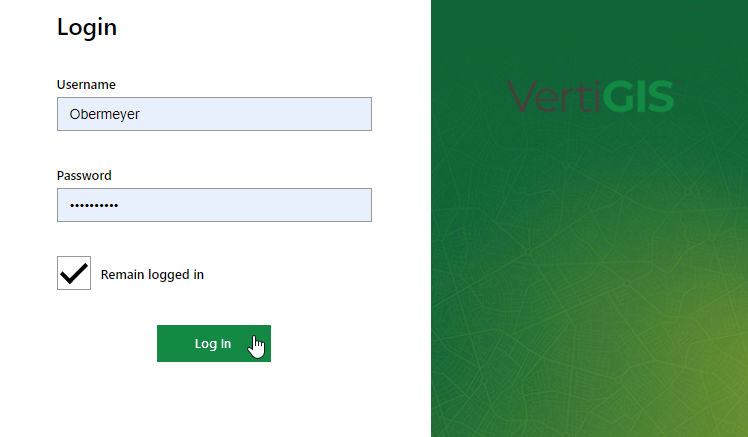
When you sign in, the system will direct you to the dashboard.
Sign In with OAuth
If your VertiGIS FM environment is configured for single-sign on with OAuth, a Login with OAuth button appears on the VertiGIS FM sign in screen.
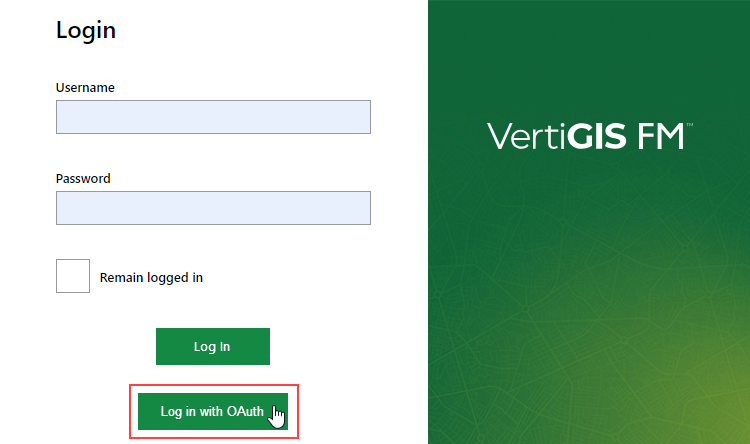
Log in with OAuth Button
If you click Login with OAuth, you will be asked to authenticate with your Windows credentials and then logged into VertiGIS FM automatically.
Refer to OAuth for more information about how to configure your VertiGIS FM implementation for OAuth sign in.
OAuth Log In Parameter
Instead of navigating to the sign page and clicking Login with OAuth, you can add the parameter below to the URL of the sign-in screen for your VertiGIS FM environment. Navigating to this URL bypasses the sign-in screen and takes you directly to the Windows authentication prompt.
__EVENTTARGET=LoginWithOAuth
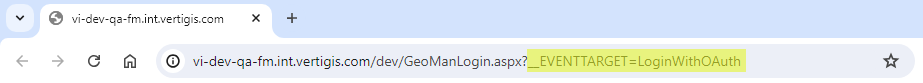
Log In URL with OAuth Parameter
Bookmark the sign-in page URL with this parameter to bypass the sign-in screen when authenticating with OAuth.
Sign Out of VertiGIS FM
You can sign out of VertiGIS FM from any page in the application. To sign out, click the vertical ellipses in the top-right corner of the page of and select Log Off.
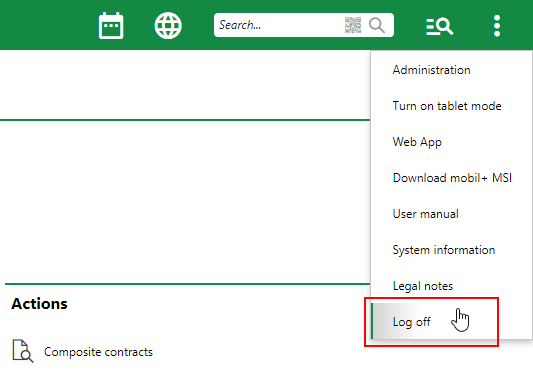
Sign Out Option in VertiGIS FM