As an alternative to having your users log in to VertiGIS FM using internally managed users and passwords, VertiGIS FM supports the methods below for external authentication using Windows login credentials:
•LDAP
In VertiGIS FM, external authentication settings are managed on the Administration > Interfaces > External Authentication page. To configure OAuth authentication, click the Add (![]() ) icon.
) icon.
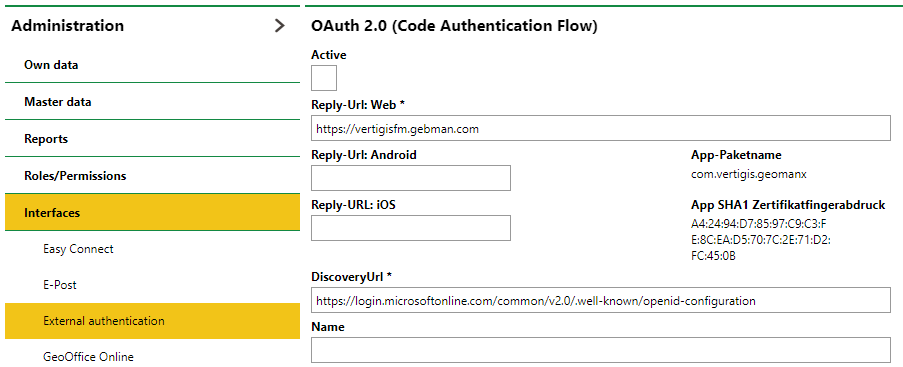
OAuth Application
To configure LDAP authentication, select the existing LDAP entry on the External Authentication page and click the Edit (![]() ) icon.
) icon.
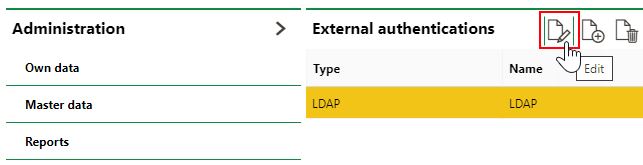
LDAP Configuration
You may need to create an external authentication method for LDAP if it does not already exist.