You can view a history of all imports and exports run through EasyConnect on the History tab in the application.
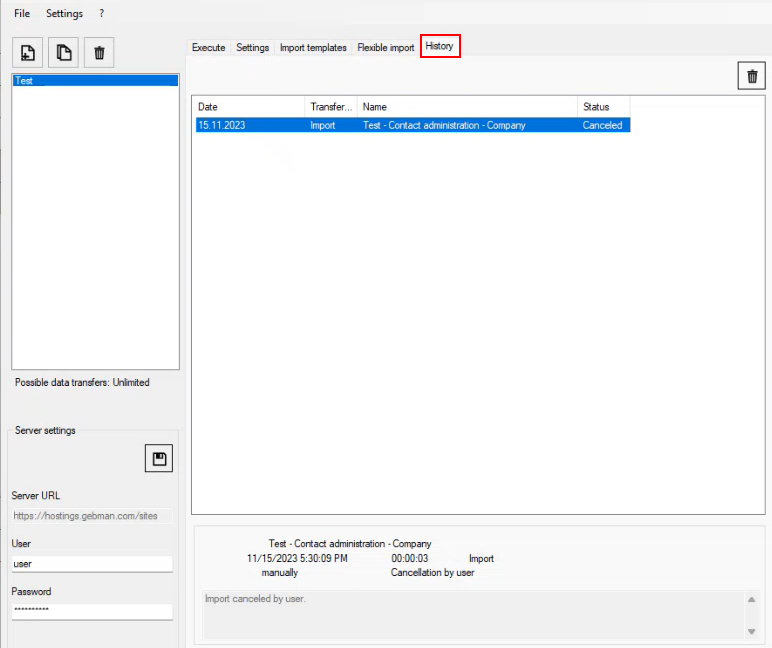
History Tab in EasyConnect
View History In VertiGIS FM
Historical imports and exports are also logged in VertiGIS FM, on the Administration > Interfaces > EasyConnect page.
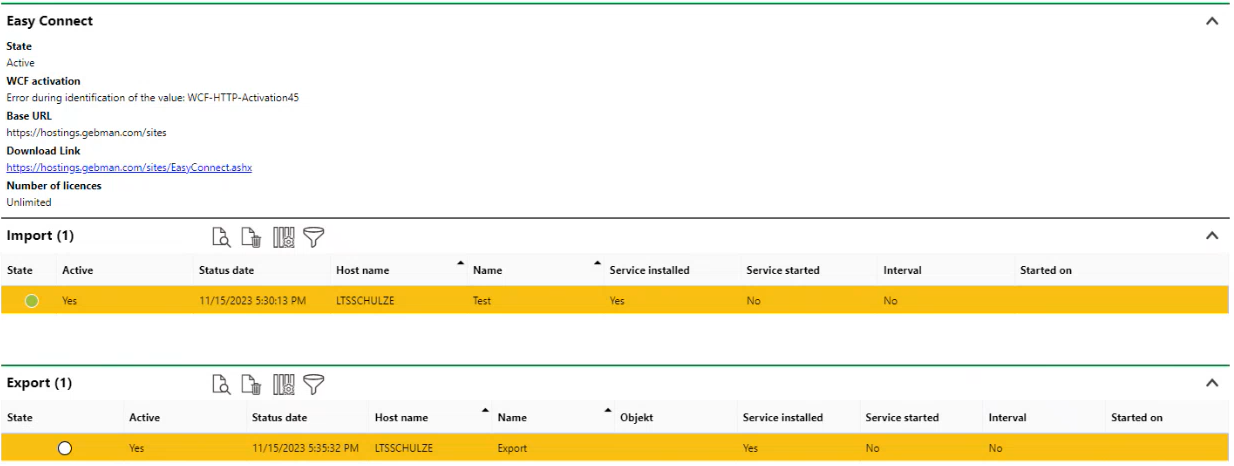
EasyConnect Page in VertiGIS FM
The Host Name column refers to the name of the computer on which the service was installed.
The Interval column indicates whether the import or export occurred programmatically as part of a recurring schedule.
Deleting an import of export on this page does not delete it from the History tab in EasyConnect. When you reconnect EasyConnect to the server, any imports or exports you delete will appear again on the EasyConnect page in VertiGIS FM.
You can double-click an import or export to view the jobs that were launched as part of the import or export.
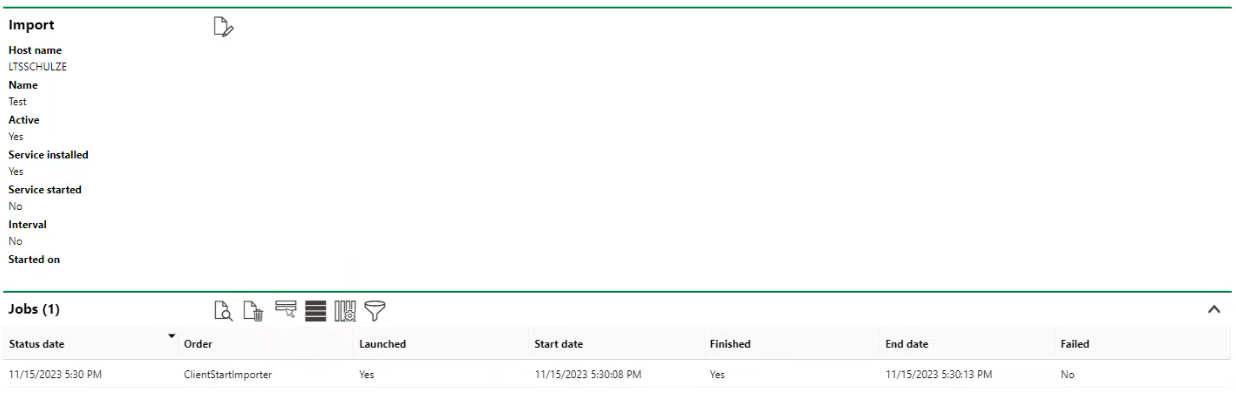
Import Details
If you double-click a job, you can view logs associated with it in the Protocol section. You can select a log file and click the Download (![]() ) icon to download it.
) icon to download it.