To use EasyConnect settings on another computer, you can export them from EasyConnect and then import them on the other computer.
To do this, click the Settings menu and select Settings Export.
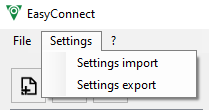
Settings Menu
In the dialog that opens, select a location to export your settings file to.
On the second computer, click the Settings menu and select Import Settings. You can then select the file you just exported there.
Logs
On the Settings tab, select the Save log files check box to save job logs for imports and exports in VertiGIS FM.
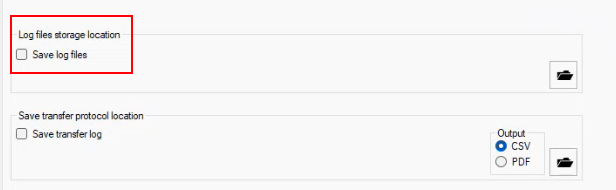
EasyConnect
Refer to View EasyConnect History in VertiGIS FM for more information.