EasyConnect is an application you can use to import and export data between VertiGIS FM and a third-party database at cyclically recurring periods.
A text file, CSV file, or SQL or Oracle database is required to synchronize the databases.
Download
You can download EasyConnect at the following URL: [BaseUrl]/easyconnect.ashx. When you type this URL in your browser and press enter, a .zip folder will download onto your computer.
Your implementation's BaseUrl can be found on the Administration > Settings >Product Settings page, in the Platform section.
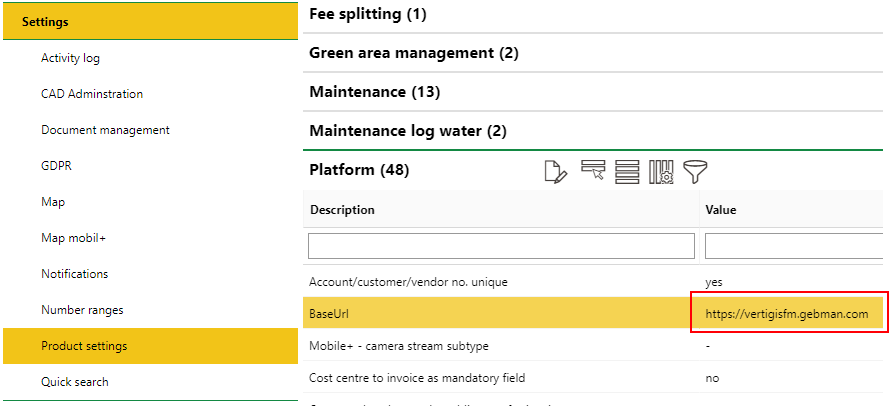
BaseUrl Value in the Product Settings
Alternatively, you can click the download link saved on the Administration > Interfaces > EasyConnect page.
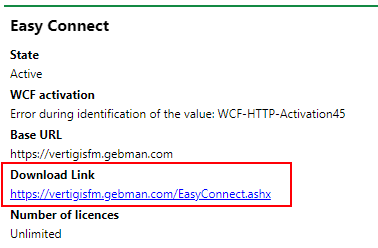
Download Link on the EasyConnect Interface Page
Windows Communication Foundation
Before starting EasyConnect, ensure the Windows Communication Foundation features are activated in Server Manager.
In Server Manager, click Add roles and features from the dashboard. Activate the features below by selecting them:
•Under .NET Framework 3.5 Features, select HTTP Activation and Non-HTTP Activation.
•Under .NET Framework 4.5 Features, select WCF Services.
•Under WCF Services, select HTTP Activation, Messsage Queuing (MSMQ) Activation, Named Pipe Activation, TCP Activation, and TCP Port Sharing.
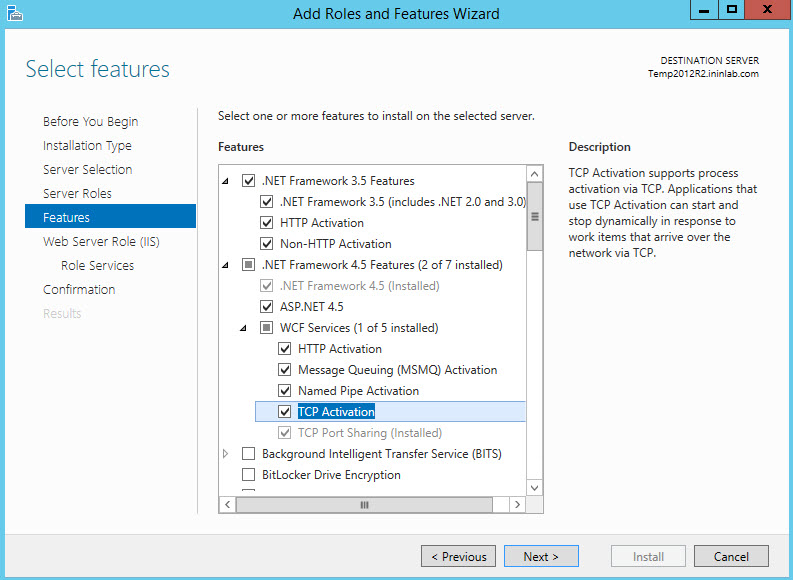
Required Features for EasyConnect in Server Manager
Start
Run EasyConnect on the computer that stores the third-party application from which you want to import data into VertiGIS FM or export data from VertiGIS FM.
You can open EasyConnect by extracting the downloaded .zip folder and running EasyConnect.exe.
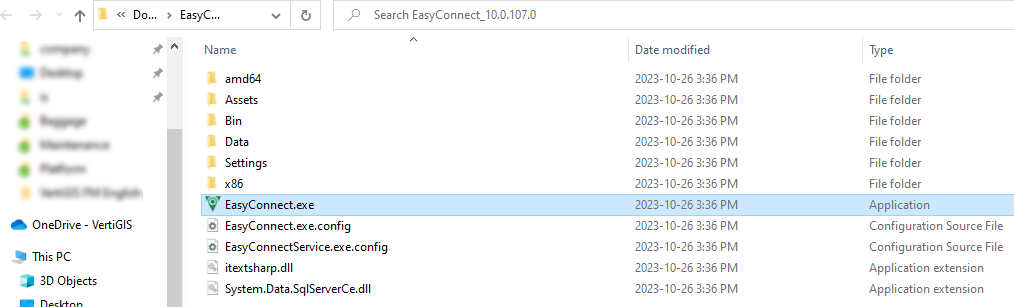
EasyConnect.exe in Downloaded Folder
Ensure you run EasyConnect as an administrator to start the service.
In EasyConnect, the BaseUrl should be reflected in the Server-URL field.
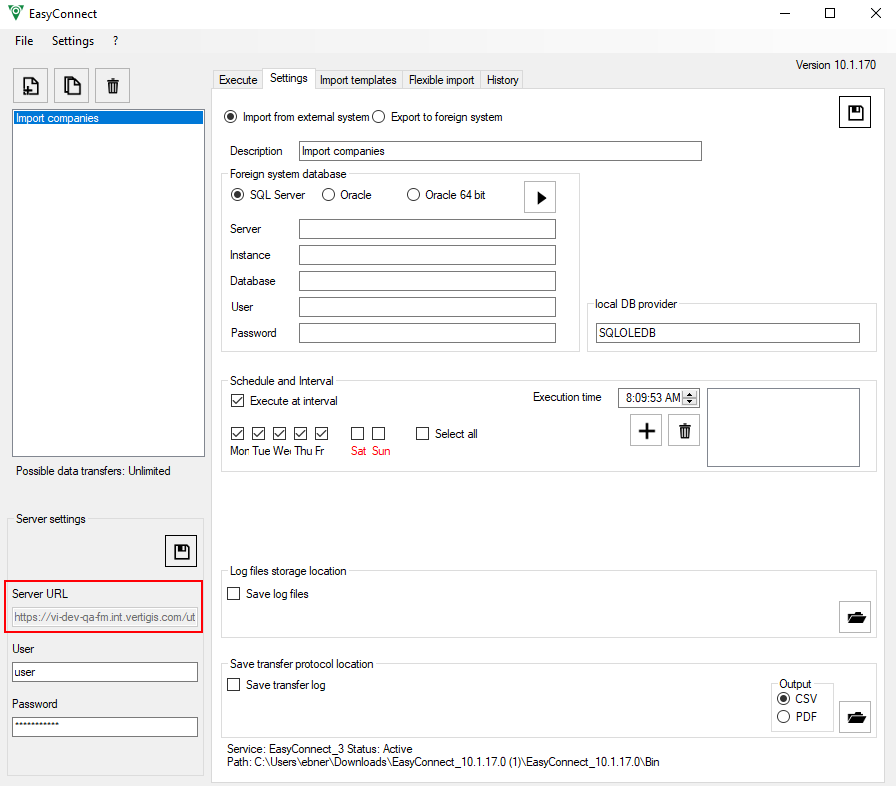
BaseUrl in EasyConnect
Enter your VertiGIS FM credentials in the User and Password boxes and then click the ![]() icon.
icon.
Version
The EasyConnect version you're running is shown in the top-right corner of the application.
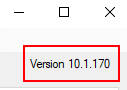
EasyConnect Version
The version updates programmatically with VertiGIS FM version upgrades if the EasyConenct client is connected to the server.