On the indicative land value page, you can store the land value per square meter of municipalities, states, or other regions in which your facilities are located. VertiGIS FM does not require you to select an entry from the country management or districts pages, allowing you store land values for multiple types of jurisdictions on one page.
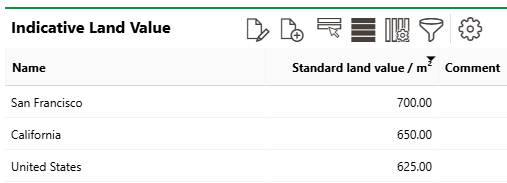
Land Value Page
You can select these values when determining the valuations associated with usages specified on your land parcels.
You can access the Indicative Land Value page by clicking Indicative Land Value under Actions on the VertiGIS FM Parcel dashboard.
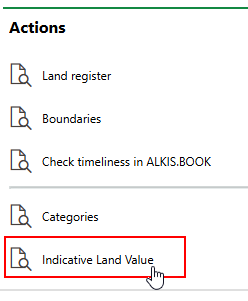
Indicative Land Value
Add a Land Value
You can add a land value by clicking the Add (![]() ) icon on the indicative land value page.
) icon on the indicative land value page.
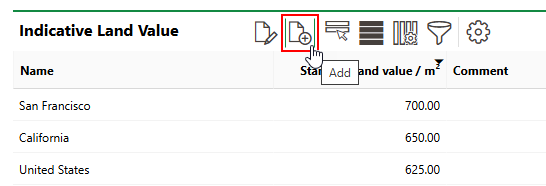
Add a Land Value
Simply enter a name of the area and its value in your country's currency per square meter, and then click Save and Close.
Edit a Land Value
Edit an existing area's land value by selecting it and clicking the Edit (![]() ) icon.
) icon.
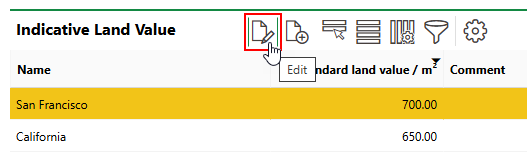
Edit a Land Value (1/2)
Edit the area's value and then click Save and Close.
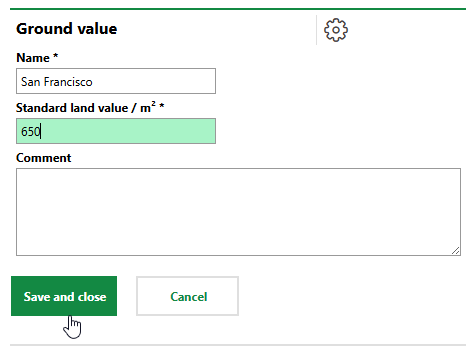
Edit a Land Value (2/2)