Contracts managed in VertiGIS FM Contracts are between a party selected in the Payer field and another party selected in the Payee field in the contract details. Typically, your organization (Administration > Own Data > Client or Administration > Own Data > Tenant) is selected in one of these fields.
If the contract involves a third partner or multiple additional partners, you can add them in the Additional Contractual Partner section. You can access this section when you edit the contract.
Add a Contractual Partner
You can add an additional contractual partner on the contract details page. You can select any party that exists in the Contact Management module as the additional contractual partner.
To Add an Additional Contractual Partner
1.Navigate to the contract details page for the contract to which you want to add an additional contractual partner.
2.In the Contract section, click the Edit (![]() ) icon.
) icon.
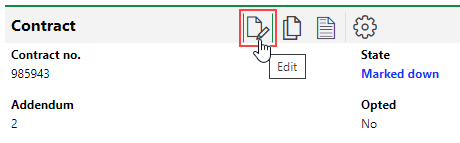
3.Expand the Additional Contractual Partner section and click the Add (![]() ) icon.
) icon.
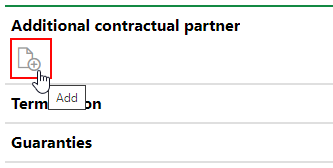
4.Select the contact or company you want to add as the additional contractual partner, and then click Apply.
If you party you want to add as an additional contractual partner does not exist in the VertiGIS FM database, you must add them in the Contact Management module. Refer to Add a Contact and Add a Company for more information.
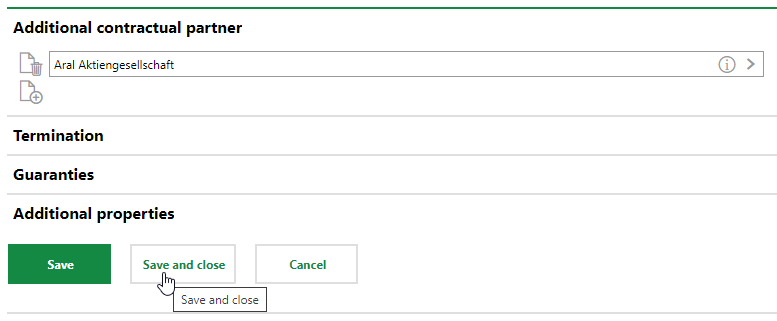
5.Click Save or Save and Close.
Delete an Additional Contractual Partner
You can delete an additional contractual partner when you edit the contract. To delete a contract, click the Delete (![]() ) icon next to the party you want to remove from the contract and then click Save.
) icon next to the party you want to remove from the contract and then click Save.
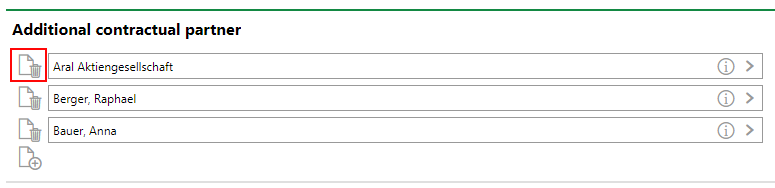
Additional Contractual Partners