A Building Construction Price Index, or BCPI, measures construction costs for various types of buildings over time. In VertiGIS FM Contracts, this index can be used to calculate projected costs for investment plan items budgeted for the future.
You can populate this index with data released by a government agency.
To access the Building Construction Price Index, click Building Construction Price Index on the Cost Calculation dashboard.
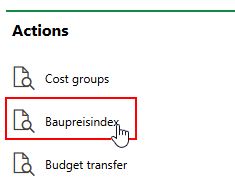
Link to BCPI on Cost Calculation Dashboard
The Building Construction Price Index contains to core data points below.
Field |
Description |
|---|---|
Trend calculation [years] |
The number of years prior to the current fiscal year that you want to use to calculate the Calculated Trend [%]. If this value is set to 5, VertiGIS FM calculates the average index increase over the last 5 years. Refer to Calculate Index Value. |
Calculated trend [%] |
A calculated value that indicates the rate at which the index has increased in the number of years indicated in the Trend Calculation [year] field prior to the current fiscal year. Refer to Calculate Index Value. |
Default trend [%] |
A number used to calculate values in the Trend column. For example, if this value is 3, the trend will increase by 3% each year in the future from the last year with an actual index value. |
You can edit the core BCPI data by clicking the Edit (![]() ) icon, editing the data as required, and clicking Save and Close.
) icon, editing the data as required, and clicking Save and Close.
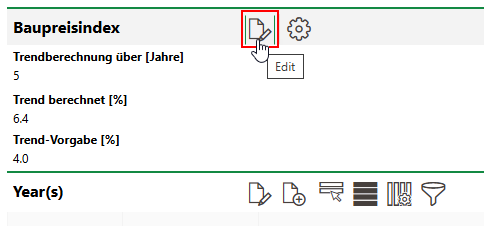
BCPI Edit Icon
Item Cost Calculations
VertiGIS FM uses index data stored in the Building Construction Price Index is used calculate the costs of investment plan items budgeted for the future. This ensures that if an investment plan includes an item whose costs will be paid several years in advance, the budgeted cost reflects economic factors like inflation.
If an item is budgeted for a fiscal year for which no index value is available, VertiGIS FM calculates its cost using the year's trend value.
Example
An investment plan includes an item calculated to cost $5,287.53 in 2035, the fiscal year for which it is budgeted. Because 2035 is in the future, its cost is calculated using data available in the Building Construction Price Index. If the item were paid for in 2025, it would only cost $3,937.50.
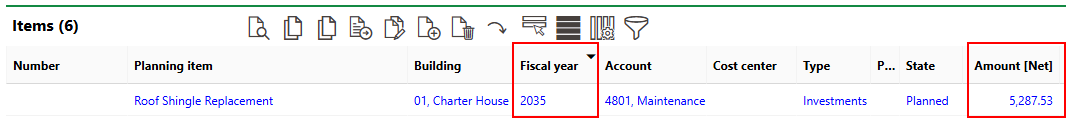
Item Cost for 2035 with 3% Inflation
In this example, the item's planning item has a Price Basis value of 2025, which means its items costs are calculated in 2025 currency.
The data in the Building Construction Price Index indicates that the index will rise by 3% annually from the most recent year with available data (i.e., the Building Construction Price Index's Default trend [%] is 3.0).
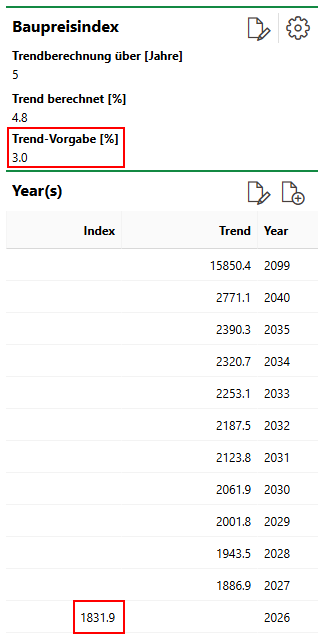
Building Construction Price Index with 3% Default Trend
If you change the data in the Building Construction Price Index, which can include changing the Default Trend [%] or entering a newly available index value for the most recent year, items' costs will adjust accordingly. In the example shown here, if you change the Default trend [%] to 4.0 when you edit the Building Construction Price Index's core data, the item's cost adjusts accordingly.
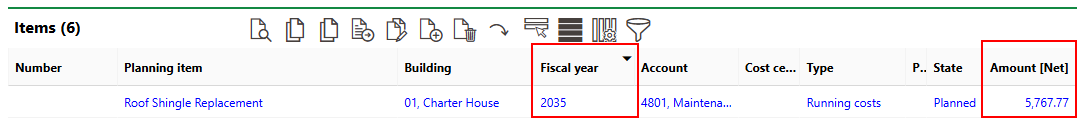
Building Construction Price Index with 3% Default Trend
VertiGIS FM generates cost calculations using in currency for the Price Basis year saved in the details for the planning item associated with each item. If the Price Basis field is empty, VertiGIS FM will calculate costs in currency for the current year, using the Default Trend [%] saved in the Building Construction Price Index at the time of the item's creation. In this case, the item's cost will not adjust when you update the Default Trend [%]. The functionality shown in the example above is not reproducible if the Price Basis field for the planning item associated with the item is empty.
Update the Building Construction Price Index's data only affects the cost of an item if its status is Planned or Requested. The cost of an investment plan item that has been approved cannot be adjusted.
Overview
Index data is shown in the Years table. The Index column indicates the actual index value, which you must enter manually, for the year in the row.
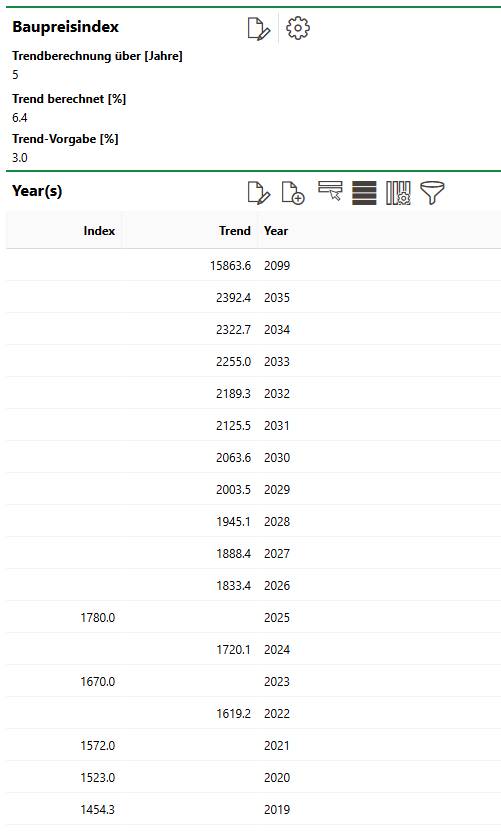
Building Construction Price Index
The Trend column indicates the calculated trend based on the Default trend [%] value in the BCPI core data, which indicates how much the index increases annually from the previous year for which an index value is available. VertiGIS FM only calculates a trend value for the year if no index value has been entered.
Manage Index Data
You must update the index manually to ensure its data remains up-to-date and that the cost calculations in the module are accurate. Managing index data includes adding index value and adding new years.
Add Index Value
If the index value is available but not yet entered in VertiGIS FM, you can enter it by following the steps below.
To Add an Index Value
1.Navigate to the Building Construction Price Index page.
2.In the Years section, select the year for which you want to add an index value and click the Edit (![]() ) icon.
) icon.
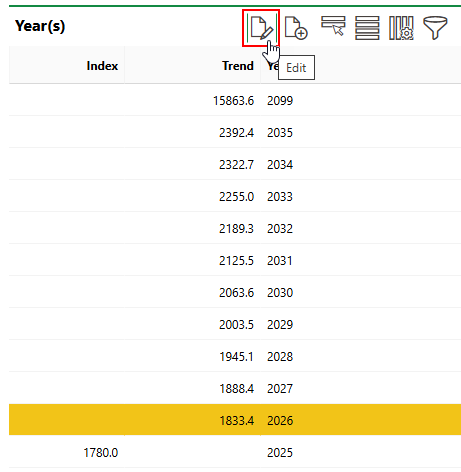
3.Enter the year's index value in the Index field.
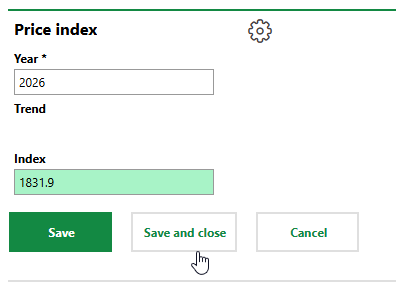
4.Click Save and Close.
The year for which you entered the index value now reflects the value in the Index column, and no longer shows a trend value in the Trend column, because actual data is now available. Additionally, because, in the example shown above, the index value entered for 2026 was slightly lower than the trend value that had been calculated, the calculated trend value for the years after 2026 is adjusted accordingly.
Calculated Trends for 2027 Onwards with 2026 Trend Value |
Calculated Trends for 2027 Onwards with 2026 Index Value |
Add Year
If a trend value for a year is required to calculate the costs of an item in an investment plan, you can add a year to the Building Construction Price Index.
To Add a Year
1.Navigate to the Building Construction Price Index page.
2.In the Years section, click the Add (![]() ) icon.
) icon.
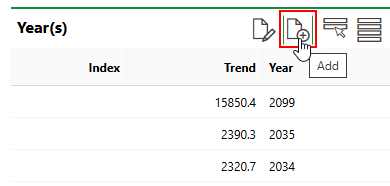
3.Enter the year you want to add to the index in the Year text box.
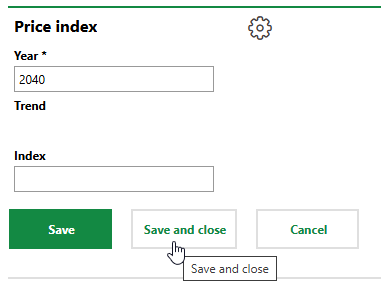
If you are adding index for a year in the past whose index value is available but missing from the VertiGIS FM Building Construction Price Index, enter it in the Index field. If you adding a year in the future for which no index data is available, leave the field blank.
4.Click Save and Close.
The year you added now appears in the index. VertiGIS FM calculates a Trend value for the year based on the Default trend [%] value in the BCPI core data and the most recent year for which an index value is available.
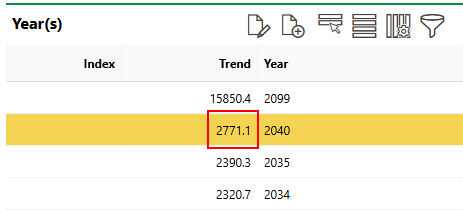
Index Value for 2040
Calculate Index Value
You can calculate an approximate index value for a year whose value is missing using the Trend Calculation [years] and Calculated trend [%] in the Building Construction Price Index's core data.
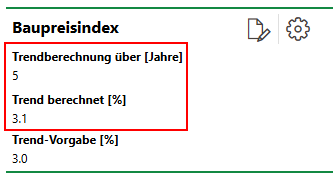
Trend Calculation [years] and Calculated trend [%] Data Points
The Calculated Trend [%] value indicates the average annual change over the last number of years specified in the Trend Calculation [years] field prior to the current fiscal year. This rate can be applied to the most recent available index value to calculate an approximation of the next or current year's index.
Example
For example, it is 2025 (the set fiscal year in VertiGIS FM is 2025), and the government has not yet released a BCPI value for 2025. You would like to enter an index value for 2025 so that your cost calculations provide more accurate cost projections than ones determined by the using the calculated trend (the value shown in the Trend column) for 2025.
You can calculate an estimate for 2025 by calculating the average over a specified number of years previous to the current fiscal year (for example, 2025) and applying the calculation to the previous year's index (2024).
The Trend Calculation [years] value determines how many years before the current fiscal year you want to average. If it is set to 5, VertiGIS FM generates an average from 2020 to 2024.
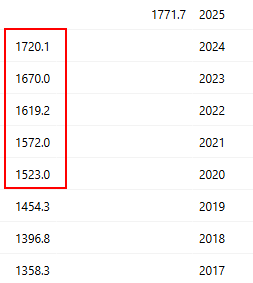
Trend Calculation [Years] = 5
When this value is set to 5, VertiGIS FM calculates the average annual index increase in this set to years to be 3.1%. This calculation appears in the Calculated trend [%] field in the BCPI core data. If you to change this value to 10, VertiGIS FM calculates the average from 2015 to 2024.
To calculate the value for the missing year, specify how many years back you want to average in the Trend Calculation [years] field, then multiply the index value of the most recent year with data (2024) by the average rate of growth to determine the index for the next year (2025). In this example,
•the Trend Calculation [years] is 5
•the Calculated trend [%] over the last 5 years is 3.1
•the index value for 2024 is 1720.1.
You can multiply the expected index for 2025 by doing the following calculation:
1.031 × 1720.1 = 1703.4
You can enter this as the index value for 2025 until an actual index is released by a government agency.
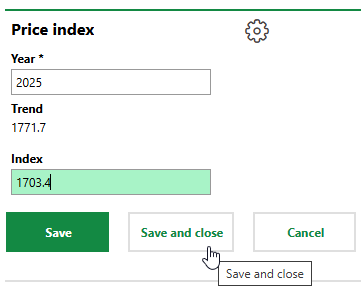
Calculated Index for 2025
You can also enter the Calculated trend [%] value in the Default Trend [%] field to calculate projected indexes in the future.

