After you have created a checklist and added tasks to it, you can apply the checklist to assets and maintenance strategies so that it can be completed by users in the field. How and where you apply a checklist depends on the type of checklist (order or asset) and the VertiGIS FM product whose assets it is intended to manage. Refer to Checklist Functionality by Product for an overview of how maintenance strategies are applied in various VertiGIS FM products.
In the Rental Management module, included in standard VertiGIS FM Contracts licenses, you can apply asset checklists to rental agreements. These could include checklists for inspections of rental units and the beginning or end of a tenancy.
Apply a Checklist to a Rental Agreement
You can apply a checklist to a rental agreement in VertiGIS FM Contracts on the rental agreement's details page.
To Apply a Checklist to a Rental Agreement
1.Navigate to the details page of the rental agreement to which you want to apply the checklist.
2.Expand the Checklists section and click the Additional Editing (![]() ) icon.
) icon.
3.Under Checklists, click the Add (![]() ) icon.
) icon.
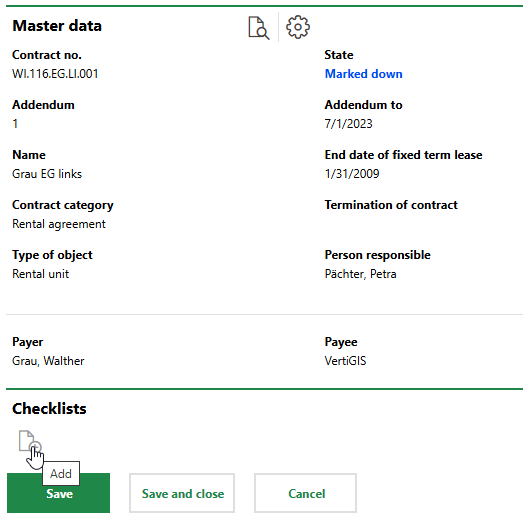
4.Select the checklist you want to apply to the rental agreement and click Apply, or double-click the checklist.
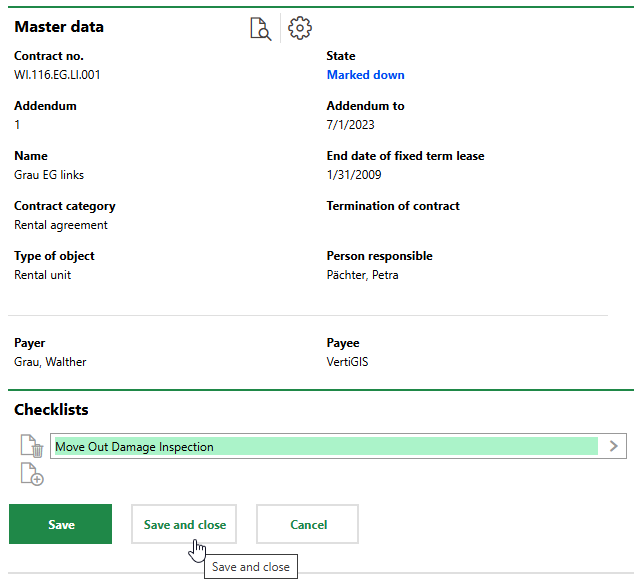
5.Repeat steps 3-4 to add apply additional checklists to the rental agreement, as required.
6.Click Save or Save and Close.