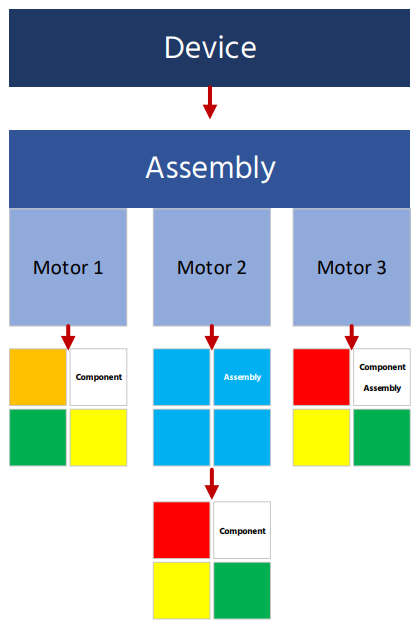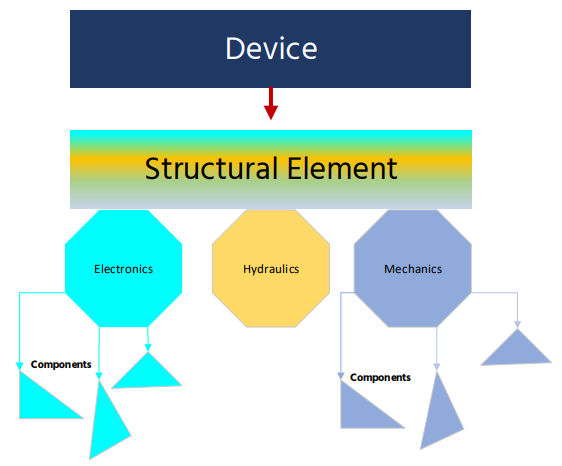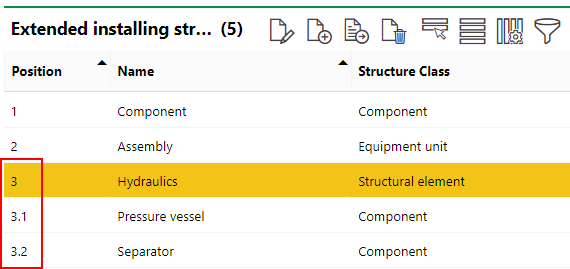An Installing Structure is a set of component versions from the Component Structure that can be installed in a device. Components can be assigned to devices as either Extended Installing Structures or Simple Installing Structures.
Installing structures are typically created at the version level in the Building Service Structure. When you add a new device to the version, the Installing Structure section on the new device's details page will inherit the same components as its version's installation structure. Inventory for those parts can then be installed in a device.
Extended Installing Structures
An extended installing structure allows you to build a set of multiple components of various structure classes and position them in a hierarchical manner. Parts of an extended installing structure can be based on any components that exist in the system and be assigned a structure class of components, equipment units, or structural elements. An extended installing structure may consist of any combination of these structure classes.
As an example, you may define a version for laptops to have three positions for installing components: a CPU, RAM, and storage. You can define each of these as a component, equipment, or structural element, and then, if applicable, assign Component Structure versions to them. When you create a device beneath the Building Service Structure version, the device inherits the positioning of the components defined in the version's extended installing structure, and you can then install in-stock objects from the Component Structure in them.
To create an extended installing structure, the Extended Installing Structure flag must be set to Yes on the device's version page. By default, the extended installing structure property is set to Yes.
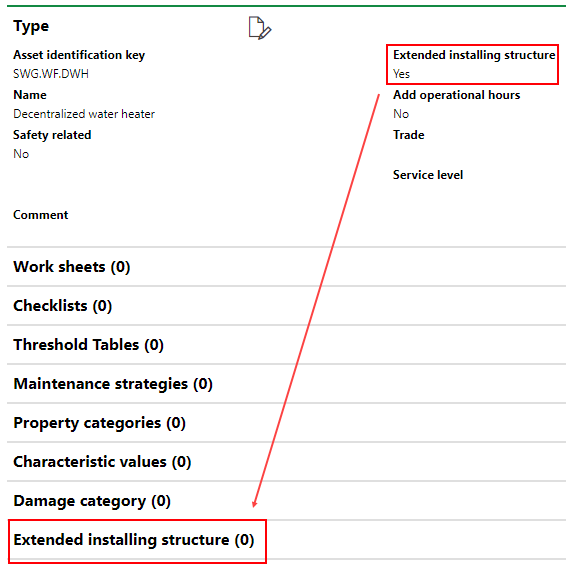
Extended Installing Structure Section That Displays When Flag Is Set To Yes
Structure Classes
The three structure classes below can be used in an extended installing structure.
Structure Class Types
Structure Class |
Description |
|---|---|
A component is an individual part that can be installed on a device. A component should be used if it doesn't need to be grouped with other components in the installing structure. Components are associated with a specified version from the Component Structure. When you install a component in a device, you must select an in-stock object from the version that you specified when you added the component to the installing structure. Components can be added to an installing structure independently of other components, but they may also be added to an assembly or a structural element as part of those structure classes. |
|
An assembly (called an equipment unit in the user interface) is a group of components that differ in material and functionality. To add an assembly to an installing structure, you must select a component version for the assembly itself, and then add components beneath it. You can add additional assemblies beneath other assemblies. For example, an extended installing structure for a car may have an assembly for its engine, and other assemblies for groupings of components within the motor.
|
|
A structural element is a virtual element that groups components. Unlike an assembly, you do not need to select a component version for the structural element itself. Structural elements are intended to group components that share the same material or functionality. In the diagram below, components have been added to three distinct structural elements
You may use a structural element to sort the types of components within an installation structure, for example. The structural element would be the top level in the installing structure, and components, equipment units, or additional structural elements can then be added as sub-elements.
|
Simple Installing Structures
A simple installing structure (or Installing Structure in the user interface) is a combination of components used to assemble a device. Only components registered in the catalog can be selected. Unlike with an extended installing structure, equipment units and structural elements cannot be selected, and the positioning of components within the installation structure cannot be defined.
To create a simple installing structure, the Extended Installing Structure flag must be set to No at the device's version level. When this value is changed to No, the section displays an Installation Structure section instead of an Extended Installing Structure section.
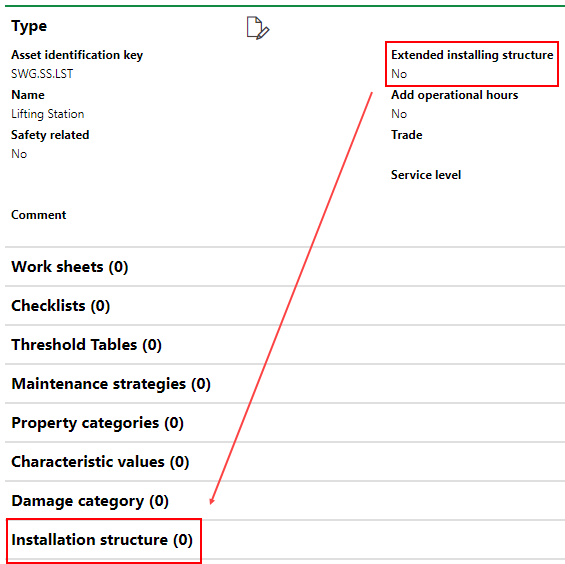 3
3
Installation Structure Section on the Version Details Page when the Extended Installing Structure Property Is Set to No