A Cron Job is a command used to schedule jobs to be executed in the future. It is most suitable for scheduling repetitive tasks. To send data to an external system you need a trigger that defines which data should be sent to it. Typically, this is used for data that is edited in the GIS and is relevant for the external system. If you do not want to trigger an object query manually inside VertiGIS Integrator to interrogate a target service endpoint, you can schedule this Cron Job to be triggered automatically at a time convenient for you. For example, you want to query a station from GIS at a specific point in time, repetitively.
On the Scheduled Tasks page, you can configure the processes to be executed once or periodically, at a specific time.
To create a Cron Job:
1.In VertiGIS Integrator, navigate to the Settings>Scheduled Tasks tab.
2.Scroll down and click on the Add Cron Job button.
3.Add the necessary values for the Cron Job.
4.Click on the Save button.
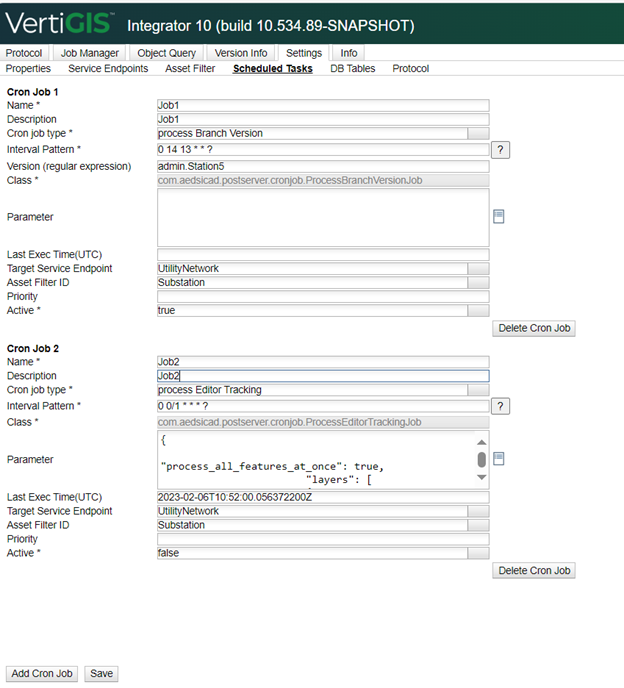
Some parameters are common for all the Cron Jobs whereas some others are displayed depending on the Cron Job type of your choice:
Parameter |
Value |
Required |
|---|---|---|
Name |
Cron Job Name. |
X |
Description |
Cron Job Description. |
|
Cron Job type |
Cron Job type. The following options are available: •Job reconcile •Job reconcile/post •Job process •Process Branch Version •Process Editor Tracking •Read CSV file •Read Excel file(s) •Read database table •Send request •Execute FeatureService query •E-Mail Report •Execute external program •User defined class |
X |
Interval Pattern |
The Cron Job pattern is used to define the processing start time and interval. The syntax for setting the interval patterns is conforming with the UNIX Cron Jobs standard. If the job shall be executed every day, for example, at 23:00 clock, the interval pattern is 0 0 23 * * ? To view a detailed description of the Cron-Job Syntax access the following link: https://docs.gitlab.com/ee/topics/cron/ |
X |
Version (regular expression) |
Displayed only when the process Branch Version Cron Job type is selected. |
X |
Duration (min.) |
Displayed only when the Job reconcile, Job reconcile/post, Job process, Read database table, Execute FeatureService query or User defined class Cron Job type is selected. |
|
Class |
Java Class that implements the task of the Cron Job. This parameter is read-only for predefined Cron Job types. It is derived automatically from the Cron Job type. |
X |
Parameter |
Comma-separated list of parameters, such as: PARA1=VALUE1,PARA2=VALUE2 |
|
Last Exec Time(UTC) |
Displayed only when the process Branch Version, process Editor Tracking or User defined class Cron Job type is selected and can have the following format: 2023-02-06T10:52:00.056372200Z |
X |
Target Service Endpoint |
Displayed only when the process Branch Version, Process Editor Tracking, Read CSV file, Read Excel file(s), Read database table, Send request, E-Mail Report, Execute external program or User defined class Cron Job type is selected. The following options are available: •UTPostServerServiceIn •ExternalServiceOut •ExternalServiceOut2 •SAP •UtilityNetwork •rabbitin •rabbitout •azurein •azureout •DBInTest |
X |
Asset Filter ID |
Value of the asset filter ID. Check the Asset Filter for more information. |
X |
Logging |
Displayed only when the Read CSV file, Read Excel file(s) or User defined class Cron Job type is selected. The following options are available: •At each job execution •Only when data is processed •Only when errors occur |
X |
Version (use ; as separator) |
Displayed only when the Send request or User defined class Cron Job type is selected. |
X |
JSON |
Displayed only when the Execute FeatureService query Cron Job type is selected. |
X |
Dependent Job |
Displayed only when the User defined class Cron Job type is selected. The following options are available: •Diff Branch Version •Process Editor Tracking |
X |
Query Type |
Displayed only when the ‘User defined class’ Cron Job type is selected. The following options are available: •Object-IDs •Class-IDs •SQL |
X |
Query Expression |
Displayed only when the User defined class Cron Job type is selected. |
X |
Conflict handling |
Displayed only when the ‘User defined class’ Cron Job type is selected. The following options are available: •Reconcile error •Child version wins •Parent version wins |
X |
Conflict Level |
Displayed only when the User defined class Cron Job type is selected. The following options are available: •Row level •Column level |
X |
Active |
Activate/Deactivate the Cron Job. |
X |
Delete version after successful processing |
Displayed only when the User defined class Cron Job type is selected with true or false values. |
X |
Priority |
Defines priority of the task to be processed next when more than 1 task is waiting to be processed in the queue. |
X |
Active |
Activate/Deactivate the Cron Job. |
X |