The Asset Filter is a structure used by the VertiGIS Integrator to filter features that result from the version difference calculation. For example, when processing a version, you get a result of updated and deleted features that you want to send to an external system like SAP either as a complete list or only as a sub-set. The Asset Filter will do this filtering job for you and describe only those features relevant to be sent to the external system.
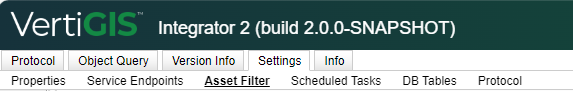
In the Asset Filter tab, you can define paramateres such as: layer, where, operations (insert/update/delete) and, when using a Utility Network in the Feature Service, you can also define an assetGroup and an assetType.
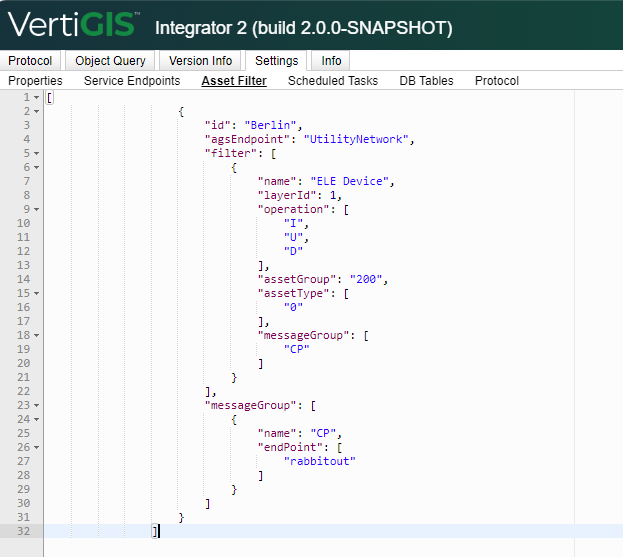
The filter condition is using information found in the feature layer Fields segment.
The field types are defined in the layer metadata, found in ArcGIS Services (e.g. Home > services > Berlin_postgres_123 > Berlin_postgres_123 (FeatureServer) > ELEAssembly).
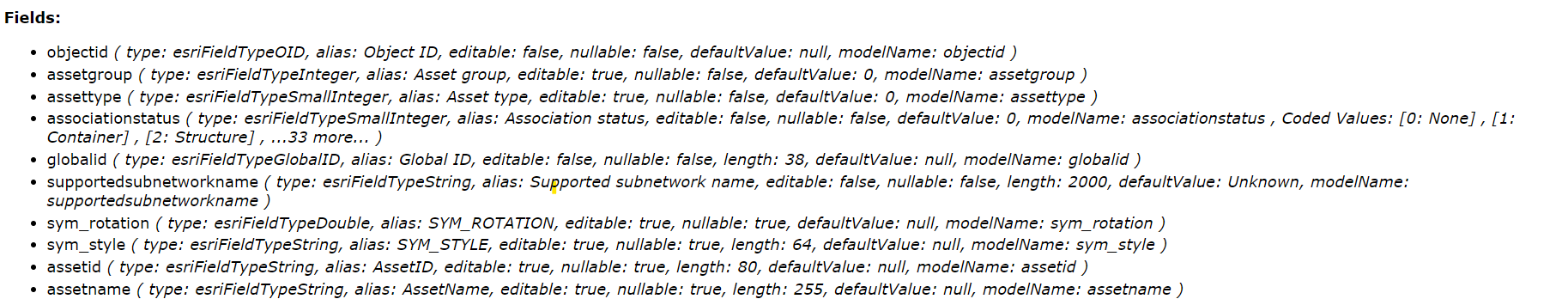
Name
The name is first parameter you need to define for a filter.
name : "Filter name",
Layer
You need to define either a layerName or a layerID for a filter.
layerName: "LayerName",
layerId: layer number,
The layer name or ID can be found in the found in ArcGIS Services (e.g. Home > services > Berlin_postgres_123 > Berlin_postgres_123 (FeatureServer) > ELEAssembly (1)). After each layer name, you will find the layerID in parenthesis.
Operation
For each filter you must add one or more operations:
•"I" =insert.
•"U"= update.
•"D" = delete.
operation : ["I","U","D"],
Asset group and type
When using a Utility Network in the Feature Service, you can also define an assetGroup and an assetType, as well as a messageGroup.
assetGroup : "910",
assetType : ["901"],
Where condition
You can define a where condition to define a query for a filter. You can add any attribute from the fields list found in the fields.
where : "assetname like 'Station%'",
Message groups
When using a Utility Network in the Feature Service, you can also define a messageGroup in the filter.
messageGroup : ["Gas","CP"]
},
A messageGroup defines groups of outbound endpoints where the result should be sent to, and is defined by a name and outbound endpoint.
messageGroup : [
{
name : "MessageGroupName",
endPoint : ["OutboundEndpoint"]
},
{
name : "CP",
endPoint : ["GIS_CP_ESB_Emulation"]
}
]
Example of a JSON structure you can define in this Asset Filter window in the VertiGIS Integrator based on your own data model data.
[
{
id: "TDB",
agsEndpoint: "UtilityNetwork",
filter: [
{
name : "Structure Boundary - Cabinet Boundary",
layerName : "StructureBoundary",
operation : ["I","U","D"],
assetGroup : "171",
assetType : ["202"],
where : "assetname like 'Station%'",
messageGroup : ["Gas","CP"]
},
{
name : "CP Installation",
layerId : 200,
operation : ["I","U","D"],
assetGroup : "910",
assetType : ["901"],
messageGroup : ["CP"]
},
{
name : "Test Point - Above Ground",
layerId : 201,
operation : ["I","U","D"],
assetGroup : "52",
assetType : ["981"],
messageGroup : ["CP"]
},
{
name : "Rectifier",
layerName : "CPDevice",
operation : ["I","U","D"],
assetGroup : "51",
assetType : ["941"],
messageGroup : ["CP"]
},
{
name : "Anode",
layerId : 201,
operation : ["I","U","D"],
assetGroup : "5",
assetType : ["958"],
messageGroup : ["CP"]
},
{
name : "Anode",
layerId : 201,
operation : ["I","U","D"],
assetGroup : "50",
assetType : ["901","902","910"],
messageGroup : ["CP"]
},
{
name : "Anode",
layerId : 201,
operation : ["I","U","D"],
assetGroup : "950",
assetType : ["951"],
messageGroup : ["CP"]
},
{
name : "Structure Boundary - Box Boundary",
layerId : 402,
operation : ["I","U","D"],
assetGroup : "960",
assetType : ["961"],
messageGroup : ["CP"]
},
{
"name": "Substation MV",
"layerId": 11,
"operation": [
"I",
"U",
"D"
],
"assetGroup": "904",
"assetType": [
"984"
],
"association": [
{
"name": "Assembly LV",
"type":"Contains",
"assetGroup": "915",
"assetType": [
"955"
]
}
],
"messageGroup": [
"Gas"
]
}
],
messageGroup : [
{
name : "Gas",
endPoint : ["GIS_NemGas_ESB_Emulation"]
},
{
name : "CP",
endPoint : ["GIS_CP_ESB_Emulation"]
}
]
}
]