Using the Object Class Filter tab, you can define the UT object class. If the session is processed, the UT object classes must be sent to an external system.
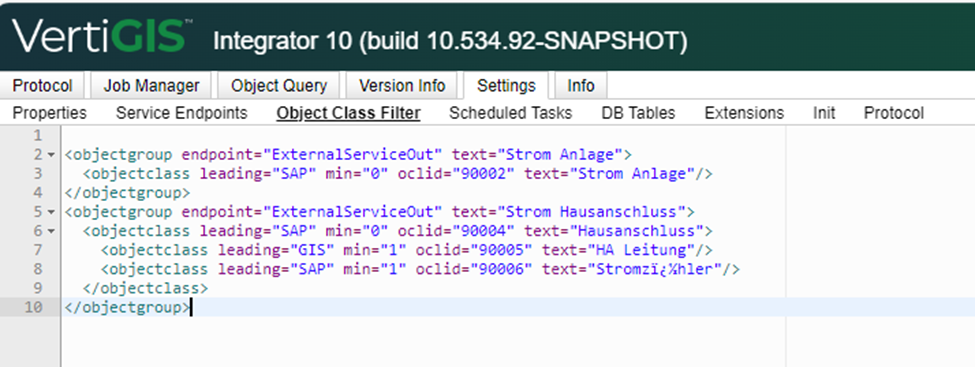
The object class filter is configured in an XML format. An <objectgroup> element is defined for each object class structure that has to be exported. Within the <objectgroup> element, the object class and hierarchy of object classes to be exported are defined by the <objectclass> elements. The object class filter has the following basic structure:
<objectgroup>
<objectclass>
<objectclass>
…
</objectclass>
</objectclass>
</objectgroup>
<objectgroup>
…
</objectgroup>
…
After a session receives processing, the VertiGIS Integrator computes the difference between the session version and the parent version, typically SDE.DEFAULT. During this calculation, all the modifications (Inserts, Updates, Deletes) made to the attribute date throughout the editing session are identified. Based on these attribute changes, the VertiGIS Integrator specifies the edited features and temporarily stores them in an internal selection set.
For every attribute of a data object within this selection set, the integrator seeks out the corresponding <objectgroup> element based on the order specified in the object class filter configuration. For each matching <objectgroup> element, a message is dispatched to the external system. This implies that multiple messages may be generated for each modified object.
The configuration of the object class filtering is done in an XML format using the following syntax: Element <objectgroup>.
The <objectgroup> element summarizes an object class structure, to be sent to the external system. Within the <objectgroup> element, the UT object classes, with external destination, are marked by <objectclass> type of elements .
Attribute |
Setting |
Description |
|---|---|---|
text |
optional |
With the attribute text, the element can be described by an arbitrary text. This attribute text has no influence on the integration process and is only for informational purposes. |
endpoint |
mandatory |
Name of the ServiceEndpoint when the objects should be passed to the external system. Example: The structure below sends objects with the 3001 object class (station) to the SAP SYSTEM1 Service Endpoint and objects with 2002 (transformer) object class to the SAP SYSTEM2 Service Endpoint: <objectgroup text=“Station“ endpoint=“SAPSYSTEM1“> <objectclass oclid=”3001” /> </objectgroup> <objectgroup text=“Transformer“ endpoint=“SAPSYSTEM2“> <objectclass oclid=”2002” /> </objectgroup> |
xslparam |
optional |
The XSL transformation can be defined by the xslparam parameters attribute. The parameters are described as comma-separated list of name-value-pairs. The structure below defines the LEADING and TP parameters that can be evaluated in the XSL transformation. Based on the parameter values, building the transformation may result in a distinct XML format. <objectclass oclid=”3001” /> </objectgroup> <xsl:param name="LEADING" /> <xsl:param name="TYPE" /> |
Element <objectclass>
The <objectclass> element describes an UT object class, whose corresponding objects are to be transmitted to an external system. The <objectclass> element can be hierarchically nested to describe a complex structure. It should be noted, that for nested object classes in the UT data model, corresponding master-detail relationships are configured. The following attributes are supported by the <objectclass> element:
Attribute |
Setting |
Description |
|---|---|---|
oclid |
mandatory |
Number of the UT object class. |
min |
optional |
Minimum object number that must be assigned to the parent object for object structure to be sent to the external system. For the first <objectclass> element within a <objectgroup> has the min=0 value. The min attribute is optional. Example: The structure below exports only the (3001) station to the external system, if at least two (2002) transformers are assigned to it. <objectclass oclid=”3001”> <objectclass oclid=”2002” min=”2” /> </objectclass> </objectgroup> |
text |
optional |
Object class description. This attribute is optional and is not further evaluated. |
operation |
optional |
The amount of objects about to be exported can be further restricted with the operation attribute. This attribute supports the [I|U] values. If this attribute is set to "I", only new (Insert) created objects are exported. If the attribute is set to "U", only (Update) objects are exported. The operation attribute is optional. Example: The following structure is exported only if there were newly created (3001) stations: <objectgroup text=“Station“ endpoint=“SAPSYSTEM1“> <objectclass oclid=”3001” operation=”I”> </objectgroup> |
relation |
optional |
The relation between a parent <objectclass> element and a child <objectclass> element is evaluated as a master-detail relationship. For the relation to be evaluated as a detail-master relationship, the attribute relation=“detail“ must be added to the parent <objectclass> element. Example: To export a (3001) station when an assigned (2002) Transformer was edited in the version, the transformer must be defined as the topmost element in the <objectclass> hierarchy. Afterward, the transformer must be marked as a detail object of the station with the relation=“detail“, so that the UTI can evaluate the relationship correctly. <objectgroup text=“Station with transformer“ endpoint=“SAPSYSTEM1“> <objectclass oclid=”2002” relation=”detail”> <objectclass oclid=”3001” /> </objectclass> </objectgroup> |
remove |
optional |
The "remove=true" attribute can be utilized to prevent a previously exported object from being re-exported by a subsequent <objectgroup> definition. Example: With the first <objectgroup> definition, stations (3001) with tranformers (2002) are exported. The transformer is not exported by the second <objectgroup>, since it was already removed from the result list by the first <objectgroup>. <objectclass oclid=”3001”> <objectclass oclid=”2002” remove=”true” /> </objectclass> </objectgroup> <objectgroup text=“ Trafo“ endpoint=“SAPSYSTEM1“> <objectclass oclid=”2002” /> </objectgroup> |