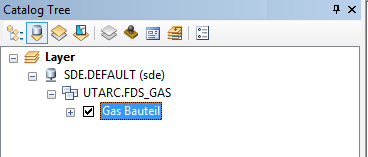To integrate a feature class into the project:
1.Open ArcMap.
2.From the File tab, expand the Add Data menu, and click on the Add Data... button.
a.Use the Look in drop down-menu to select the data source.
b.Within the selected data source, choose the desired feature class.
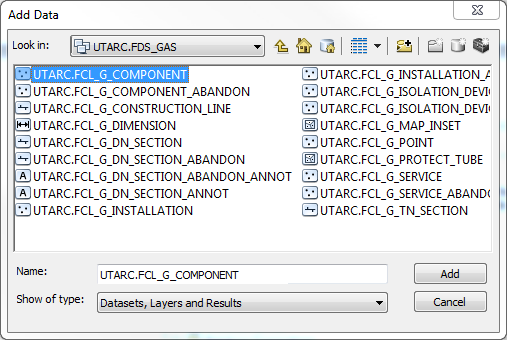
3. Click on the Add button to integrate the feature class into the project.
The integrated feature class will now be displayed under the Catalog Tree>Layer>SDE.DEFAULT.