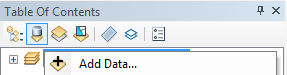Create a map service
To create a map service in ArcMap:
1.Start the ArcMap application.
If the UT Extension is active, open the dialog Extensions via the menu Customize > Extensions. Deactivate the UT Editor extension by disabling the UT Editor check box.
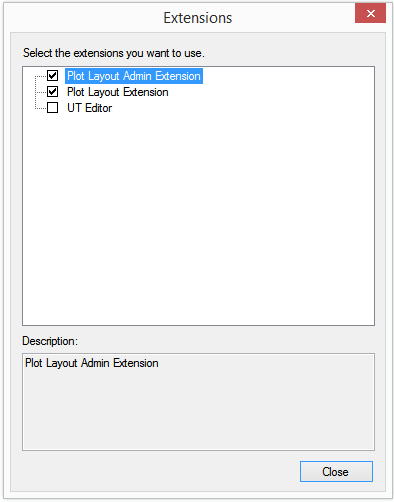
2. Restart ArcMap with an empty Map Project.
3. Upon opening the context menu, right click on the layer tree and select Add Data.