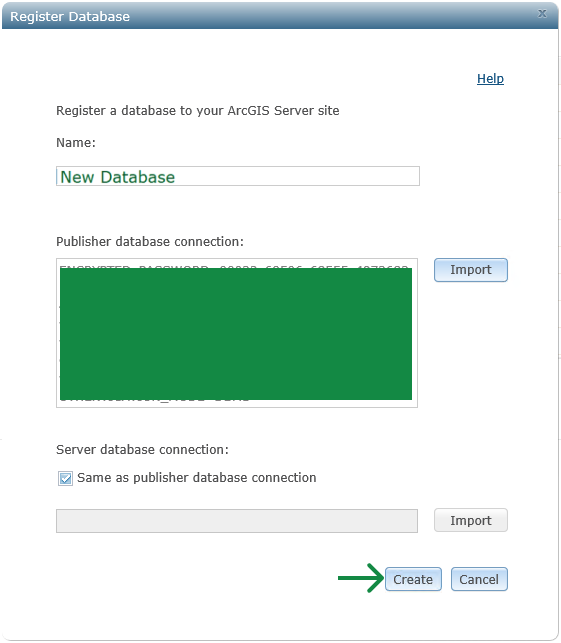Register a database
To register a database in ArcGIS Server Manager:
1.Open ArcGIS Server Manager.
2.From the Site tab, select the Data Store tab, then select Database from the Register drop down menu:
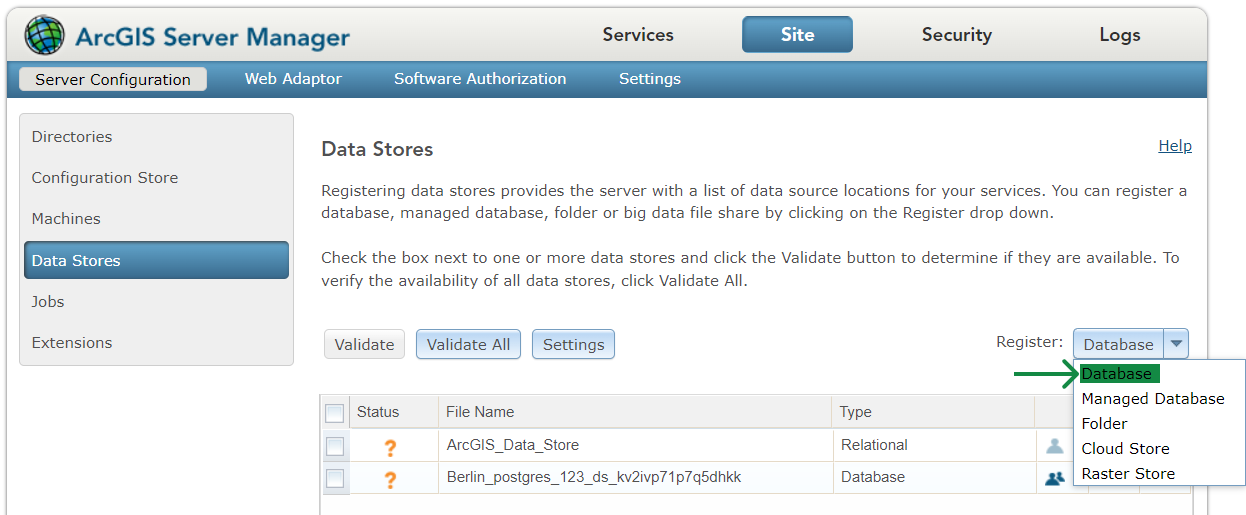
3.In the Name field, input the name of your choice.
4.On the Publisher database connection field, click on the Import button.
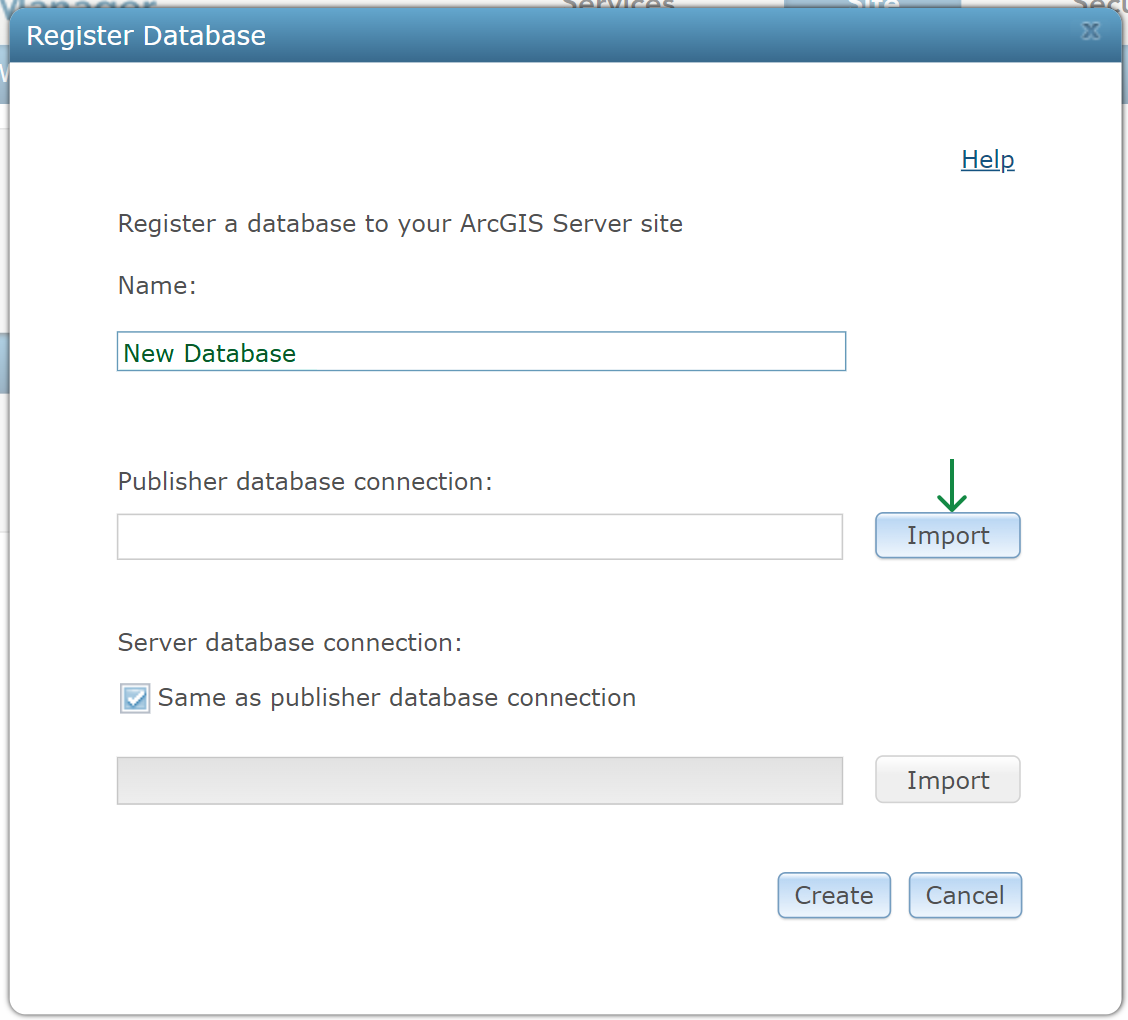
5.From the File selection dialog, choose one ArcCatalog connection file for ArcSDE with an UT_EDIT database user role (e.g. utarc).
6.Click on the Import button.
This file is located in the %APPDATA%\Roaming\ESRI\Desktop10.X\ArcCatalog directory. If the ArcSDE connection file does not yet exist, you must create one in ArcCatalog.
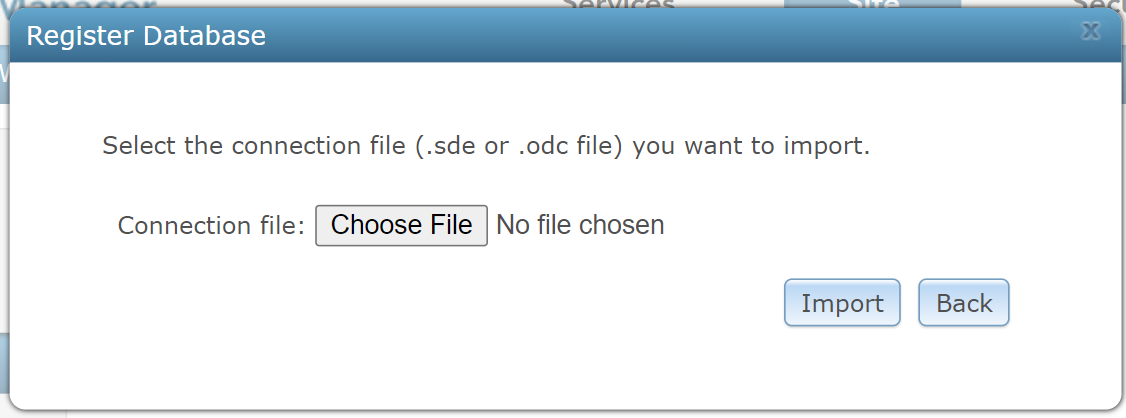
7.Finish the registration by clicking on the Create button.