The Result List allows the collection and temporary storage of assets within an ArcGIS Pro session. The assets are usually added to the Asset List via a selection in the map.
|
See Identify Asset and Select Assets. |
However, assets can also be added to the Result List using an attributive search.
|
See Asset Manager. |
In addition, the Result List serves other functions, such as network trace, as a central point to manage findings within an ArcGIS Pro session.
The user can start various actions on and from the Result List. In addition to the actions available by default, such as opening the attribute data form, zooming or panning into the map, the user can set project and customer-specific actions for the Result List.
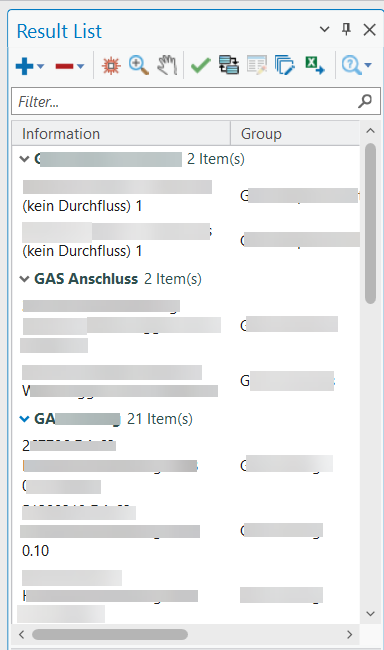
The Result List remembers its entries per map view. So it is possible to manage a collection of assets per map. The persistence of this information in the Asset List is reset under the following conditions:
•The Result List pane is closed. If the pane is reactivated later, this is considered a restart.
•The user changes the job and thus also the data source connections of the layers.
•The ArcGIS Pro session is closed.