The Asset Manager allows direct access and management of assets via asset classes. The Asset Search displays all asset classes that are parameterized as visible in the system in a tree structure. Class groups, asset classes and assets form the nodes in the tree view. Actions such as an attributive search or the creation of new assets can be triggered on the individual nodes.
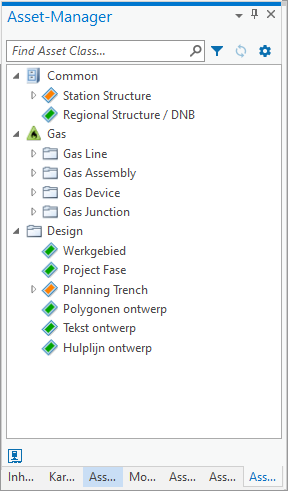
Button |
Description |
|---|---|
|
Filter by name in search field |
|
Reload |
|
Settings |
Context Menu Item |
Description |
|---|---|
Open Table |
This action opens the table associated with the selected asset class and lists the assets contained therein (result list). The list shows all assets from the last attributive search. If no explicit search has been performed yet, the first 100 assets from the table are listed. |
Find Assets |
This action allows an attributive search for assets of the selected asset or main class. After selecting the action, a search mask opens that allows entering filter conditions for the selected asset or main class. When the attributive search is complete, the results list with the found assets opens. |
Create New Asset |
This action triggers the creation of assets. Unless otherwise configured, this action opens the Create Assets pane and allows the creation of assets using Esri templates. |


