The Identify Asset tool is configured by default so that you can identify an asset by clicking in the map. You can open the configuration by right-clicking on the map and directly set restrictions on the geometry to be identified.
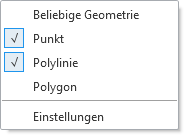
Via the Settings button, the dialog for customizing the Identify function can be changed. The customization options can be limited by the respective implementation of the tool (for example, in the Select Assets tool, no object selection is offered because only assets can be processed).
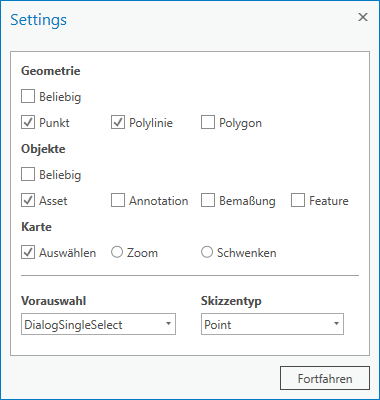
Setting |
Description |
|---|---|
Geometry |
Allow all or only defined geometries (point, polyline, polygon) |
Objects |
Allow all or only defined objects (asset, annotation, dimension, feature) |
Map |
Select, zoom, pan |
Preselection |
All DialogSingleSelect DialogMultiSelect |
Sketch Type |
Point or rectangle selection |