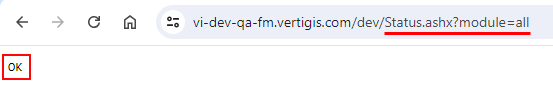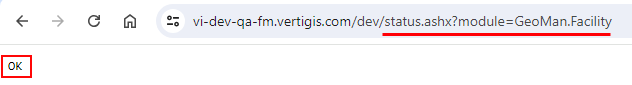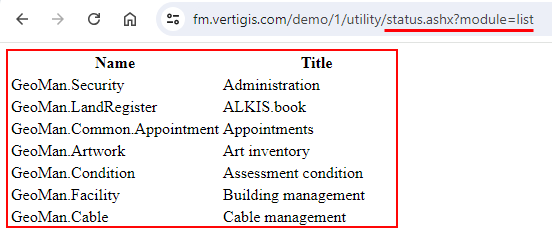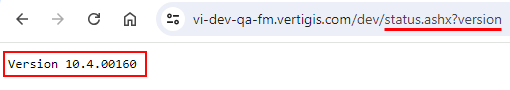You can use the calls listed in this topic to monitor the status of your VertiGIS FM application.
To test one of the calls, type or paste it after your VertiGIS FM URL in your browser's address bar and press Enter. The response is shown on the browser page.
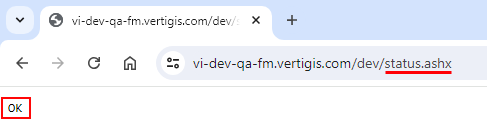
Status Call
Status Calls
Call |
Response Description |
|---|---|
status.ashx |
Checks whether Internet Information Services (IIS) and Application Pool are running. The response will indicate OK or ERROR. In the event of an error, the message includes exception text in the output. |
status.ashx?module=all |
Checks the status of all VertiGIS FM products and modules included in the license.
|
status.ashx?module=[name] |
Returns the status of the VertiGIS FM product or module whose Name is in the call. You can retrieve a full list of VertiGIS FM products and modules using the status.ashx?module=list call. The text in the Name column should be used in the call to check the status of the corresponding module. The call shown in the example below is checking the status of the Building Management product (i.e., VertiGIS FM Buildings).
|
Returns a list of each VertiGIS FM product and module included in the license.
|
|
status.ashx?version |
Returns the current software version of VertiGIS FM running in the environment.
|