Follow the steps below to update the version of VertiGIS FM that is already installed on your computer.
To Update an Existing Version of VertiGIS FM
1.Create a backup of the database.
2.Unzip the setup folder to a local drive. Open setup.exe as administrator (right click > Run as Administrator).
3.Select the desired language and click Next.
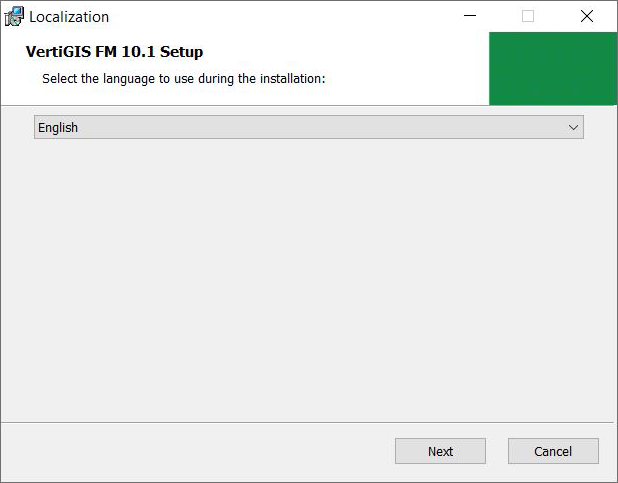
4.Read the terms of agreement, select the I accept the terms of the License Agreement check box, and then click Next.
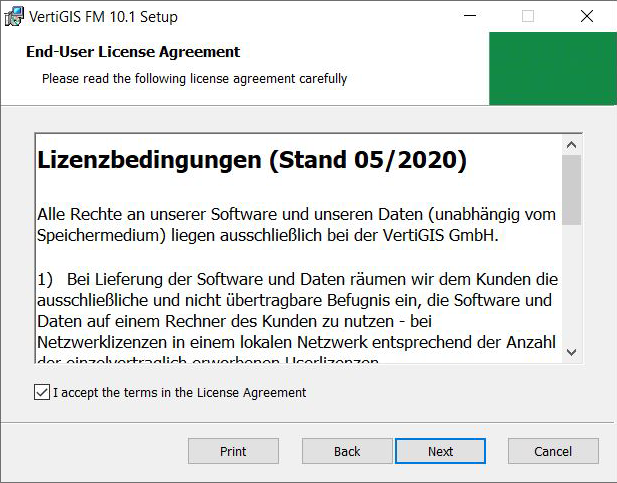
5.Confirm the information about the system requirements and upgrade notes, and then click Next.
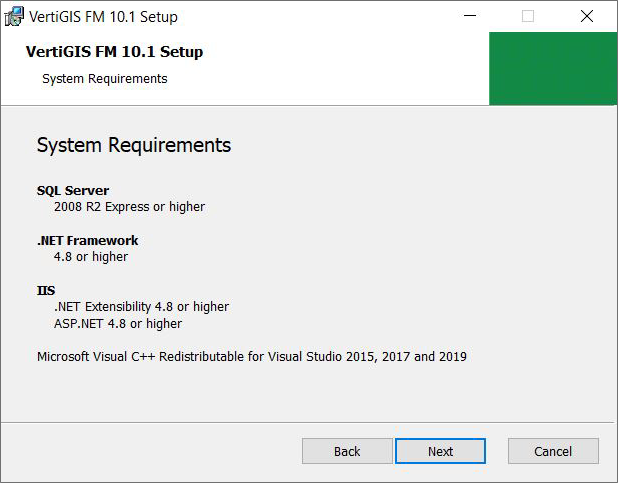
6.Click Install.
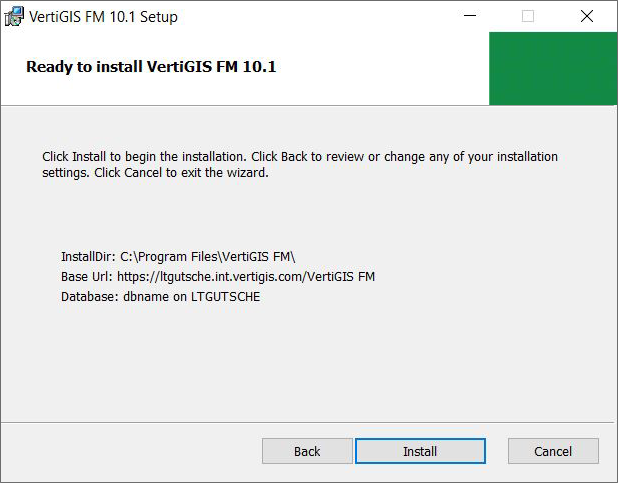
You may need to restart your computer during the update. Confirm any messages by clicking OK.
7.Click Complete.
Adjustments (Custom Files)
If you work with program adjustments, the Support team will send you the appropriate custom files for your version. These are stored in the installation directory in the subfolder \GeoMan.Products\Custom\. You will need to restart the application pool in Internet Information Services (IIS).
Check LDAP Settings
Check that the settings are still set up correctly as described in the LDAP authentication section of the user guide.
Program Start
The database is updated the first time it is started after the update. This may take some time.
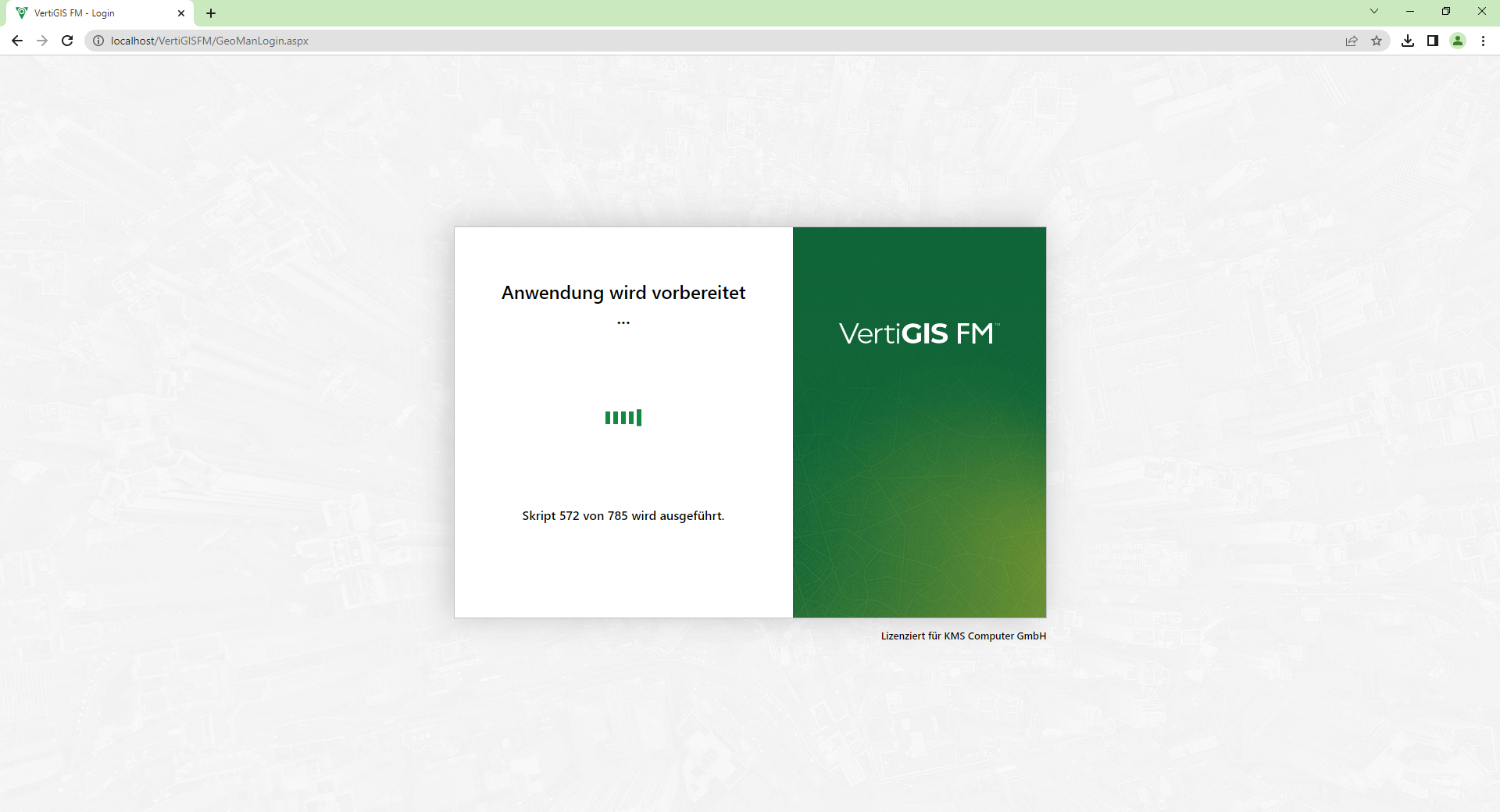
For assistance, contact product support.