In the Server Manager, the Internet Information Services (IIS) application role must be setup with the following additional role services:
•Application Development - ASP.NET 4.8 (confirm more components)
•Compatibility with IIS metabase and IIS 6 configuration
Important for IIS 7 / 7.5: The I IS6 Metabase Compatibility function must be installed. Otherwise, the installation will not start.
Installation on domain controllers and Small Business Servers (SBS) is not supported. An extra web server is recommended for this.
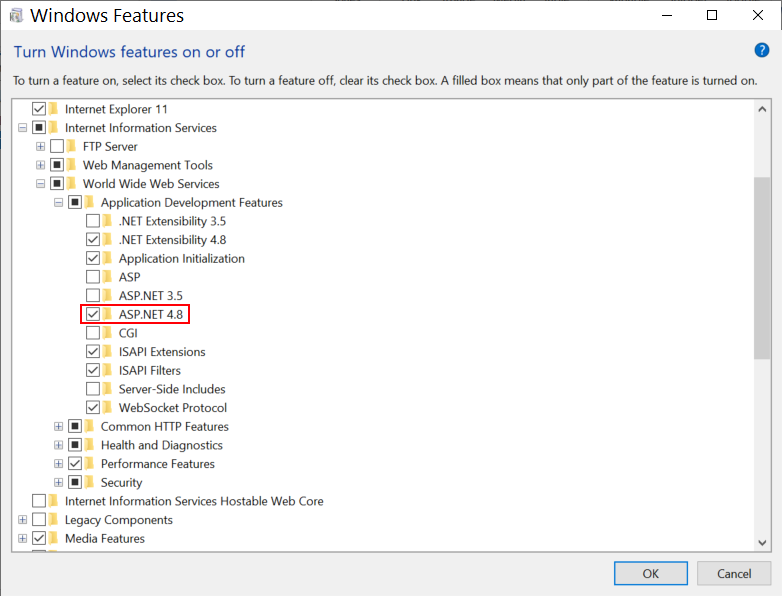
Windows 10 Example (ASP.NET 4.8)
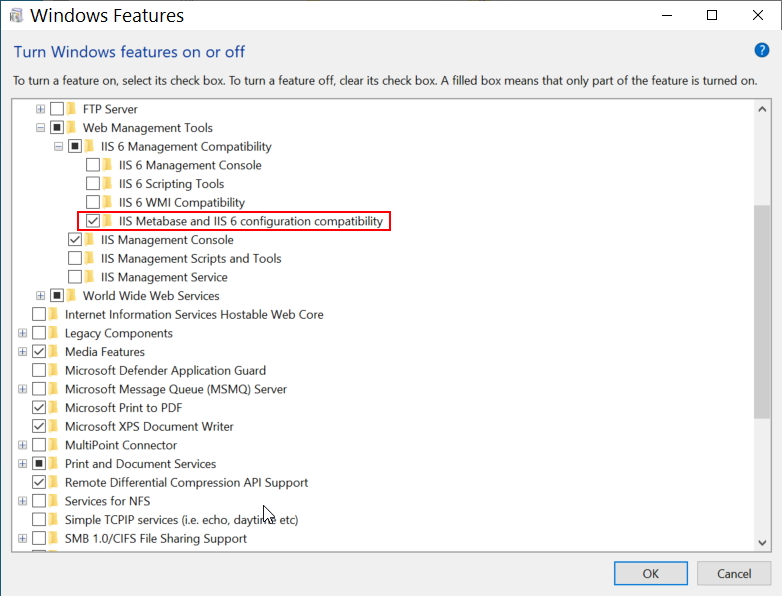
Windows 10 Example (IIS Metabase and IIS 6 Configuration Compatibility)
Preparation
Activate a web server (e.g., Windows Server 2012).
In Server Manager, click Manage > Add Roles and Features and add Web Server (IIS) with the additional roles and services:
•Application Development - ASP.NET
•IIS 6 Metabase Compatibility
Refer to System Requirements before installing.
Setup components |
setup.exe, VertiGIS FM.msi |
Call |
setup.exe. Run as administrator. Call from a local drive. |
Set Up an Application Pool
Open IIS Manager and set up a new application pool (e.g., VertiGISFMPool) with .NET Framework 4.
It is recommended to use a local Windows user as the application pool identity.
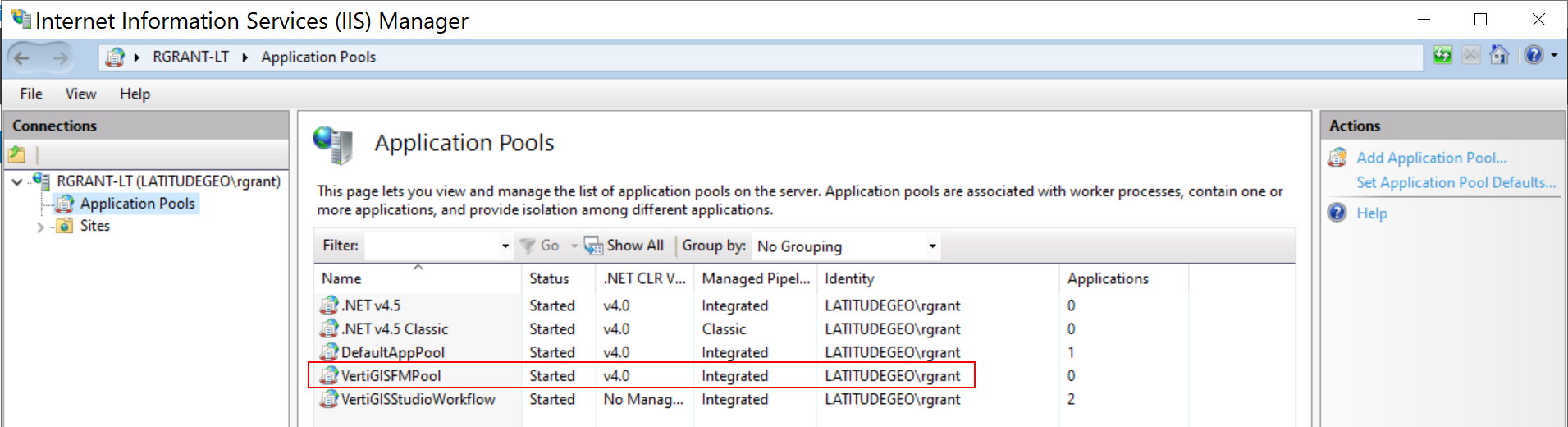
Application Pools in IIS Manager
You may need to change some application pool settings to ensure VertiGIS FM installs and runs smoothly. Refer to Best Practices for Setting Up Application Pools for more information.
If there is no special Windows user for IIS worker processes, create a local user with a secure password in the Windows user administration. This user does not require any special rights.
VertiGIS FM logs on to the database with this user if the application and SQL Server are running on the same hardware.
For assistance, contact product support.