On the Administration > Roles/Permissions > Report Permissions page, you can view full lists of the report definitions to which individual each user role has access when they generate reports.
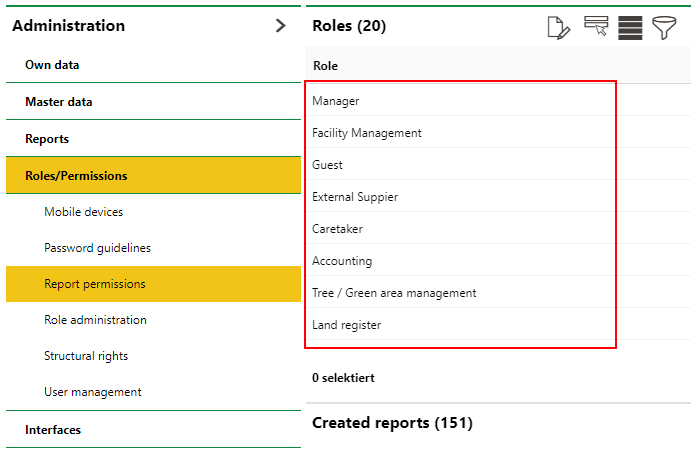
Role Permissions Administration Page
View a Role's Report Permissions
The view a role's report permissions, double-click a role in the Roles section on the Administration > Roles/Permissions > Report Permissions page.
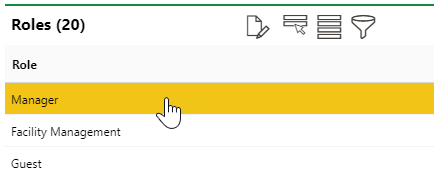
Roles Section on the Report Permissions Page
You can expand a section for a VertiGIS FM product or module to view the reports to which users assigned the role you selected have access. All reports, regardless of the role's permissions, are listed in the section. A selected check box means the role can access the report, and a deselected check box means they cannot access it.
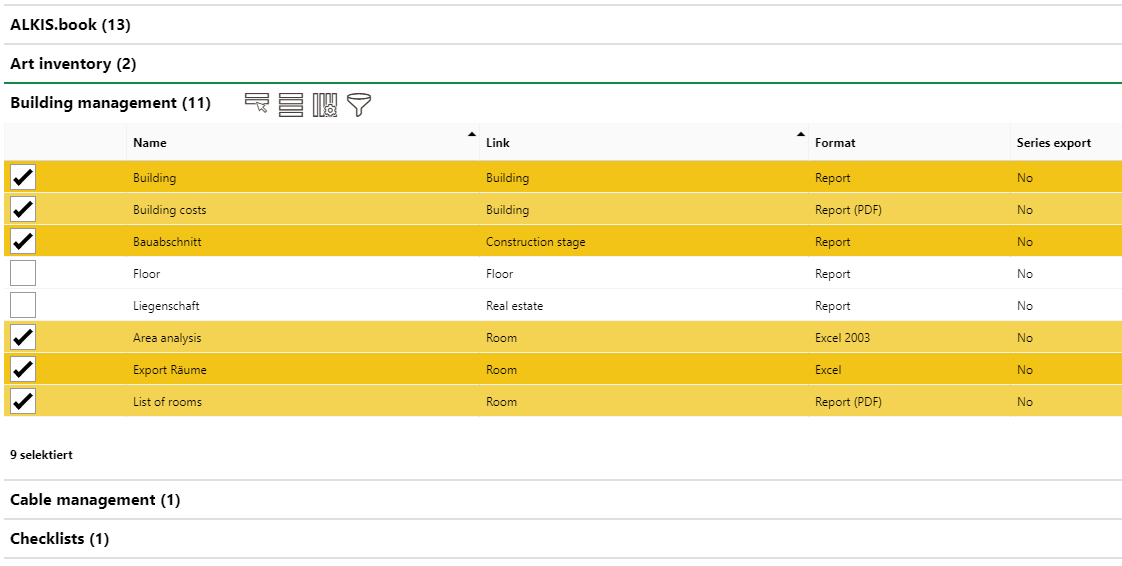
Reports and Permissions by Product Section
Add or Remove Access to a Report
You change a role's report permissions by selecting or deselecting any check boxes and clicking Save or Save and Close at the bottom of the page.