On the Administration > Reports > Report Definition page, you can add new reports and manage report definitions. Report definitions specify a type of report, its file type, the data points it includes, and the way your users will open it when they generate reports on the search page.
Products
The Products section on the Administration > Reports > Report Definition page separates reports into the VertiGIS FM products an modules associated with them. The options listed in this section correspond the different search pages available in VertiGIS FM.
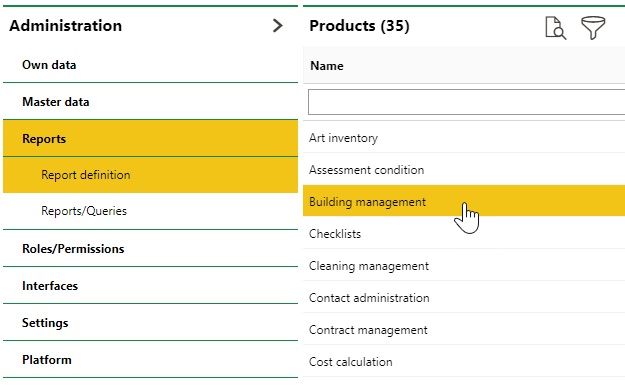
Products Section on the Report Definition Page
Report Data Sources
When you double-click a product or module in the Products section on the Report Definition page, a Report Data Sources section with a list of objects within the VertiGIS FM product or module that you selected appears.
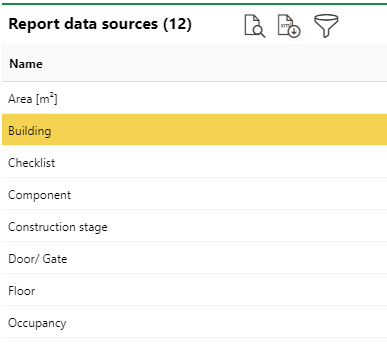
Report Data Sources in the Building Management Product
The data sources in the Name correspond to the options you can select under Objects on the search page for the product or module you have selected. If you click Building Management under Products, the items listed in the Report Data Sources column correspond to the options available under Objects on the Buildings search page.
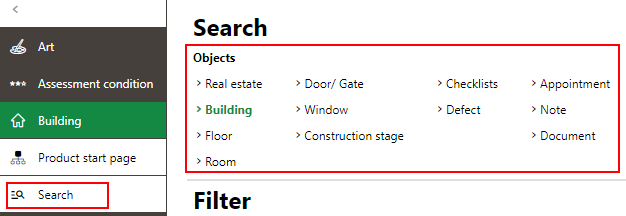
Selectable Objects on the Buildings Search Page
You may need to edit the section authorization on the search page to show some of the objects listed in the Report Definition page for the product.
Report Definitions
When you double-click a data source in the Report Data Sources section, the list of reports for the selected type of object is shown in the Report Definitions section.
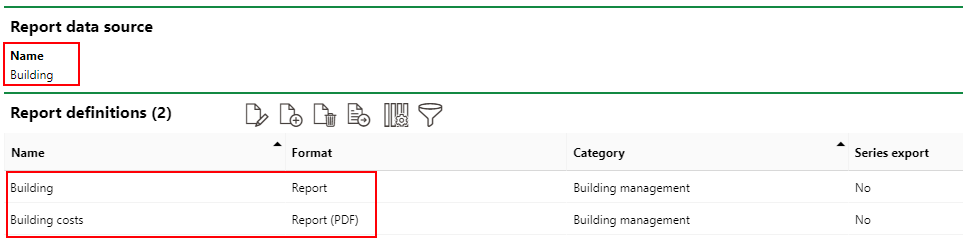
Existing Reports for the Buildings Data Source in the Buildings Management Products
The reports shown in the Report Definitions section match the reports you can select for the corresponding product and object on the search page. You can access these reports on the search page by clicking the corresponding product under Objects and then clicking the Reports (![]() ) icon.
) icon.
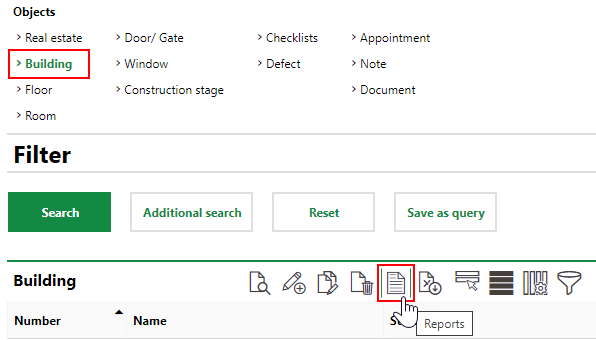
Link to Building Reports on the Buildings Search Page
If more than one report definition is available for the selected data source, an additional dialog prompting you to select a report definition opens.
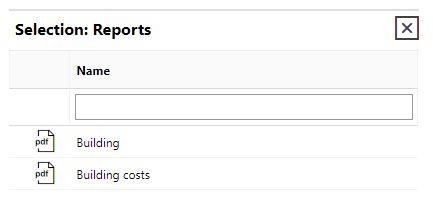
Buildings Reports Accessed from the Search Page
A user on the search page can select one of these reports and click Apply to generate the report rendered with the data shown in the search table.
In addition to to the search page, you can also generate reports using report definitions on certain details pages throughout VertiGIS FM. For example, if you have uploaded a report definition to render contract or rental invoices, your users will be able to print and preview invoices on the contract details page or rental costs page before sending them to the payer.
Refer to Add Report Definitions for instructions on how to add report definitions for a product and data source.
Report definition access can be managed on the Report Permissions page.