This topic includes instructions to add, edit, and delete a service area.
This topic outlines how to manually add, edit, and delete individual service areas in VertiGIS FM. You can alternatively import your own internal record of service areas into the VertiGIS FM database using a CSV or XML file. This option is ideal for adding, editing, or deleting large quantities of service areas simultaneously (for example, to establish an initial record of your service areas in the VertiGIS FM database).
Create a Service Area
You can create a service area on the VertiGIS FM Energy search page.
To Create a Service Area
1.Navigate to the VertiGIS FM Energy search page.
2.Under Objects, click Service Area.
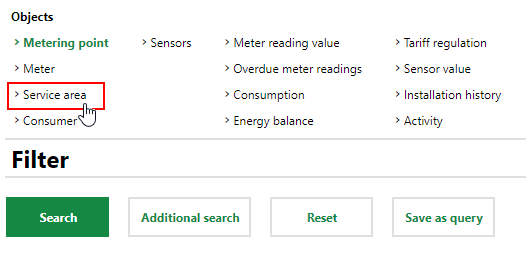
3.Click the Add (![]() ) icon in the search grid.
) icon in the search grid.
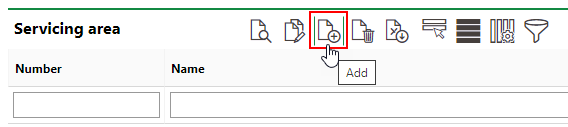
4.Enter the mandatory service area details in the form.
You can select the Calculated check box next to the Net Floor Area and Energy Reference Area text boxes to populate these fields with the respective fields for the building selected in the Building field.
5.Click Save and Close.
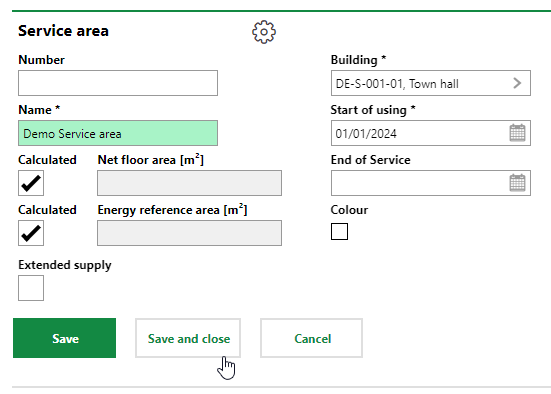
After you have saved the service area, you can assign metering points to it.
Edit a Service Area's Details
You can edit a service area's details on the service area's details page.
To Edit a Service Area's Details
1.Navigate to the details page for the service area you want to edit.
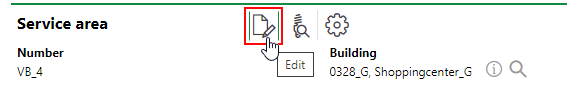
2.In the Service Area section, click the Edit (![]() ) icon.
) icon.
3.Edit the service area's details as required.
4.Click Save and Close.
Delete a Service Area
You can delete a service area on the VertiGIS FM Energy search page.
To Delete a Service Area
1.Navigate to the VertiGIS FM Energy search page.
2.Under Objects, click Service Area.
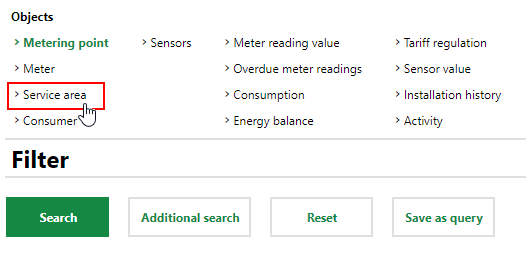
3.Select the service area you want to delete and click the Delete (![]() ) icon.
) icon.
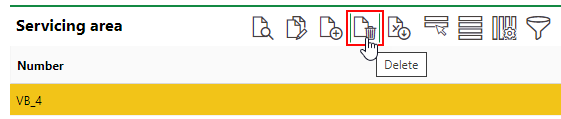
4.Click OK.