You must assign a sensor to the meter whose readings you want it to contribute to.
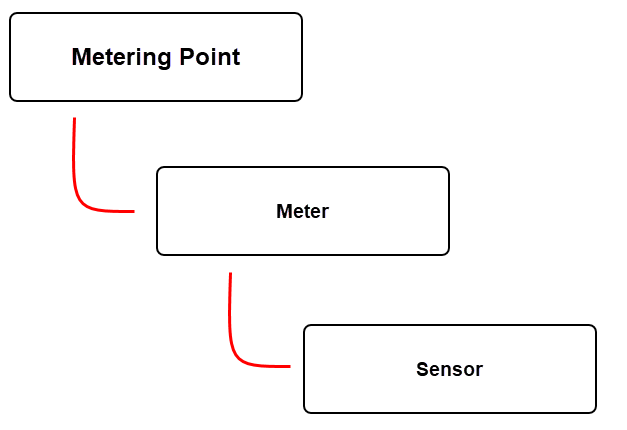
Asset Structure for Sensors in VertiGIS FM Energy
Assign a Sensor to a Meter
If you do not assign the sensor to a meter when you create the sensor, you can do it later, by editing the sensor details page for the sensor you want to assign, or by editing the meter details page for the meter to which you want to assign the sensor.
You cannot select a meter before you select the Energy Form property for the sensor. You can only assign the sensor to a meter that shares the same Energy Form property.
To Assign a Sensor to a Meter (Sensor Details Page)
1.Navigate to the sensor details page for the sensor you want to assign to a meter.
2.Click the Edit (![]() ) icon.
) icon.
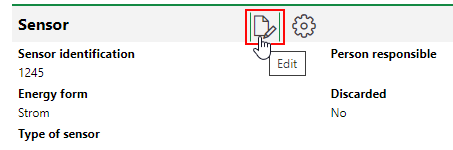
3.Click the > button in the Meter menu.
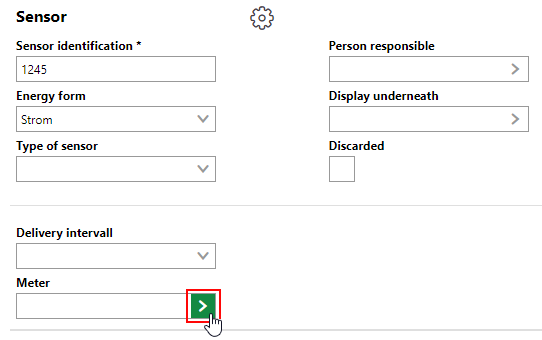
4.Select the meter to which you want to assign the sensor and click Apply.
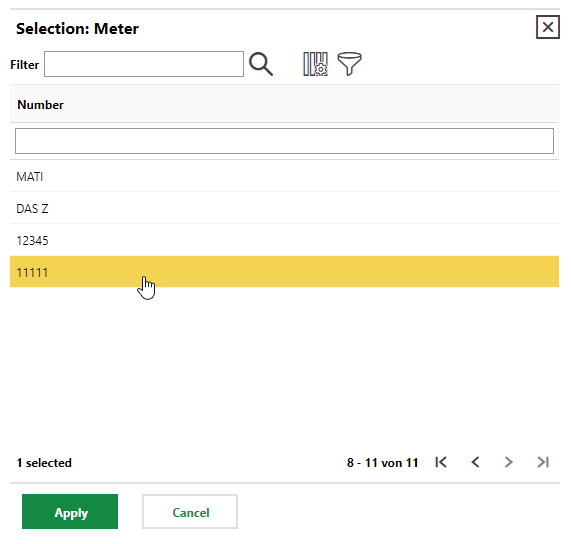
5.Click Save and Close.
The meter you selected is now reflected on the sensor details page. You can navigate to the sensor details page by clicking the ![]() icon.
icon.
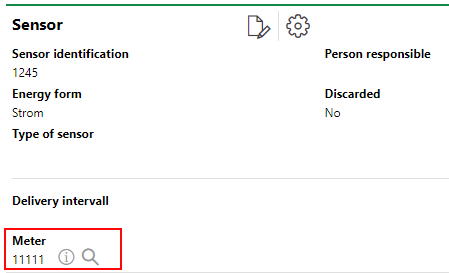
Meter Reflected on Sensor Details Page
To Assign a Meter to a Sensor (Meter Details Page)
1.Navigate to the meter details page for the meter to which you want to assign your sensor.
2.Click the Edit (![]() ) icon.
) icon.
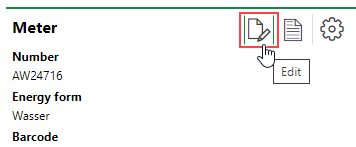
3.Click the > button in the Sensor menu.
4.Select the sensor you want to assign to the meter and click Apply.
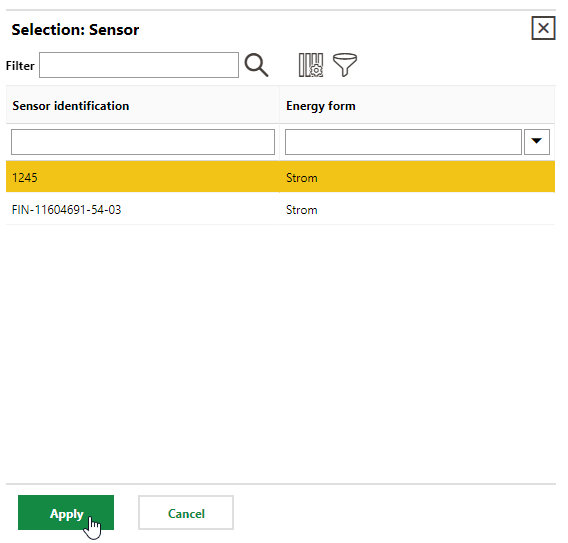
5.Click Save and Close.