If your license includes VertiGIS FM Maintenance, you can generate a maintenance order based on an item included in an investment plan.
The order you create in this process will be associated to the data object for which the investment plan was created.
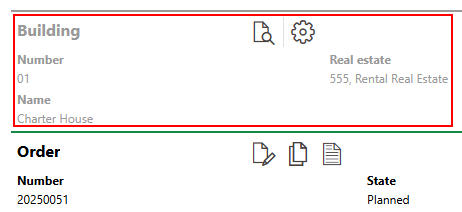
Data Object Associated with Order and Investment Plan
Generate an Order Based on an Investment Plan
You can generate an order based on an investment plan on the investment plan's details page.
To Generate an Order Based on the Investment Plan Item
1.Navigate to the details page for the investment plan whose item you want to associate with a maintenance order.
2.In the Items section, double-click the item based on which you want to generate an order.
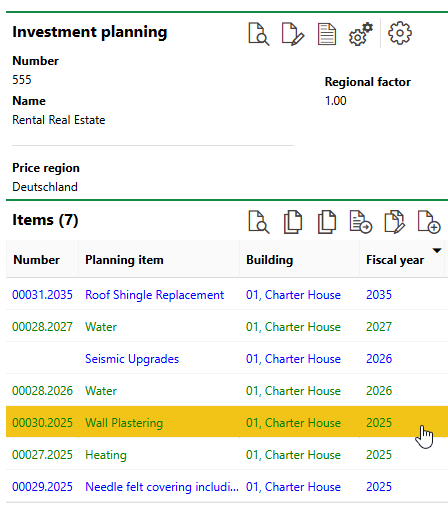
3.Click the Order Creation (![]() ) icon.
) icon.
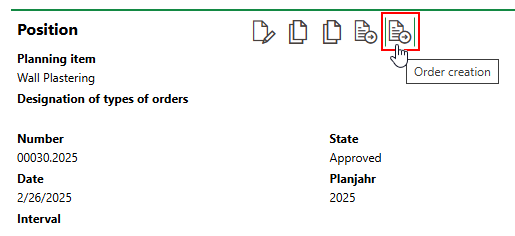
4.Enter the order details. Refer to Order Details for descriptions of the form fields.
VertiGIS FM populates the Name field with the name of the investment plan item and the Estimated Costs field with the Planned Costs of the item.
5.Click Save and Close.
The details page for the investment plan item now includes an Order section below the item details.
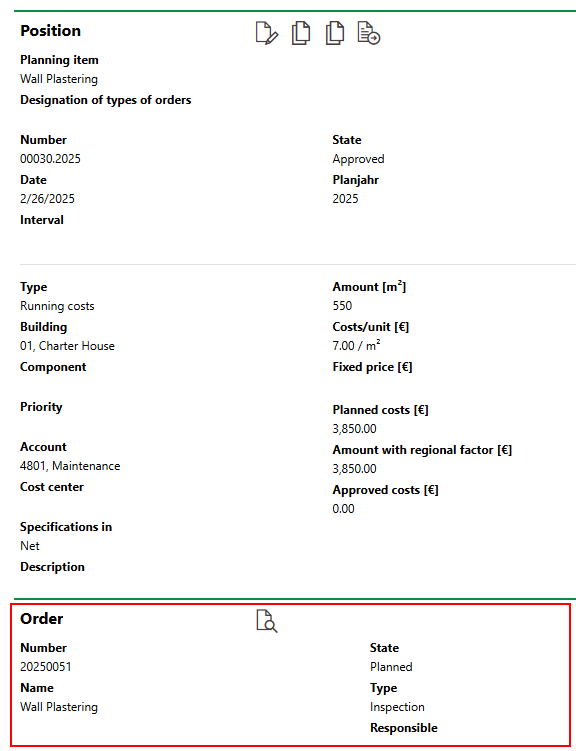
Order Associated with Investment Plan Item
You can click the View Details (![]() ) icon to navigate to the order's details page.
) icon to navigate to the order's details page.