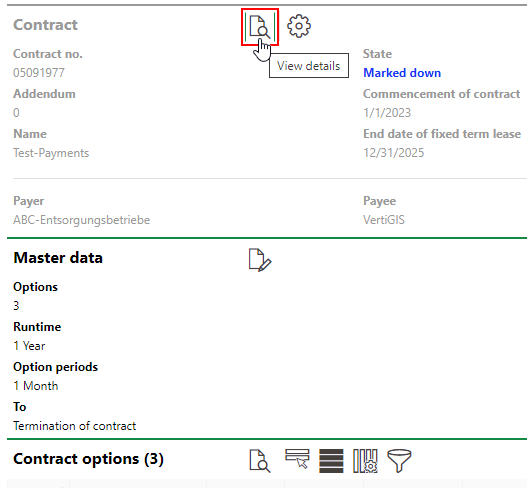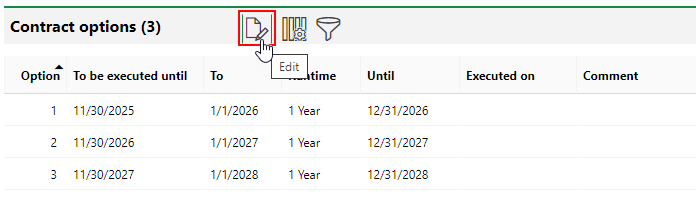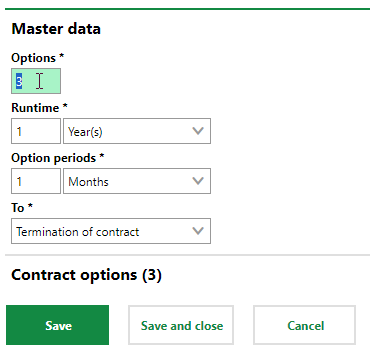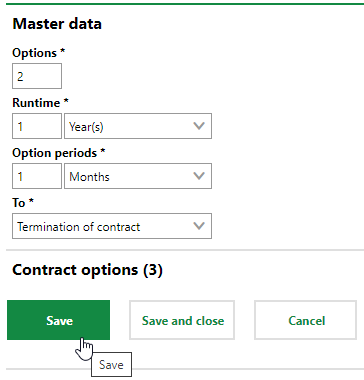An option gives one party involved in a contract the right but not obligation to extend the contract.
You can add options to contracts outside of the main contract details. You can exercise a contract option during the time period that was specified when the option was added to the contract.
Add an Option to a Contract
You can add an option to a contract on the contract details page.
To Add an Option to a Contract
1.Navigate to the details page of the contract to which you want to add an option.
2.Expand the Contract Options section and click the Edit (![]() ) icon.
) icon.
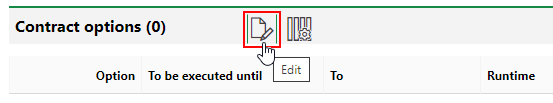
3.Expand the Options section and click the Add (![]() ) icon.
) icon.
4.Enter the form fields in the Master Data section. Refer to Contract Option Master Data for more information.
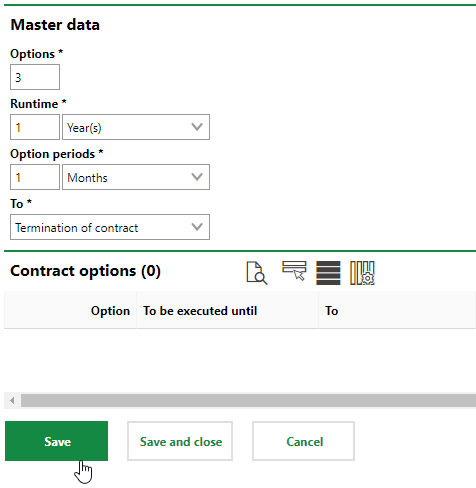
5.Click Save.
The contract options you specified in the master data appear in the Contract Options section. The number of contract options you entered is reflected in the Options field.
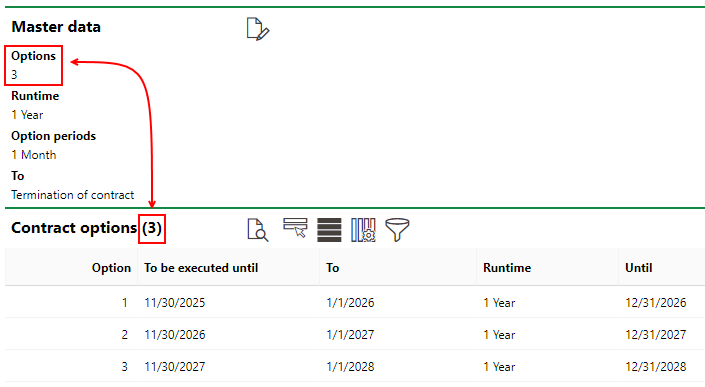
Quantity of Contract Options
The contract shown in the example above ends January 1, 2026, without options. The first one-year option that can be exercised a month before the end of the contract can be excericsed between November 30, 2025, and January 1, 2026. Because three options were added to the contract, the same option can be exercised at the same time of the year in 2026 if the first one is exercised, and the third option can be exercised at the same time of the year in 2027 if the second one is exercised.
Field |
Description |
|---|---|
Options |
The quantity of options with this criteria you want to add to the contract. |
Runtime |
The amount of time by which the option extends the contract. |
Options periods |
The amount of time before the event selected in the To field until which the party can exercise the option. For example, if you specify an option period of 1 month, the party must decide whether they want to exercise the option no later than a month before the contract ends. They will not be able to exercise the option in the last month of the contract. |
To |
An event that, with the amount of time selected in the Option periods field, specifies when the option can be exercised. |
All fields in the Master Data section are mandatory.
Add Options with Different Criteria
If you want to add more options with different terms to a contract -- for example, the option to extend the contract by a month at a time after an option to extend it by a year has been exercised -- return to the contract details page and click the Edit (![]() ) icon in the Contract Options section.
) icon in the Contract Options section.
Navigate to Contract Details Page |
Contact Options Section on Contract Details Page |
You can then click the Add (![]() ) icon to add options to the contract using different master data.
) icon to add options to the contract using different master data.
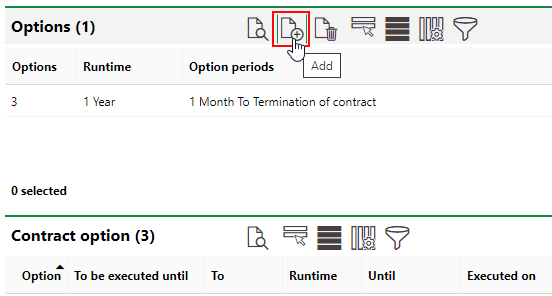
Adding Contract with New Master Data
Edit a Contract Option
To edit a contract option, double-click an item in the Options section and then click the Edit (![]() ) icon in the Master Data section.
) icon in the Master Data section.
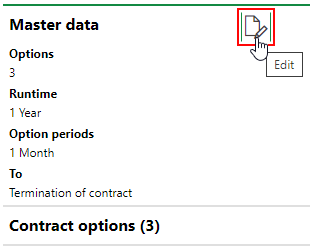
Edit the option data as required, and click Save and Close when you are finished editing the option(s).
Delete a Contract Option
You can delete all contract options that use the same criteria by selecting a set of option data in the Options section and clicking the Delete (![]() ) icon.
) icon.
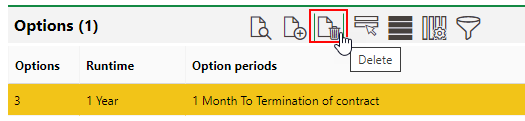
Contract Options
If you want to delete some but not all contract options created using one set of data, edit the contract option and reduce the number in the Options field.
Reducing Options Quantify (1/2) |
Reducing Options Quantify (1/2) |
Exercising Contract Options
In VertiGIS FM, you can exercise any contract option that has a To be executed until date later than the current date. This date is effectively a deadline for exercising the option. VertiGIS FM calculates it using the Option Periods value you entered when you created the option. You can see these deadlines for all options in the contract in the Contract Options section on the contract details page.
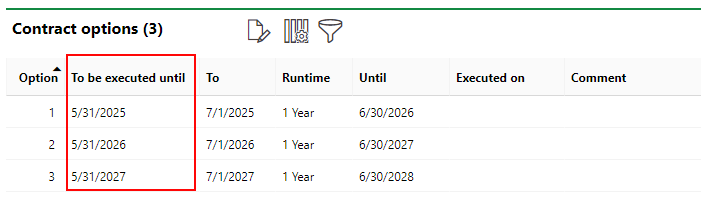
Contract Options Section
The To field indicates the date the contract will expire if the option is not exercised, and the Until field indicates the date the contract will end if the option is exercised (without any subsequent options being exercised).
Exercise a Contract Option
You can exercise options whose deadlines have not passed on the VertiGIS FM Contracts dashboard.
The contract shown in the example below is scheduled to expire on June 30, 2025.
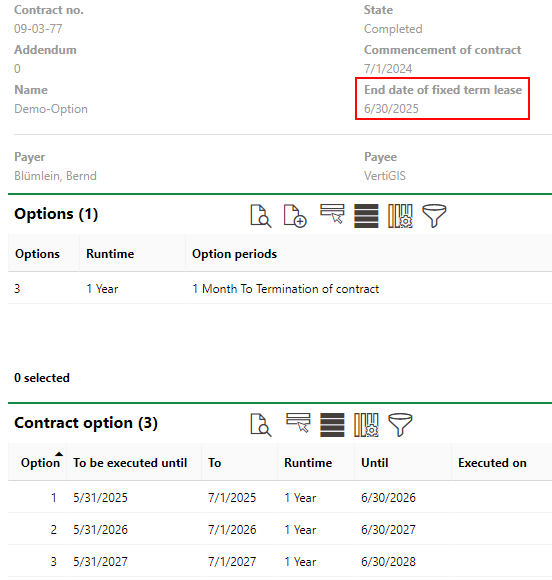
Original Contract Termination Date
The contract has three one-year options that can be exercised up until a month before the end date of the contract's fixed term.
To Exercise a Contract Option
1.Navigate to the VertiGIS FM Contracts dashboard.
2.Under Operational Procedures, click Deadlines and Options.
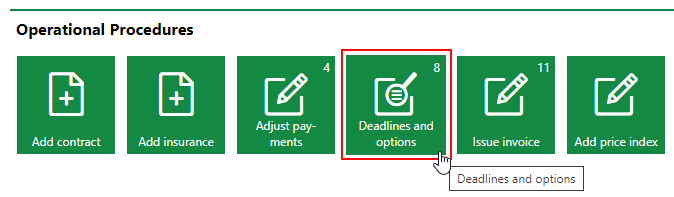
3.Expand the Options section.
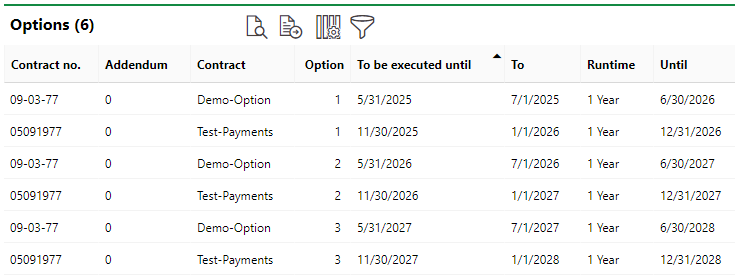
The Options section lists all options that can currently be exercised for all contract in the database. By default, VertiGIS FM sorts them using the To be executed until field (or by soonest deadline).
4.Select the option you want to exercise and click the Carry Out Option (![]() ) icon.
) icon.
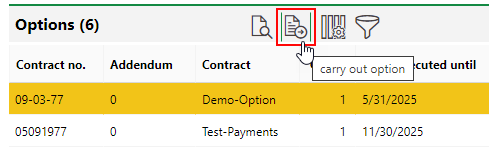
5.Click Save or Save and Close. The Executed on field should indicate the date you are exercising the option.
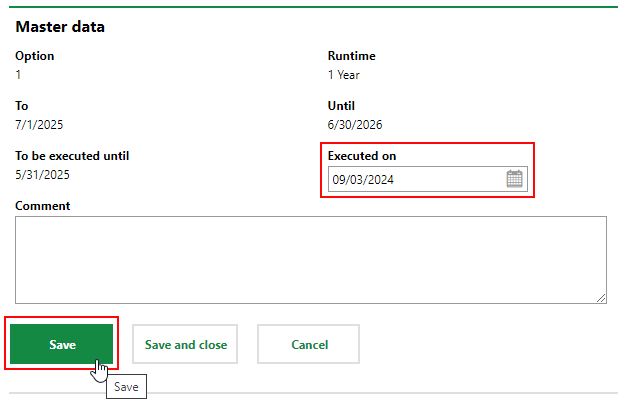
VertiGIS FM updates the Termination of Contract field in the contract details to reflect that the term of the contract has been extended by one year, to June 30, 2026.
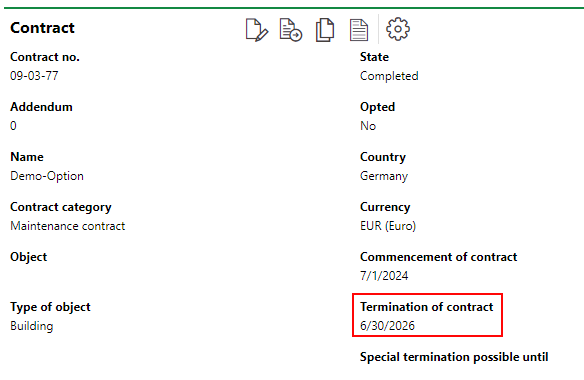
New Termination Date in Contract Details