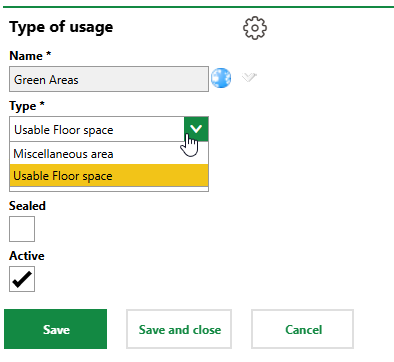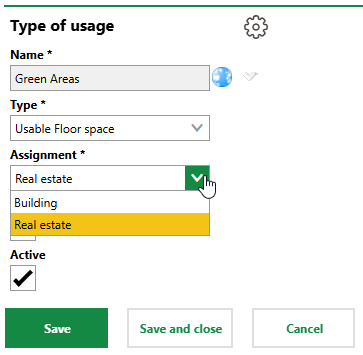The catalogs below are used to store selectable options for assets and features in the Cost Calculation catalog. You can add options to these catalogs or edit existing ones by clicking Administration > Master Data > Catalog Management > Costs Calculation.
Costs and Budget Catalog Sections
Catalog |
Description |
|||||||||
|---|---|---|---|---|---|---|---|---|---|---|
This catalog stores the levels of priority that can be assigned to investment plan items. |
||||||||||
This section stores entries that can be selected when you designate a usage area in a real estate or building. When defined for a real estate or building, these areas become combined use spaces for the real estate's service unit. Each catalog entry must have Usable Floor Space or Miscellaneous selected in the Type field.
Type Menu The Type selection determines which service unit statistic the area assigned its usage spaces contributes to. Service Unit Space Types
Additionally, each catalog entry must have Real Estate or Building in the Assignment field. This property determines whether the type of usage can be used to define a usage area in a building or a real estate.
Assignment Menu |