In VertiGIS FM Maintenance, measures are paired with threshold values to create triggers for maintenance strategies with measurement-based intervals.
Measures created at the group level are then available to maintenance strategy intervals that are created for all versions within the group.
Create a Measure
You can create measures on the group details page.
To Create a Measure
1.On the group details page, expand the Measures section and click the Add (![]() ) icon.
) icon.
2.Enter a Name and Short Name for the measure.
3.In the Unit text box, enter the unit for this measure. This should match the value used in the interval for the maintenance strategy.
4.Enter the Entry precision and Readings precision for the measure.
5.Select the Required measure for measurement check box if the measure is being used as part of an measurement-based maintenance strategy interval.
6.Select the Negative allowed check box if the measure should be able to record negative values.
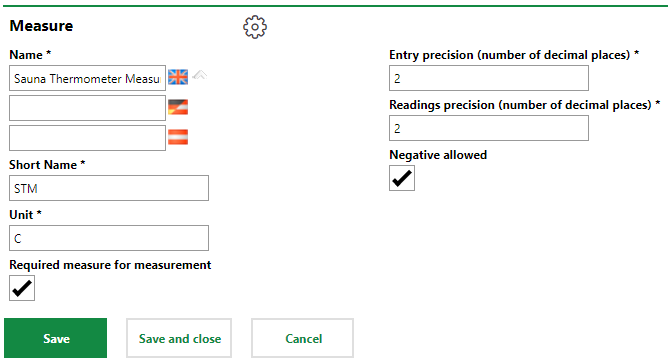
7.Click Save and Close.
The Measures section now displays the measure you just added.
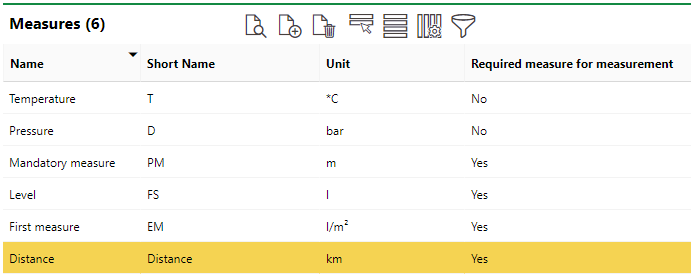
New Measure Added to the Measures Section