Component designations refer to the hierarchy level beneath a group and above a version in the Component Structure. It is used as a sub-grouping for component versions.
To view designations within a group, double-click a group in the groups table to open the group details page. Designations are listed under the Names section.
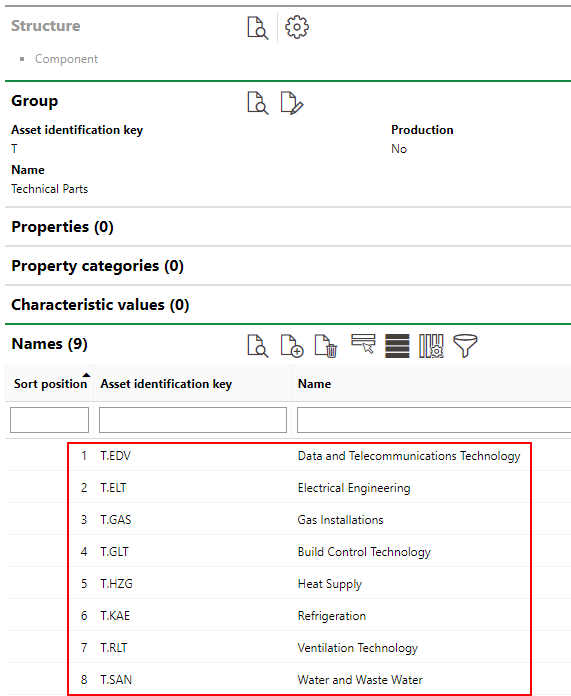
Designations Listed in the Names Section on the Group Details Page
To view a designation's details and its associated Versions, double-click a designation in the Names section of its group's details page. Alternatively, you can select the version you want to open and click the View Details (![]() ) icon.
) icon.
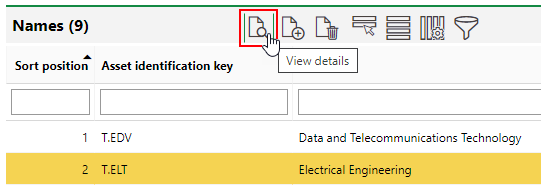
View Details Icon to Open Designation Details Page on Group Details Page
Designation Details Page
The component designation details page includes the sections below.
Designation Details Sections
Section |
Description |
|---|---|
Structure |
The designation's place in the Component Structure hierarchy. |
Name |
The designation's asset identification key and proper name. |
Properties |
The custom additional properties created for components in the designation. |
Property categories |
The custom property categories created for components in the designation. |
Characteristic values |
The custom characteristic values created for components in the group. |
Types |
The versions within the designation. |
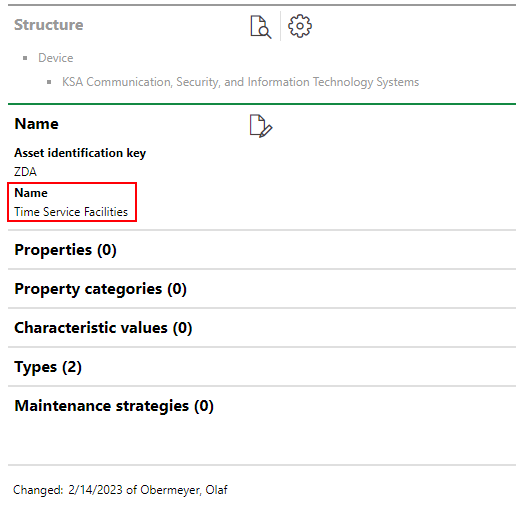
Component Designation Details Page
If any of the sections noted above do not appear on the details page, you may need to edit the section authorization to show them.