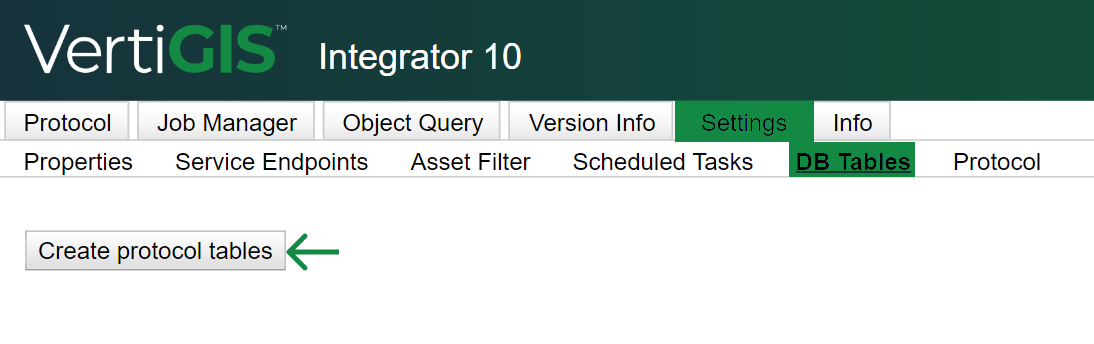To install the VertiGIS Integrator:
1.Stop the Tomcat service.
2.Copy the utpostserver.war file into the Tomcat webapps folder.
3.Start the Tomcat service.
4.Start the Explorer and enter the Administration GUI address: http://servername:8080/utpostserver
The "class java.sql.SQLRecoverableException: I / O Error: The Network Adapter could not establish the connection" error message can be ignored.
5.To log in, type admin in the user account field and enter a blank (space) in the password input.
6.Go to the Settings tab and enter the configuration parameters.
Check out the Configurations chapter.
7.Click on the Save button to save the configuration file.
8.Restart the Tomcat service.
9.Navigate to the VertiGIS Integrator interface Settings > DB Tables.
10. Click on the Create protocol tables button to create the VertiGIS Integrator specific tables