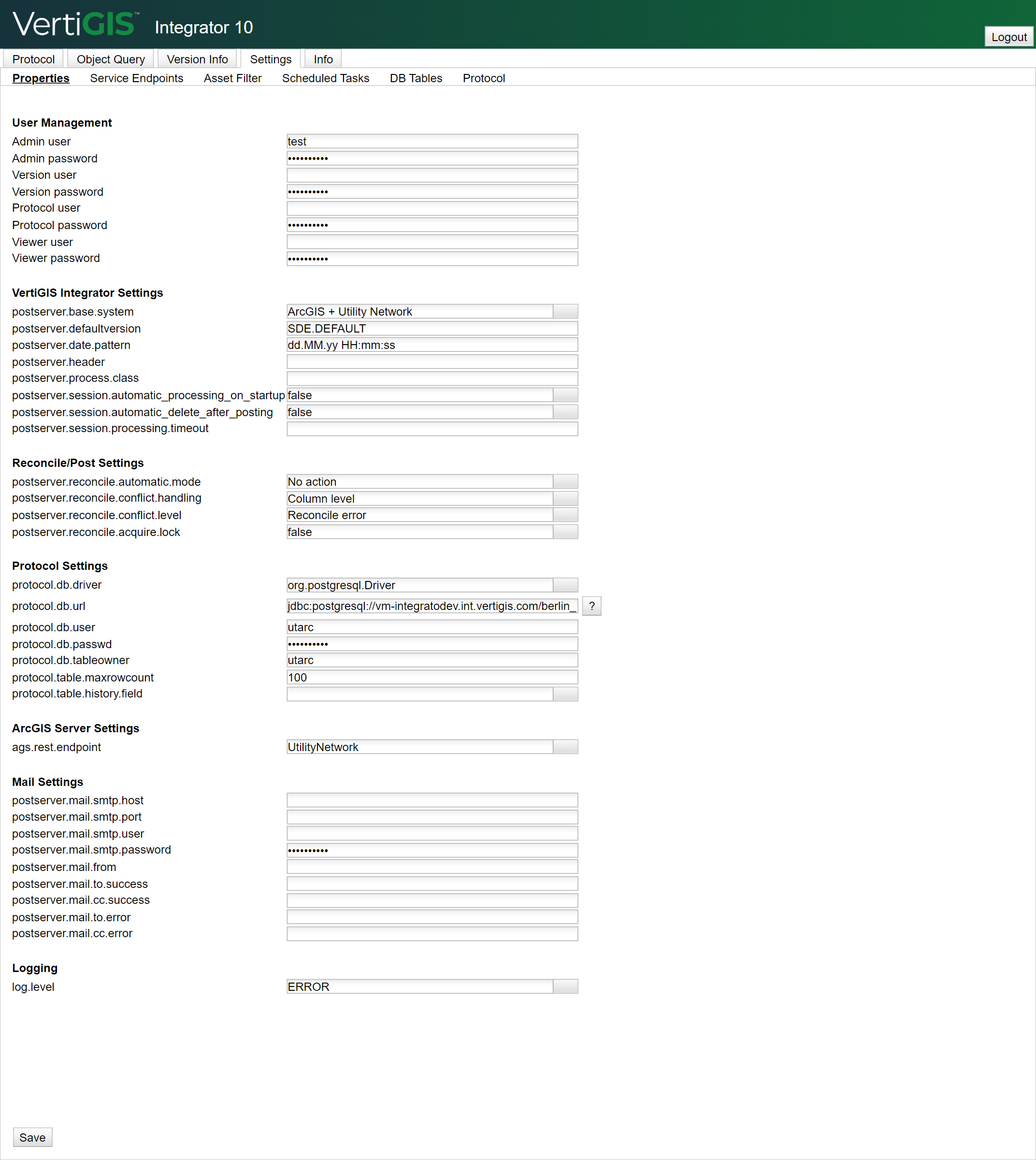You can configure the VertiGIS Integrator through the graphical user interface by navigating to the Settings > Properties tab.
The configuration parameters are saved in the properties.xml file (Tomcat directory webapps/utpostserver/WEB-INF/conf).
After manually making changes in the properties.xml file, you have to restart the Tomcat service. Also, after manually making changes in the base system settings, you have to reload the user interface for the new settings to take effect.