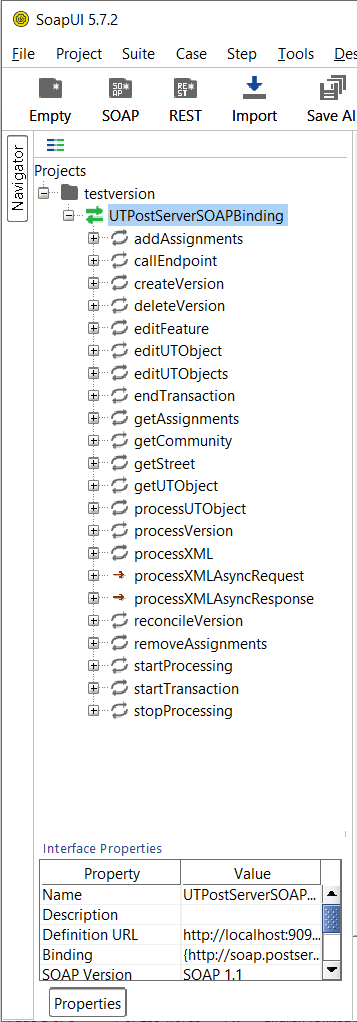The VertiGIS Integrator comes with a predefined Soap inbound endpoint, called UTPostServerService. In order to be able to send data to UTPostServerService, we recommend installing the SoapUI tool.
To install the SoapUI:
1.Access the SoapUI website.
2.Download the SoapUI Open Source tool locally.
3.Install SoapUI.
Upon installing the SoapUI tool, you can create a new Soap project using the preinstalled UTPostServerService inbound endpoint to edit data.
To create a Soap project in to SoapUI:
1.Open the SoapUi application.
2.From the File tab, click on the New Soap Project option.
3.Add a name for the new project in the Project Name field.
4.In the Initial WSDL field, add a valid link and add ?wsdl at the end of the link (if the link ends in a /, you must replace it with ?wsdl).
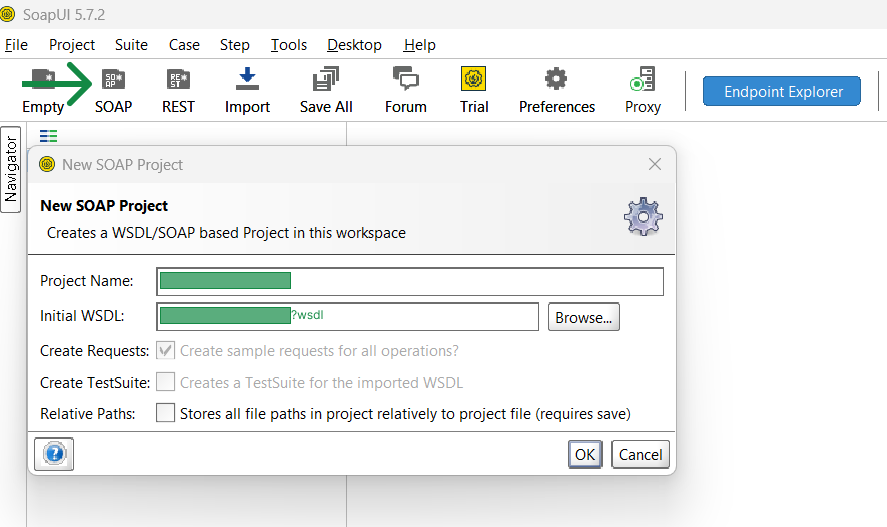
You can use the following link and replace the XXXX with your local host number: http://localhost:XXXX/utpostserver/services/UTPostServerService?wsdl . Make sure you also added the ?wsdl at the end of the link.
5.Click on the OK button to create the new project.
6.You will be prompted to add a username and password (these 2 are defined in the tomcat-users.xml found under the Apache folder>conf).
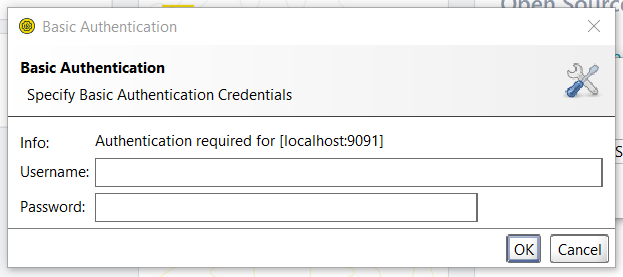
If your receive a credential error, edit the tomcat-users.xml with Notepad++ and add the following text at the end and replace the USERNAME and PASSWORD with your own.
-->
<role rolename="postserver" />
<role rolename="http_request_endpoint" />
<role rolename="json_api" />
<user username="USERNAME" password="PASSWORD" roles="postserver,http_request_endpoint,json_api" />
</tomcat-users>
The newly created project will be displayed at the left, under Projects.